H3C Technologies H3C WX3000E Series Wireless Switches User Manual
Page 63
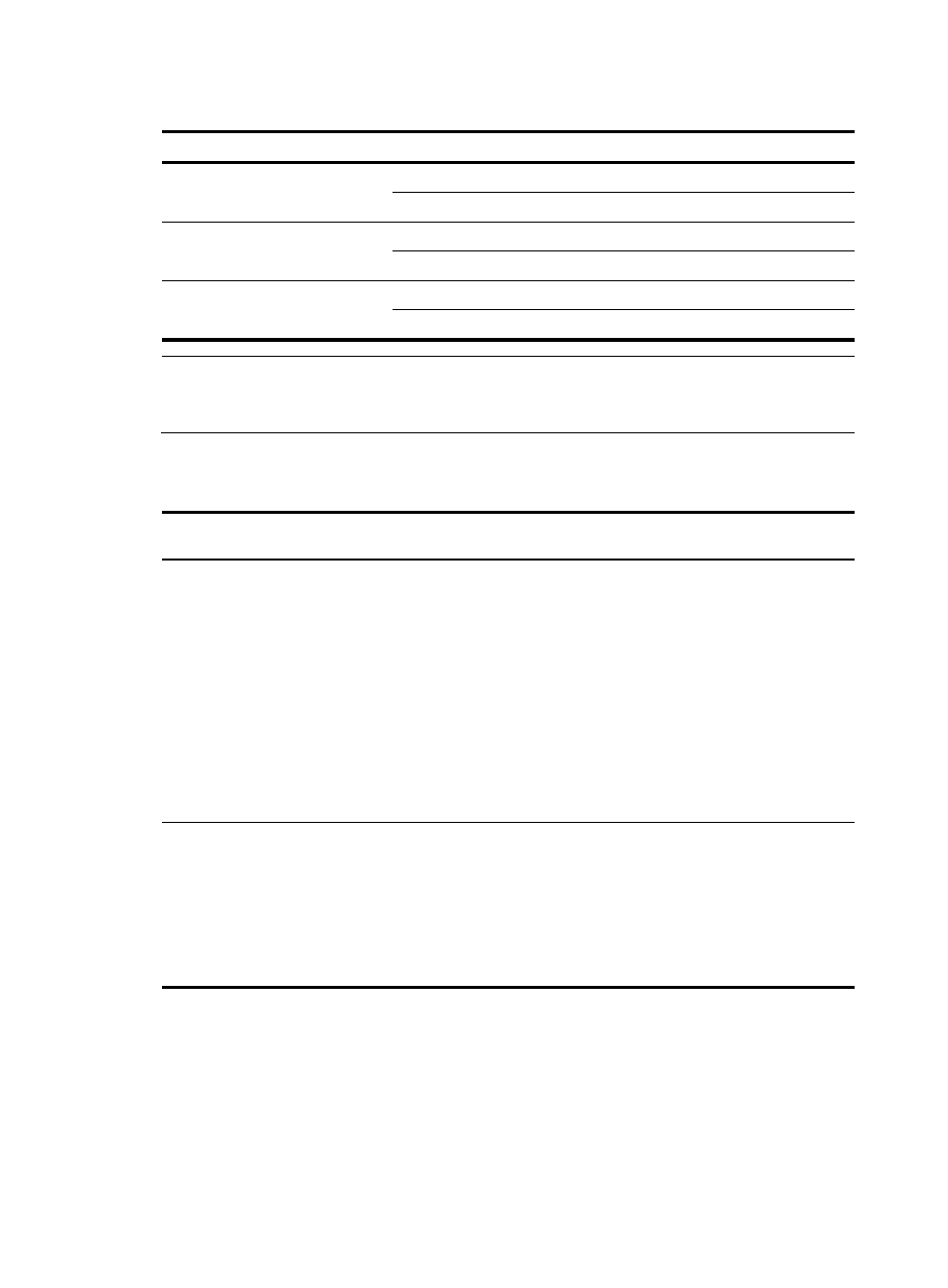
53
Table 11 Initial state of each device
Device
Port name
Configuration BPDU on the port
Device A
Port A1
{0, 0, 0, Port A1}
Port A2
{0, 0, 0, Port A2}
Device B
Port B1
{1, 0, 1, Port B1}
Port B2
{1, 0, 1, Port B2}
Device C
Port C1
{2, 0, 2, Port C1}
Port C2
{2, 0, 2, Port C2}
NOTE:
In
, each configuration BPDU contains the following fields: root bridge ID, root path cost,
designated bridge ID, and designated port ID.
5.
Comparison process and result on each device
Table 12 Comparison process and result on each device
Device
Comparison process
Configuration BPDU on
ports after comparison
Device A
•
Port A1 receives the configuration BPDU of Port B1 {1, 0, 1, Port
B1}, finds that its existing configuration BPDU {0, 0, 0, Port A1}
is superior to the received configuration BPDU, and discards the
received one.
•
Port A2 receives the configuration BPDU of Port C1 {2, 0, 2, Port
C1}, finds that its existing configuration BPDU {0, 0, 0, Port A2}
is superior to the received configuration BPDU, and discards the
received one.
•
Device A finds that it is both the root bridge and designated
bridge in the configuration BPDUs of all its ports, and considers
itself as the root bridge. It does not change the configuration
BPDU of any port and starts to periodically send out
configuration BPDUs.
•
Port A1: {0, 0, 0, Port
A1}
•
Port A2: {0, 0, 0, Port
A2}
Device B
•
Port B1 receives the configuration BPDU of Port A1 {0, 0, 0, Port
A1}, finds that the received configuration BPDU is superior to its
existing configuration BPDU {1, 0, 1, Port B1}, and updates its
configuration BPDU.
•
Port B2 receives the configuration BPDU of Port C2 {2, 0, 2, Port
C2}, finds that its existing configuration BPDU {1, 0, 1, Port B2}
is superior to the received configuration BPDU, and discards the
received one.
•
Port B1: {0, 0, 0, Port
A1}
•
Port B2: {1, 0, 1, Port
B2}
- H3C WX5500E Series Access Controllers H3C WX3500E Series Access Controllers H3C WX2500E Series Access Controllers H3C WX6000 Series Access Controllers H3C WX5000 Series Access Controllers H3C LSWM1WCM10 Access Controller Module H3C LSUM3WCMD0 Access Controller Module H3C LSUM1WCME0 Access Controller Module H3C LSWM1WCM20 Access Controller Module H3C LSQM1WCMB0 Access Controller Module H3C LSRM1WCM2A1 Access Controller Module H3C LSBM1WCM2A0 Access Controller Module H3C WA3600 Series Access Points H3C WA2600 Series WLAN Access Points
