H3C Technologies H3C WX3000E Series Wireless Switches User Manual
Page 37
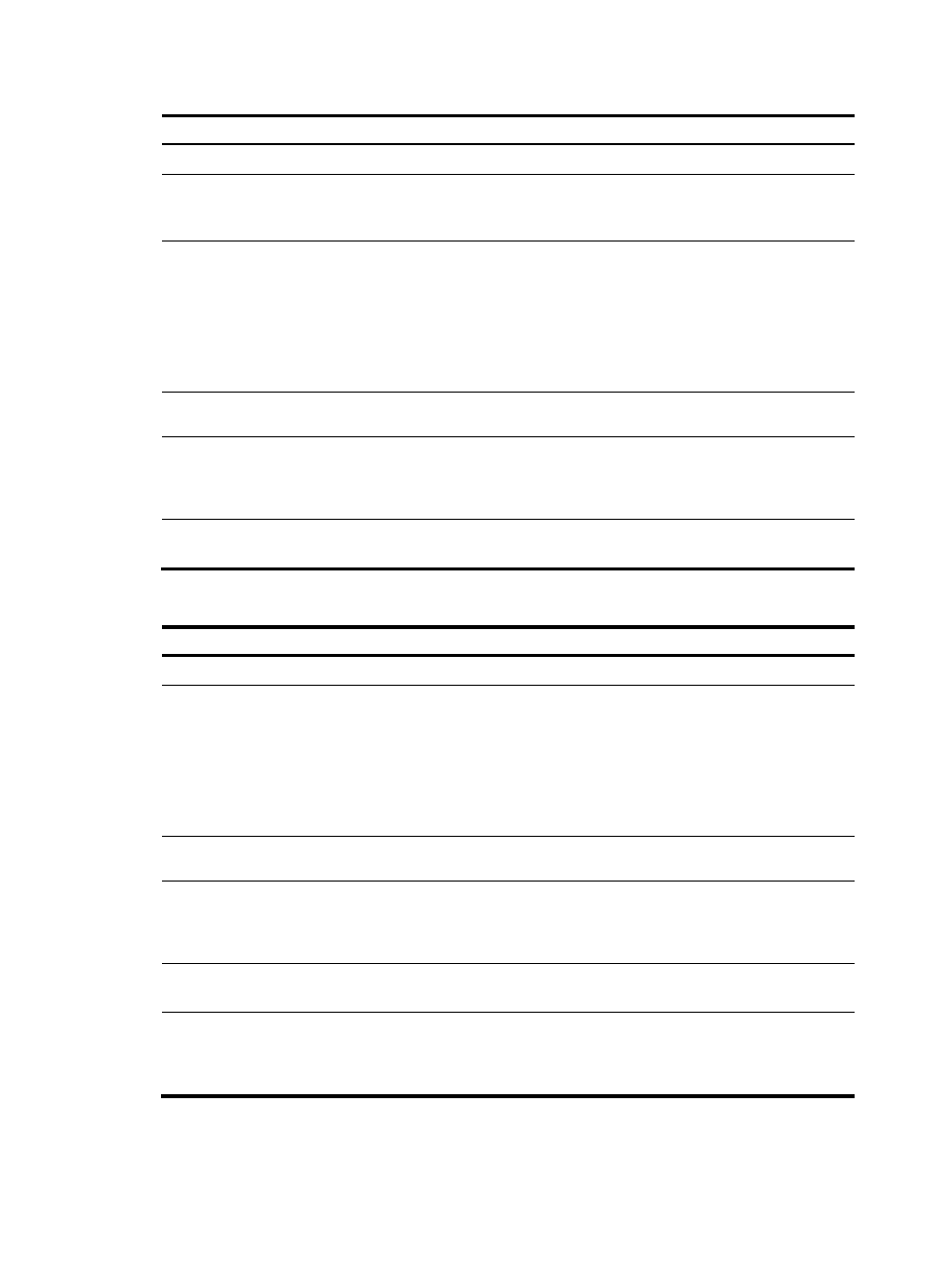
27
Step Command
Remarks
1.
Enter system view.
system-view
N/A
2.
Associate a specific MAC
address with a VLAN.
mac-vlan mac-address mac-address
[ mask mac-mask ] vlan vlan-id
[ priority priority ]
N/A
3.
Enter interface view or
port group view.
•
Enter WLAN-ESS or Ethernet
interface view:
interface interface-type
interface-number
•
Enter port group view:
port-group manual
port-group-name
Use any command.
•
The configuration made in
WLAN-ESS or Ethernet interface
view applies only to the port.
•
The configuration made in port
group view applies to all ports in
the port group.
4.
Configure the link type of
the ports as hybrid.
port link-type hybrid
N/A
5.
Configure the hybrid
ports to permit packets
from specific MAC-based
VLANs to pass through.
port hybrid vlan vlan-id-list { tagged
| untagged }
By default, a hybrid port only permits
the packets from VLAN 1 to pass
through.
6.
Enable the MAC-based
VLAN feature.
mac-vlan enable
By default, the MAC-based VLAN
feature is disabled.
To configure dynamic MAC-based VLAN:
Step Command
Remarks
1.
Enter system view.
system-view
N/A
2.
Enter interface view or port
group view.
•
Enter WLAN-ESS or Ethernet
interface view:
interface interface-type
interface-number
•
Enter port group view:
port-group manual
port-group-name
Use any command.
•
The configuration made in
WLAN-ESS or Ethernet interface
view applies only to the port.
•
The configuration made in port
group view applies to all ports
in the port group.
3.
Configure the link type of the
ports as hybrid.
port link-type hybrid
N/A
4.
Configure the hybrid ports to
permit packets from specific
MAC-based VLANs to pass
through.
port hybrid vlan vlan-id-list
{ tagged | untagged }
By default, a hybrid port only
permits the packets of VLAN 1 to
pass through.
5.
Enable the MAC-based VLAN
feature.
mac-vlan enable
By default, the MAC-based VLAN
feature is disabled.
6.
Configure
802.1X/MAC/portal
authentication or any
combination.
For more information, see Security
Command Reference.
N/A
- H3C WX5500E Series Access Controllers H3C WX3500E Series Access Controllers H3C WX2500E Series Access Controllers H3C WX6000 Series Access Controllers H3C WX5000 Series Access Controllers H3C LSWM1WCM10 Access Controller Module H3C LSUM3WCMD0 Access Controller Module H3C LSUM1WCME0 Access Controller Module H3C LSWM1WCM20 Access Controller Module H3C LSQM1WCMB0 Access Controller Module H3C LSRM1WCM2A1 Access Controller Module H3C LSBM1WCM2A0 Access Controller Module H3C WA3600 Series Access Points H3C WA2600 Series WLAN Access Points
