Protocols and standards, Configuring basic vlan settings, Configuring basic settings of a vlan interface – H3C Technologies H3C WX3000E Series Wireless Switches User Manual
Page 25: Configuration procedure
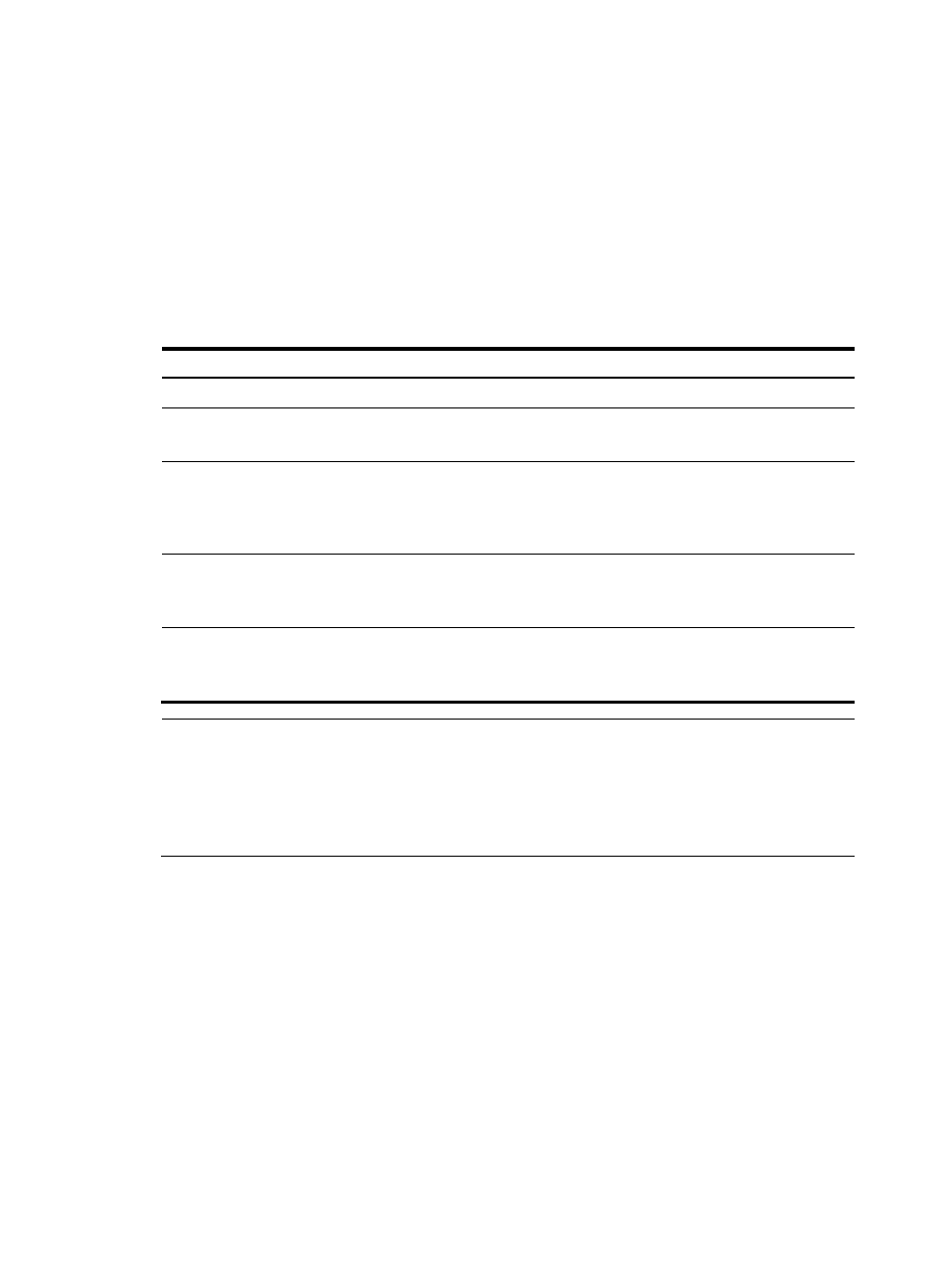
15
This chapter covers port-based VLAN and MAC-based VLAN. The port-based VLAN implementation is
the basis of all other VLAN implementations. To use any other VLAN implementations, you must
configure port-based VLAN settings.
Protocols and standards
•
IEEE 802.1Q, IEEE Standards for Local and Metropolitan Area Networks: Virtual Bridged Local
Area Networks
Configuring basic VLAN settings
Step Command
Remarks
1.
Enter system view.
system-view
N/A
2.
Create VLANs.
vlan { vlan-id1 [ to vlan-id2 ] |
all }
Optional.
Use this command to create VLANs in bulk.
3.
Enter VLAN view.
vlan vlan-id
By default, only the default VLAN (VLAN 1)
exists in the system.
If the specified VLAN does not exist, this
command creates the VLAN first.
4.
Configure a name for
the VLAN.
name text
Optional.
By default, the name of a VLAN is its VLAN
ID. For example, VLAN 0001.
5.
Configure the
description of the VLAN. description text
Optional.
By default, the description of a VLAN is its
VLAN ID. For example, VLAN 0001.
NOTE:
•
As the default VLAN, VLAN 1 cannot be created or removed.
•
You cannot manually create or remove VLANs reserved for special purposes.
•
You cannot delete dynamically learned VLANs with the undo vlan command.
•
If a VLAN is associated with a QoS policy, you cannot delete the VLAN.
Configuring basic settings of a VLAN interface
For hosts of different VLANs to communicate, you must use a router or Layer 3 switch to perform layer 3
forwarding. To achieve this, you can also use VLAN interfaces.
VLAN interfaces are virtual interfaces used for Layer 3 communication between different VLANs. They do
not exist as physical entities on devices. For each VLAN, you can create one VLAN interface. You can
assign the VLAN interface an IP address and specify it as the gateway of the VLAN to forward traffic
destined for an IP subnet different from that of the VLAN.
Configuration procedure
To configure basic settings of a VLAN interface:
- H3C WX5500E Series Access Controllers H3C WX3500E Series Access Controllers H3C WX2500E Series Access Controllers H3C WX6000 Series Access Controllers H3C WX5000 Series Access Controllers H3C LSWM1WCM10 Access Controller Module H3C LSUM3WCMD0 Access Controller Module H3C LSUM1WCME0 Access Controller Module H3C LSWM1WCM20 Access Controller Module H3C LSQM1WCMB0 Access Controller Module H3C LSRM1WCM2A1 Access Controller Module H3C LSBM1WCM2A0 Access Controller Module H3C WA3600 Series Access Points H3C WA2600 Series WLAN Access Points
