Enabling the spanning tree feature – H3C Technologies H3C WX3000E Series Wireless Switches User Manual
Page 87
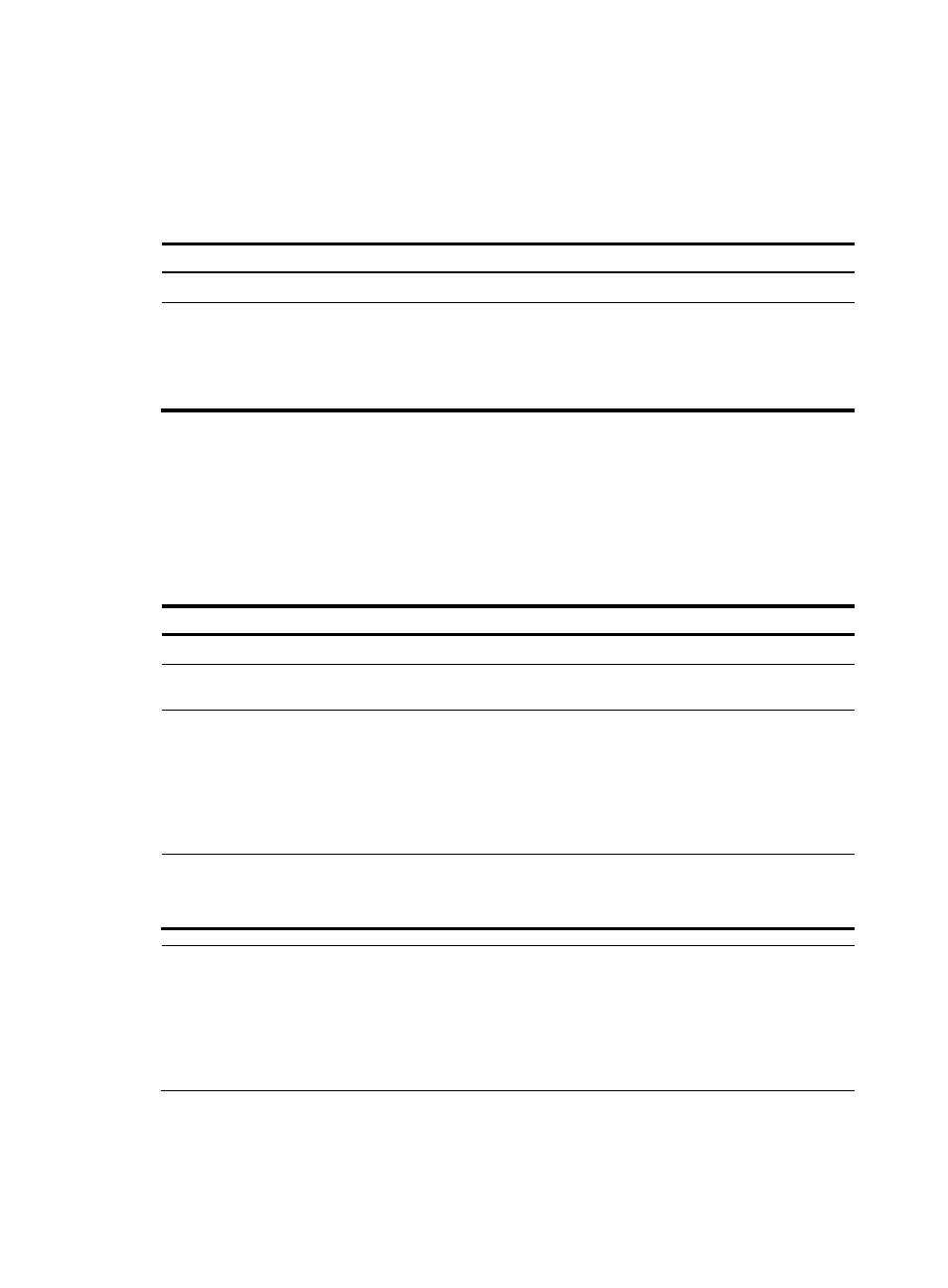
77
Enabling outputting port state transition information
In a large-scale spanning tree network, you can enable devices to output the port state transition
information of all MSTIs or the specified MSTI so as to monitor the port states in real time.
To enable outputting port state transition information:
Step Command
Remarks
1.
Enter system view.
system-view
N/A
2.
Enable outputting port state
transition information.
•
In STP/RSTP mode:
stp port-log instance 0
•
In MSTP mode:
stp port-log instance { instance-id
| all }
Use either command.
Enabling the spanning tree feature
You must enable the spanning tree feature for the device before any other spanning tree related
configurations can take effect. Make sure that the spanning tree feature is enabled globally and on the
desired ports.
To enable the spanning tree feature:
Step Command
Remarks
1.
Enter system view.
system-view
N/A
2.
Enable the spanning tree feature
globally.
stp enable
N/A
3.
Enter interface view or port group
view.
•
Enter Ethernet interface
view:
interface interface-type
interface-number
•
Enter port group view:
port-group manual
port-group-name
Use either command.
4.
Enable the spanning tree feature for
the port or group of ports.
stp enable
Optional.
By default, the spanning tree
feature is enabled for all ports.
NOTE:
•
To globally enable or disable the spanning tree feature (not for VLANs), use the stp enable command
or undo stp enable command in system view. To enable or disable the spanning tree feature for specific
VLANs, use the stp vlan enable command or undo stp vlan enable command.
•
You can disable the spanning tree feature for certain ports with the undo stp enable command to
exclude them from spanning tree calculation and save CPU resources of the device.
- H3C WX5500E Series Access Controllers H3C WX3500E Series Access Controllers H3C WX2500E Series Access Controllers H3C WX6000 Series Access Controllers H3C WX5000 Series Access Controllers H3C LSWM1WCM10 Access Controller Module H3C LSUM3WCMD0 Access Controller Module H3C LSUM1WCME0 Access Controller Module H3C LSWM1WCM20 Access Controller Module H3C LSQM1WCMB0 Access Controller Module H3C LSRM1WCM2A1 Access Controller Module H3C LSBM1WCM2A0 Access Controller Module H3C WA3600 Series Access Points H3C WA2600 Series WLAN Access Points
