Configuring ethernet interfaces, Overview, Configuring a combo interface – H3C Technologies H3C WX3000E Series Wireless Switches User Manual
Page 11
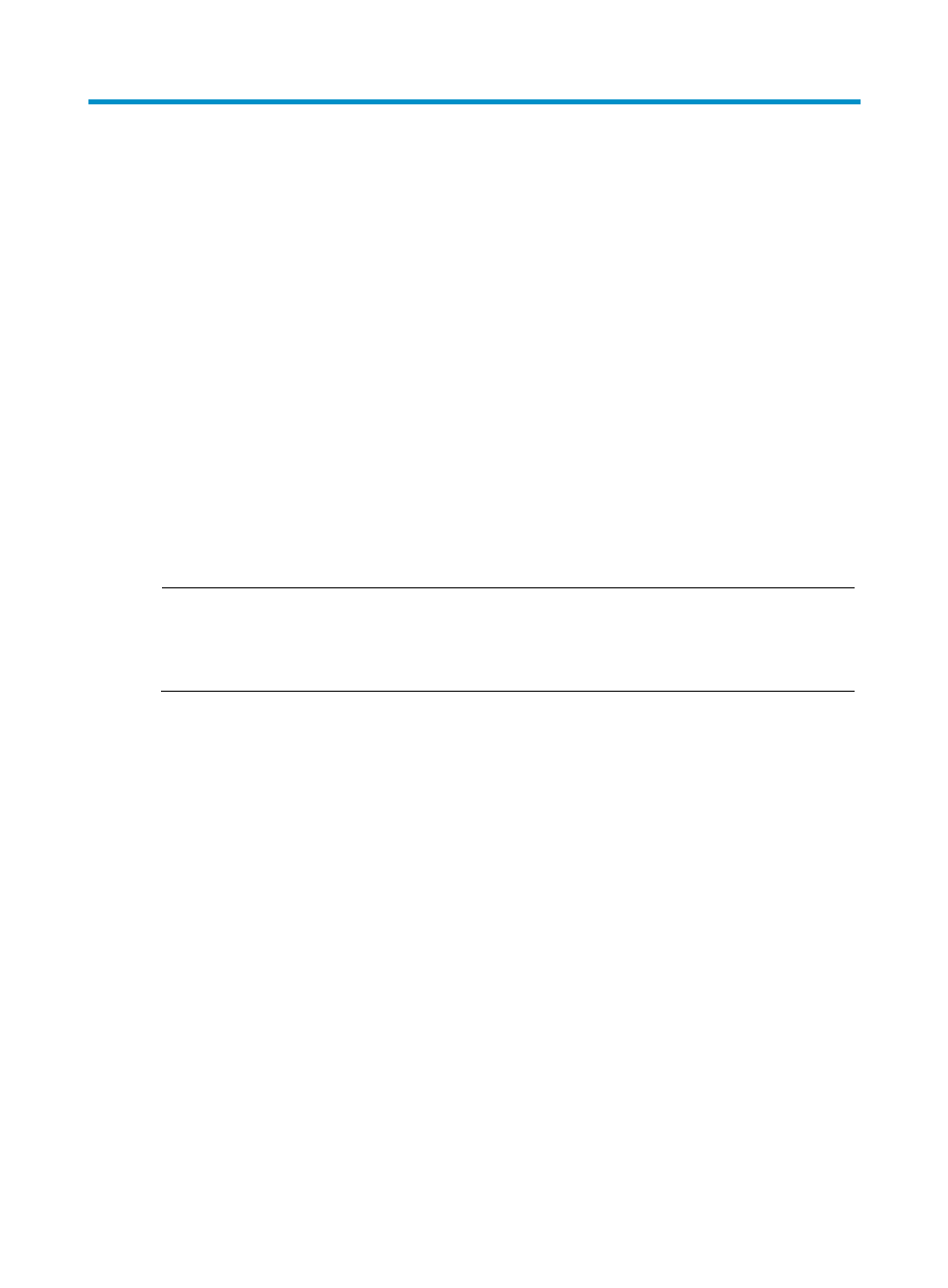
1
Configuring Ethernet interfaces
Overview
Ethernet is the most widespread wired LAN technology due to its flexibility, simplicity, and easy
implementation. The device supports Layer 2 Ethernet interfaces, which are physical interfaces operating
on the data link layer for Layer 2 packet forwarding.
Performing common configurations for Ethernet
interfaces
This section describes the attributes and configurations common to Ethernet interfaces. For more
information about the attributes and configuration of Layer 2 Ethernet interfaces, see "
Configuring a combo interface
NOTE:
•
The device supports only the single combo interfaces.
•
Support for the combo interfaces may vary depending on your device model. For more information, see
About the WX Series Access Controller Configuration Guides.
A combo interface is a logical interface that comprises one optical (fiber) port and one electrical (copper)
port. The two ports share one forwarding interface and cannot work simultaneously. When you enable
one port, the other is automatically disabled.
The fiber and copper combo ports share one interface view, in which you can activate the fiber or copper
combo port, and configure other port attributes such as the interface rate and duplex mode.
Configuring basic settings of an Ethernet interface
You can set an Ethernet interface to operate in one of the following duplex modes:
•
Full-duplex mode (full)—Interfaces operating in this mode can send and receive packets
simultaneously.
•
Half-duplex mode (half)—Interfaces operating in this mode cannot send and receive
simultaneously.
•
Auto-negotiation mode (auto)—Interfaces operating in this mode negotiate a duplex mode with
their peers.
Similarly, you can set the speed of an Ethernet interface or enable it to automatically negotiate a speed
with its peer.
To configure an Ethernet interface:
- H3C WX5500E Series Access Controllers H3C WX3500E Series Access Controllers H3C WX2500E Series Access Controllers H3C WX6000 Series Access Controllers H3C WX5000 Series Access Controllers H3C LSWM1WCM10 Access Controller Module H3C LSUM3WCMD0 Access Controller Module H3C LSUM1WCME0 Access Controller Module H3C LSWM1WCM20 Access Controller Module H3C LSQM1WCMB0 Access Controller Module H3C LSRM1WCM2A1 Access Controller Module H3C LSBM1WCM2A0 Access Controller Module H3C WA3600 Series Access Points H3C WA2600 Series WLAN Access Points
