Network requirements, Configuration procedure – H3C Technologies H3C WX3000E Series Wireless Switches User Manual
Page 27
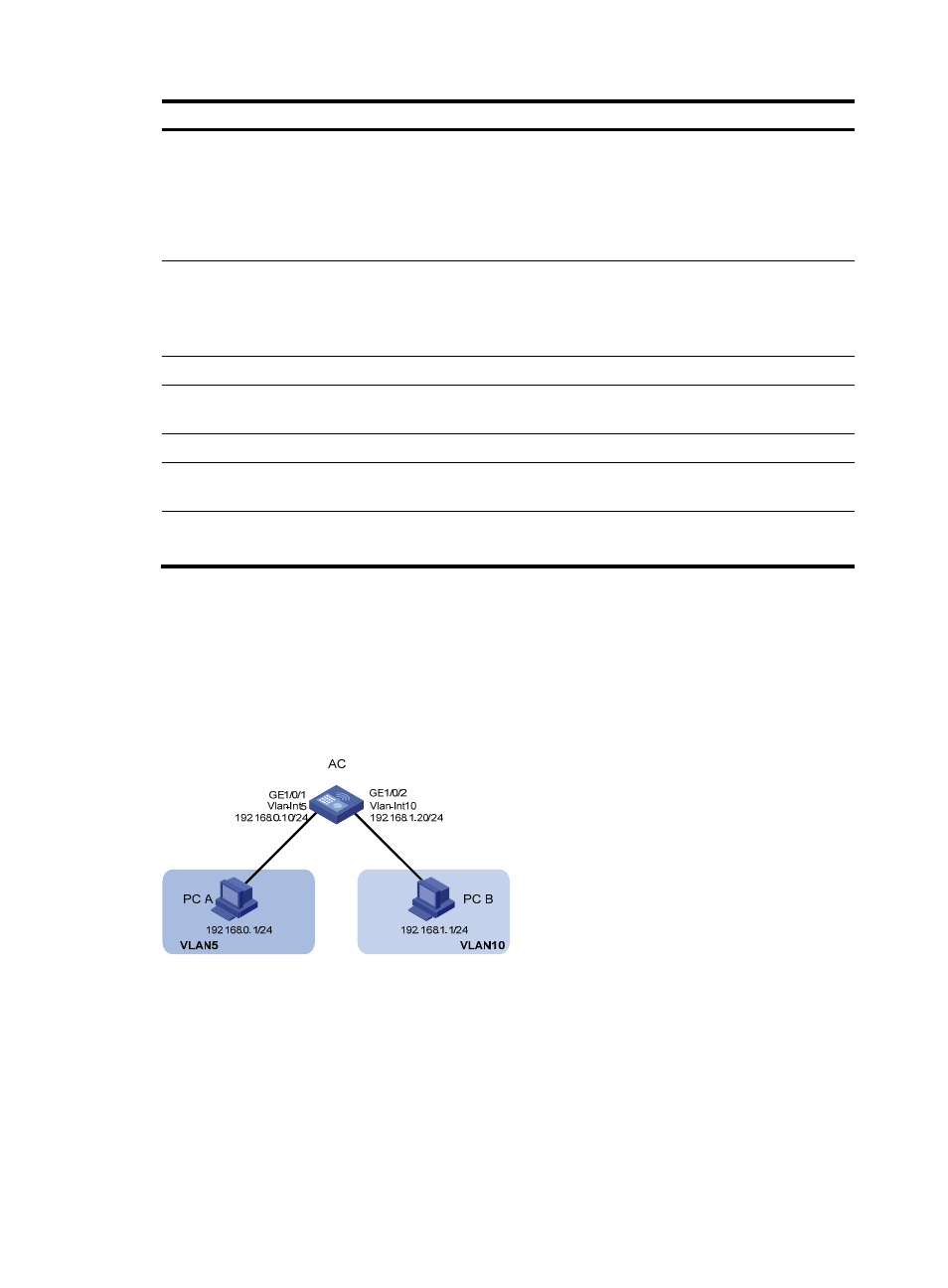
17
Hardware
Ethernet interface configuration prerequisites
LSQM1WCMB0
LSQM1WCMD0
LSBM1WCM2A0
LSRM1WCM2A1
LSRM1WCM3A1
You configure Ethernet interfaces on the switch.
NOTE:
To log in to the access controller module from the switch, use the oap connect
slot
slot-number
command.
LSWM1WCM10
LSWM1WCM20
You configure Ethernet interfaces on the switch.
NOTE:
To log in to the access controller module from the switch, use the oap connect
slot 1
slot-number
system
system-name
command.
Wireless switches
WX3024E
Use the oap connect slot 0 command on the access controller engine to log
in to the switching engine.
Access controllers
WX6103
Use the oap connect slot 0 command on the active main control board to log
in to the switch interface board.
WX5002
WX5004
You configure GE interfaces on the access controller.
Network requirements
As shown in
, PC A is assigned to VLAN 5. PC B is assigned to VLAN 10. The PCs belong to
different IP subnets and cannot communicate with each other.
Configure VLAN interfaces on the AC and configure the PCs to enable Layer 3 communication between
the PCs.
Figure 5 Network diagram
Configuration procedure
1.
Configure the AC:
# Create VLAN 5 and assign GigabitEthernet 1/0/1 to it.
[AC] vlan 5
[AC-vlan5] port gigabitethernet 1/0/1
# Create VLAN 10 and assign GigabitEthernet 1/0/2 to it.
[AC-vlan5] vlan 10
- H3C WX5500E Series Access Controllers H3C WX3500E Series Access Controllers H3C WX2500E Series Access Controllers H3C WX6000 Series Access Controllers H3C WX5000 Series Access Controllers H3C LSWM1WCM10 Access Controller Module H3C LSUM3WCMD0 Access Controller Module H3C LSUM1WCME0 Access Controller Module H3C LSWM1WCM20 Access Controller Module H3C LSQM1WCMB0 Access Controller Module H3C LSRM1WCM2A1 Access Controller Module H3C LSBM1WCM2A0 Access Controller Module H3C WA3600 Series Access Points H3C WA2600 Series WLAN Access Points
