Enabling ppp traffic statistics collection, Displaying and maintaining ppp – H3C Technologies H3C WX3000E Series Wireless Switches User Manual
Page 114
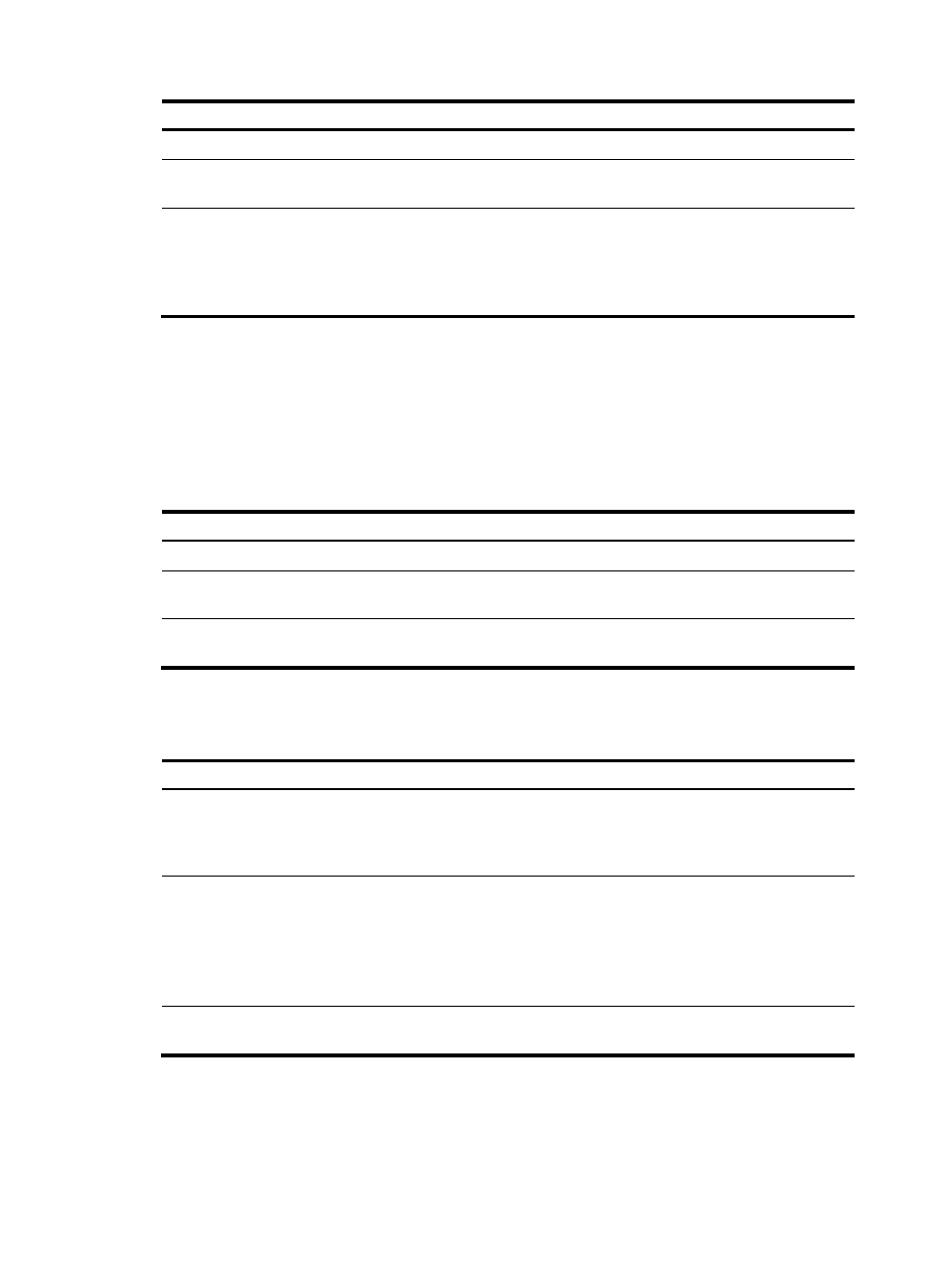
104
Step Command
Remarks
1.
Enter system view.
system-view
N/A
2.
Enter interface view.
interface interface-type
interface-number
N/A
3.
Enable the local end to assign
a DNS server address to the
peer.
ppp ipcp dns primary-dns-address
[ secondary-dns-address ]
By default, a device does not
assign a DNS server address to the
peer.
Enabling PPP traffic statistics collection
PPP can generate traffic-based accounting statistics on each PPP link. The statistics include the amount of
the inbound and outbound information (in terms of bytes and the number of the packets) on a link. The
information can be used by AAA application modules for accounting and control purpose.
To enable PPP traffic statistics collection:
Step Command
Remarks
1.
Enter system view.
system-view
N/A
2.
Enter interface view.
interface interface-type
interface-number
N/A
3.
Enable PPP traffic statistics
collection.
ppp account-statistics enable [ acl
{ acl-number | name acl-name } ]
Disabled by default.
Displaying and maintaining PPP
Task
Command
Remarks
Display information about a VA
interface or all the VA interfaces on
a VT interface.
display virtual-access [ va-number | dialer
dialer-number | peer peer-address | user
user-name | vt vt-number ] * [ | { begin |
exclude | include } regular-expression ]
Available in any view.
Display information about an
existing VT interface.
display interface virtual-template number
[ brief ] [ | { begin | exclude | include }
regular-expression ]
display interface [ virtual-template ] [ brief
[ down ] ] [ | { begin | exclude | include }
regular-expression ]
Available in any view.
Clear statistics on a specified
interface.
reset counters interface [ virtual-template
[ interface-number ] ]
Available in user view.
- H3C WX5500E Series Access Controllers H3C WX3500E Series Access Controllers H3C WX2500E Series Access Controllers H3C WX6000 Series Access Controllers H3C WX5000 Series Access Controllers H3C LSWM1WCM10 Access Controller Module H3C LSUM3WCMD0 Access Controller Module H3C LSUM1WCME0 Access Controller Module H3C LSWM1WCM20 Access Controller Module H3C LSQM1WCMB0 Access Controller Module H3C LSRM1WCM2A1 Access Controller Module H3C LSBM1WCM2A0 Access Controller Module H3C WA3600 Series Access Points H3C WA2600 Series WLAN Access Points
