Configuring group-specific load sharing criteria – H3C Technologies H3C WX3000E Series Wireless Switches User Manual
Page 55
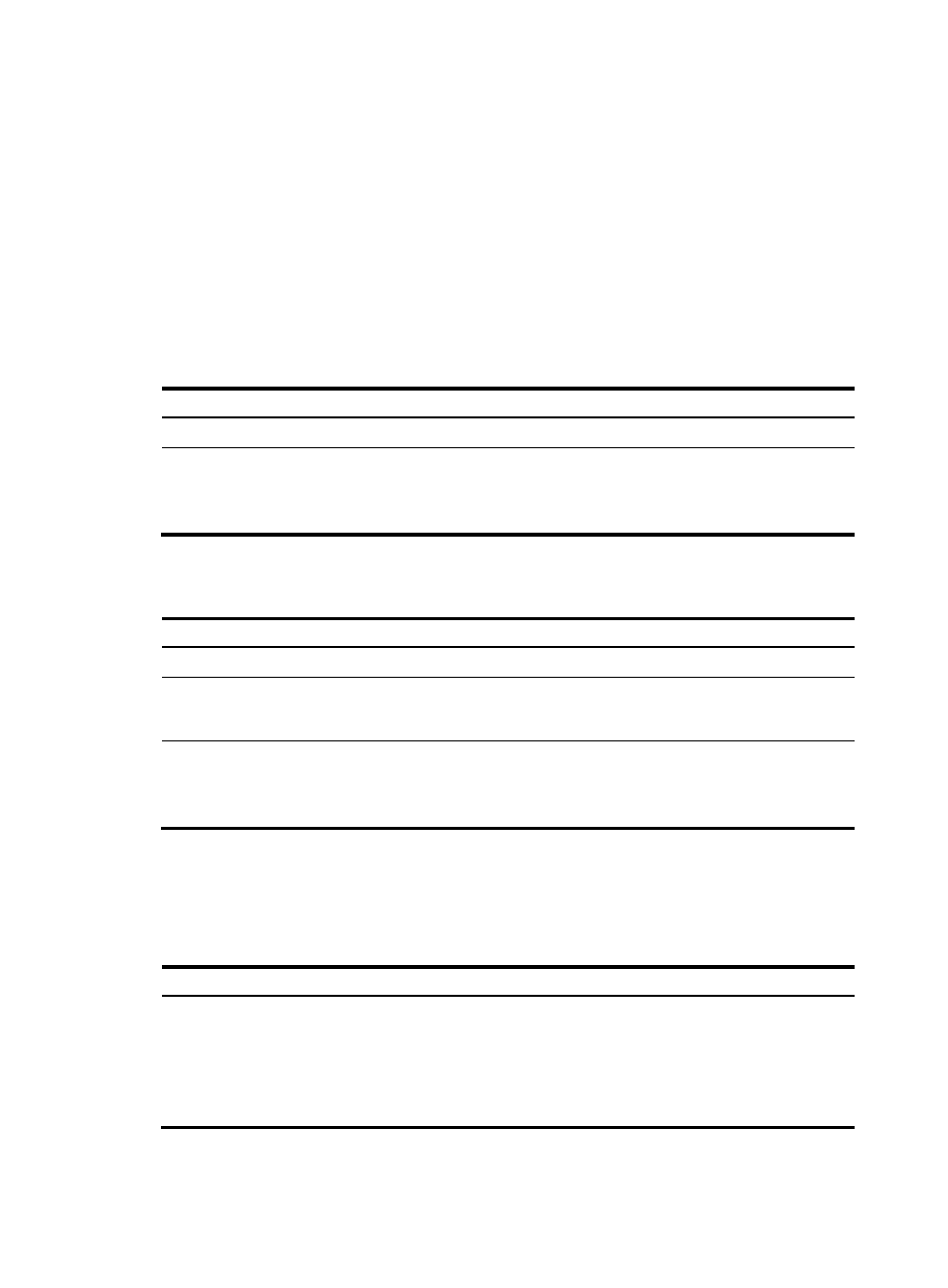
45
Configuring load sharing criteria for link
aggregation groups
You can determine how traffic is load-shared in a link aggregation group by configuring load sharing
criteria. The criteria can be MAC addresses or IP addresses carried in packets, or both.
You can configure global or group-specific load sharing criteria. A link aggregation group preferentially
uses the group-specific load sharing criteria. If no group-specific load sharing criteria is available, the
group uses the global load sharing criteria.
Configuring the global link-aggregation load sharing criteria
Step
Command
Remarks
1.
Enter system view.
system-view
N/A
2.
Configure the global
link-aggregation load
sharing criteria.
link-aggregation load-sharing mode
{ destination-ip | destination-mac |
source-ip | source-mac } *
By default, the device performs
load sharing in link aggregation
groups based on source and
destination MAC addresses.
Configuring group-specific load sharing criteria
Step Command
Remarks
1.
Enter system view.
system-view
N/A
2.
Enter Layer 2
aggregate interface
view.
interface bridge-aggregation
interface-number
N/A
3.
Configure the load
sharing criteria for the
aggregation group.
link-aggregation load-sharing mode
{ destination-ip | destination-mac |
source-ip | source-mac } *
By default, the device performs
load sharing in link aggregation
groups based on source and
destination MAC addresses.
Displaying and maintaining Ethernet link
aggregation
Task
Command
Remarks
Display information about an
aggregate interface or multiple
aggregate interfaces.
display interface [ bridge-aggregation ] [ brief
[ down ] ] [ | { begin | exclude | include }
regular-expression ]
display interface bridge-aggregation
interface-number [ brief ] [ | { begin | exclude |
include } regular-expression ]
Available in any view
- H3C WX5500E Series Access Controllers H3C WX3500E Series Access Controllers H3C WX2500E Series Access Controllers H3C WX6000 Series Access Controllers H3C WX5000 Series Access Controllers H3C LSWM1WCM10 Access Controller Module H3C LSUM3WCMD0 Access Controller Module H3C LSUM1WCME0 Access Controller Module H3C LSWM1WCM20 Access Controller Module H3C LSQM1WCMB0 Access Controller Module H3C LSRM1WCM2A1 Access Controller Module H3C LSBM1WCM2A0 Access Controller Module H3C WA3600 Series Access Points H3C WA2600 Series WLAN Access Points
