Configuring the null interface, Overview, Configuration procedure – H3C Technologies H3C WX3000E Series Wireless Switches User Manual
Page 21
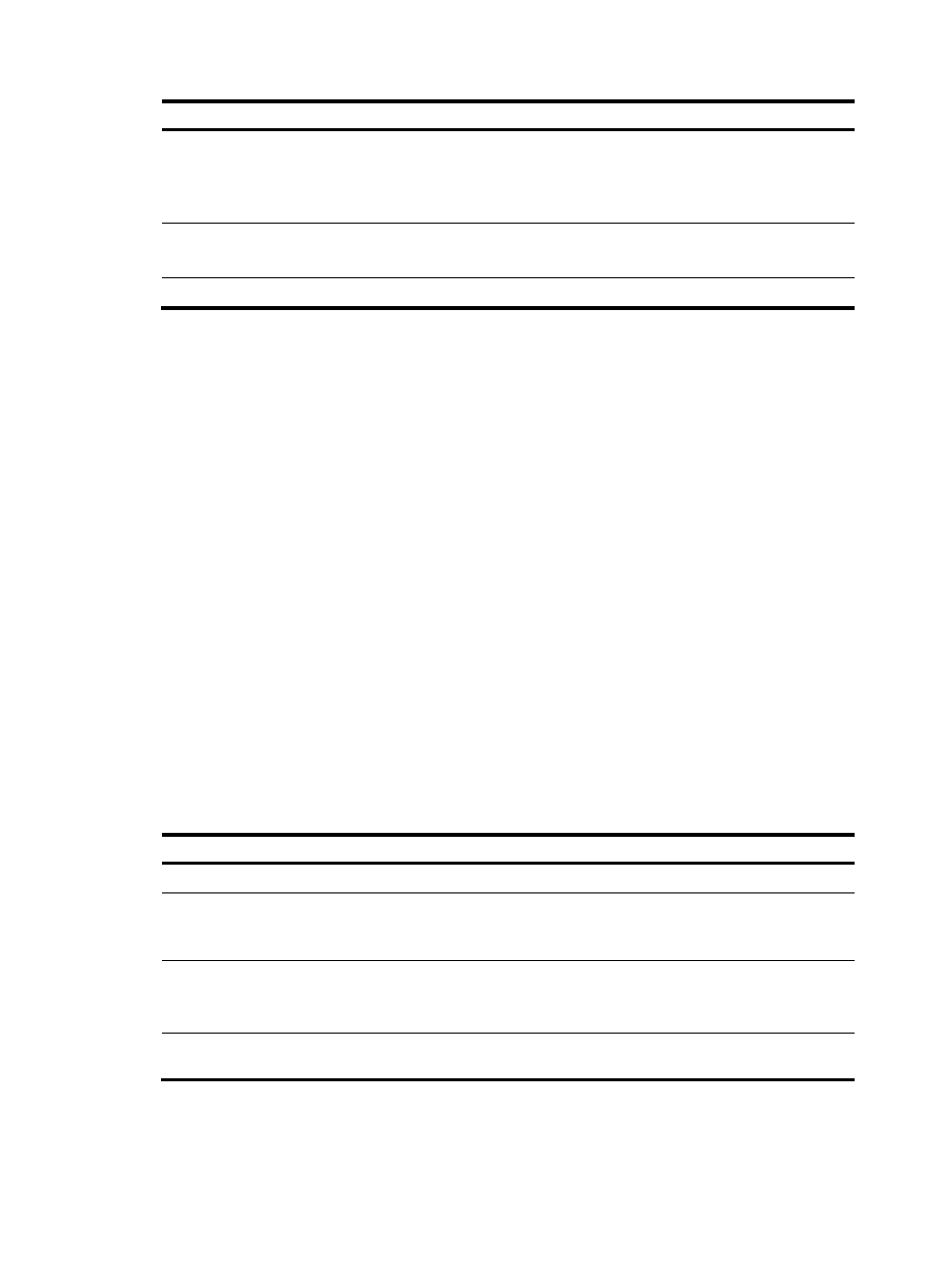
11
Step Command
Remarks
3.
Set the interface description.
description text
Optional.
By default, the description of a
loopback interface is interface name
Interface.
4.
Shut down the loopback
interface.
shutdown
Optional.
By default, a loopback interface is up.
5.
Restore the default settings.
default
Optional.
You can configure settings such as IP addresses and IP routes on loopback interfaces. For more
information, see Layer 3 Configuration Guide.
Configuring the null interface
Overview
A null interface is a completely software-based logical interface, and is always up. However, you cannot
use it to forward data packets or configure an IP address or link layer protocol on it. With a null interface
specified as the next hop of a static route to a specific network segment, any packets routed to the
network segment are dropped. The null interface provides a simpler way to filter packets than ACL. You
can filter uninteresting traffic by transmitting it to a null interface instead of applying an ACL.
For example, by executing the ip route-static 92.101.0.0 255.255.0.0 null 0 command (which configures
a static route leading to null interface 0), you can have all the packets destined to the network segment
92.101.0.0/16 discarded.
Only one null interface, interface Null 0, is supported on your device. You cannot remove or create a null
interface.
Configuration procedure
To enter null interface view:
Step Command
Remarks
1.
Enter system view.
system-view
N/A
2.
Enter null interface
view.
interface null 0
The Null 0 interface is the default null interface
on your device. It cannot be manually created
or removed.
3.
Set the interface
description.
description text
Optional.
By default, the description of a null interface is
interface name Interface.
4.
Restore the default
settings.
default
Optional.
- H3C WX5500E Series Access Controllers H3C WX3500E Series Access Controllers H3C WX2500E Series Access Controllers H3C WX6000 Series Access Controllers H3C WX5000 Series Access Controllers H3C LSWM1WCM10 Access Controller Module H3C LSUM3WCMD0 Access Controller Module H3C LSUM1WCME0 Access Controller Module H3C LSWM1WCM20 Access Controller Module H3C LSQM1WCMB0 Access Controller Module H3C LSRM1WCM2A1 Access Controller Module H3C LSBM1WCM2A0 Access Controller Module H3C WA3600 Series Access Points H3C WA2600 Series WLAN Access Points
