Configuring an aggregate interface, Configuring an aggregate, Interface – H3C Technologies H3C WX3000E Series Wireless Switches User Manual
Page 53
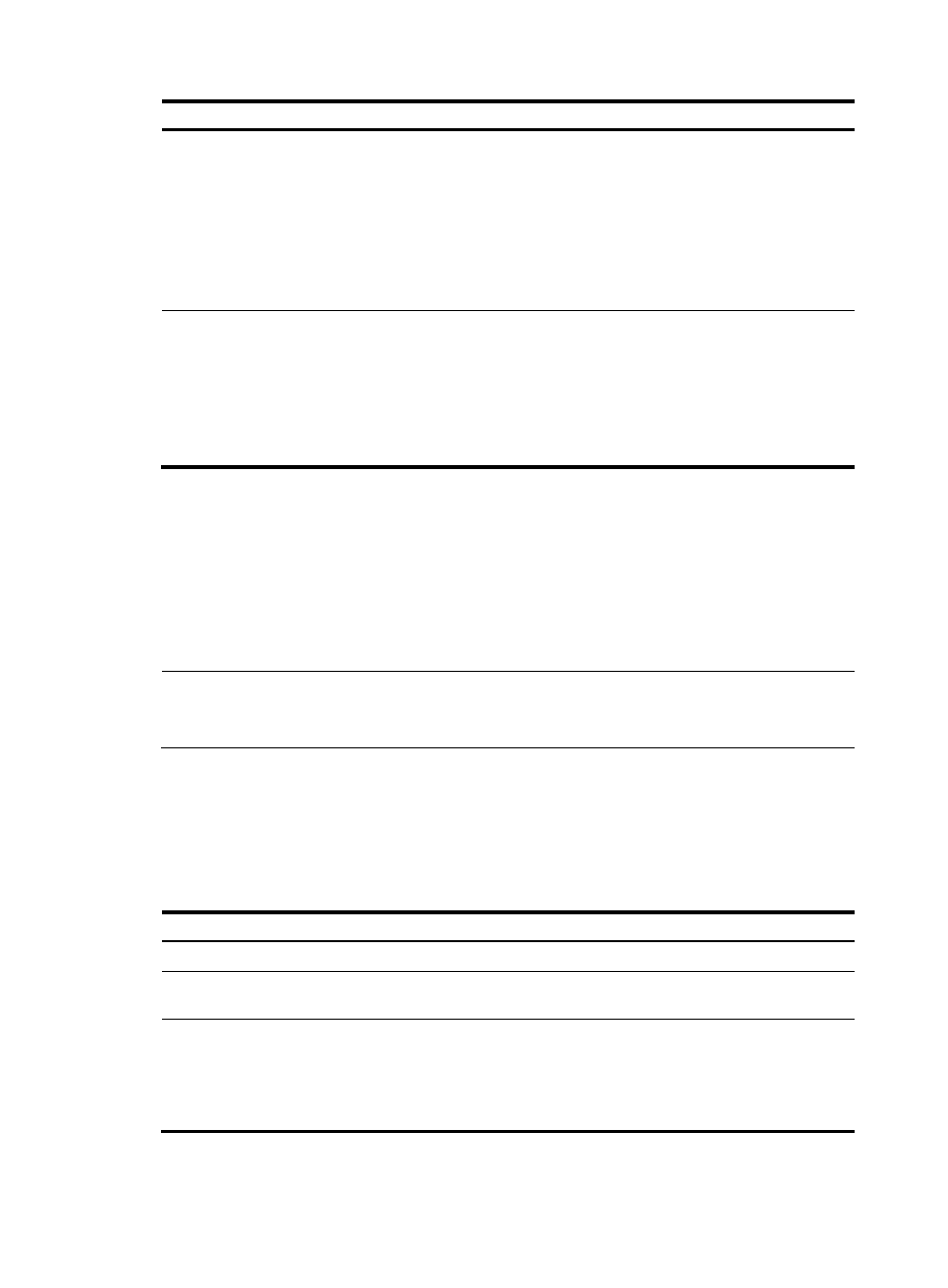
43
Step Command
Remarks
4.
Assign an Ethernet interface
to the aggregation group.
a.
Enter Layer 2 Ethernet
interface view:
interface interface-type
interface-number
b.
Assign an Ethernet
interface to the
aggregation group:
port link-aggregation
group number
Repeat these two sub-steps to
assign more Layer 2 Ethernet
interfaces to the aggregation
group.
5.
Assign the port an
aggregation priority.
link-aggregation port-priority
port-priority
Optional.
By default, the aggregation priority
of a port is 32768.
Changing the aggregation priority
of a port may affect the
aggregation state of the ports in
the static aggregation group.
Configuring an aggregate interface
You can perform the following configurations on an aggregate interface:
•
Configuring the description of an aggregate interface
•
Enabling link state traps for an aggregate interface
•
Shutting down an aggregate interface
NOTE:
In addition to the preceding configurations, most of the configurations that can be performed on Layer 2
Ethernet interfaces can also be performed on Layer 2 aggregate interfaces.
Configuring the description of an aggregate interface
You can configure the description of an aggregate interface for administration purposes such as
describing the purpose of the interface.
To configure the description of an aggregate interface:
Step
Command
Remarks
1.
Enter system view.
system-view
N/A
2.
Enter Layer 2 aggregate
interface view.
interface bridge-aggregation
interface-number
N/A
3.
Configure the description
of the aggregate interface. description text
Optional.
By default, the description of an
interface is in the format of
interface-name Interface, such as
Bridge-Aggregation1 Interface.
- H3C WX5500E Series Access Controllers H3C WX3500E Series Access Controllers H3C WX2500E Series Access Controllers H3C WX6000 Series Access Controllers H3C WX5000 Series Access Controllers H3C LSWM1WCM10 Access Controller Module H3C LSUM3WCMD0 Access Controller Module H3C LSUM1WCME0 Access Controller Module H3C LSWM1WCM20 Access Controller Module H3C LSQM1WCMB0 Access Controller Module H3C LSRM1WCM2A1 Access Controller Module H3C LSBM1WCM2A0 Access Controller Module H3C WA3600 Series Access Points H3C WA2600 Series WLAN Access Points
