Wlan qinq configuration example, Network requirements – H3C Technologies H3C WX3000E Series Wireless Switches User Manual
Page 125
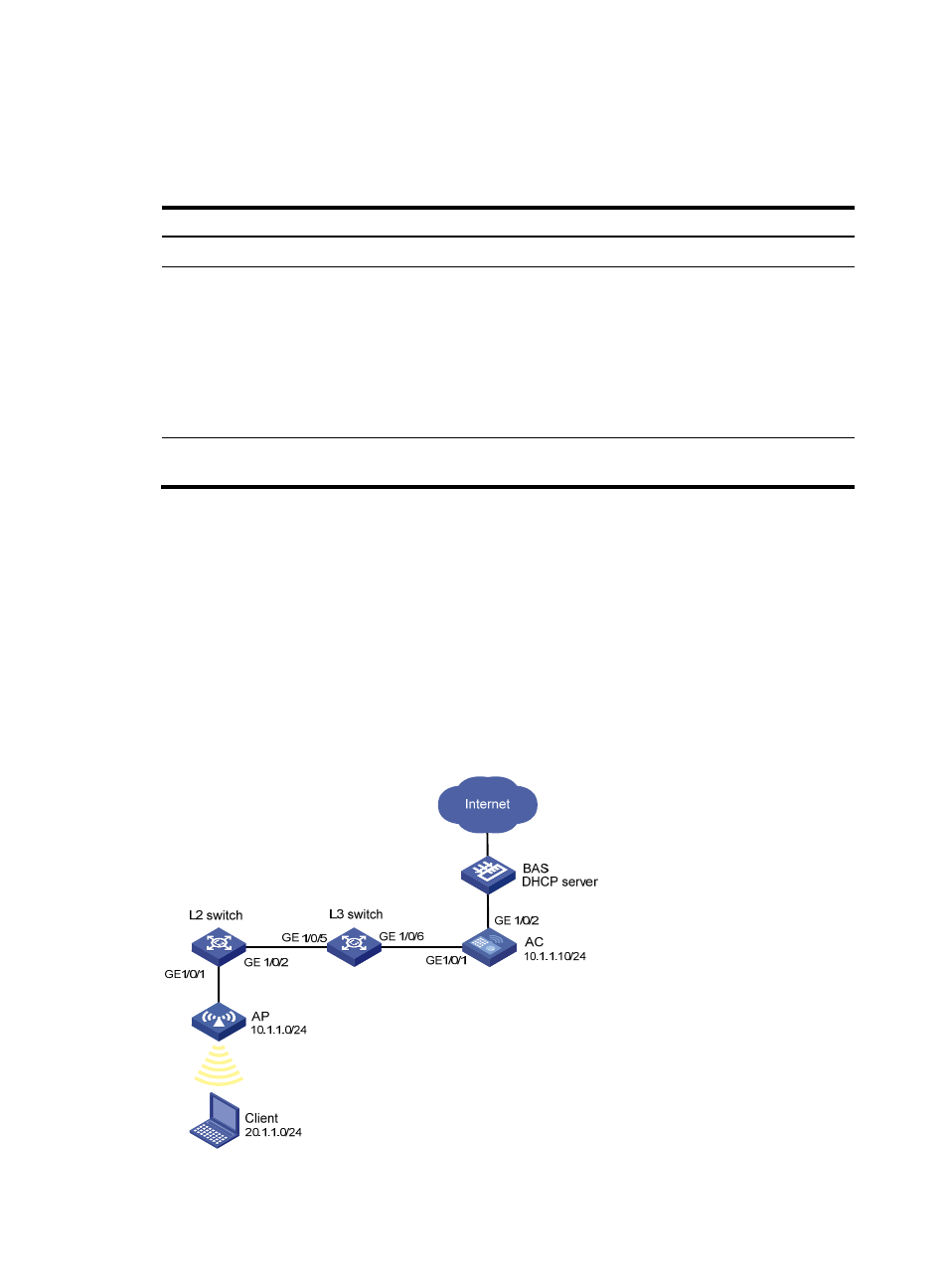
115
Configuring the TPID value in VLAN tags in
interface view
Step
Command
Remarks
1.
Enter system view.
system-view
N/A
2.
Enter Layer 2 Ethernet or Layer
2 aggregate interface view.
interface interface-type
interface-number
Use one of the commands.
NOTE:
Support for Layer 2 aggregate
interfaces may vary depending on
your device model. For more
information, see
About the WX
Series Access Controllers
Configuration Guides
.
3.
Set the TPID value in the
SVLAN tag.
qinq ethernet-type hex-value
By default, the TPID used by a port
in the SVLAN tag equals 0x8100.
WLAN QinQ configuration example
Network requirements
As shown in
, wireless clients access the Internet through BAS. The packets sent out of the wired
port of the AP are tagged with VLAN 1001 when arriving at L2 switch, and then tagged with VLAN 100
when arriving at L3 switch. When the packets reach AC, they carry outer VLAN tag 100 and inner VLAN
tag 1001. Configure WLAN QinQ, so that the packets from the clients are QinQ packets (carrying outer
VLAN tag 200 and inner VLAN tag 2001) when forwarded by AC to BAS.
Figure 32 Network diagram
- H3C WX5500E Series Access Controllers H3C WX3500E Series Access Controllers H3C WX2500E Series Access Controllers H3C WX6000 Series Access Controllers H3C WX5000 Series Access Controllers H3C LSWM1WCM10 Access Controller Module H3C LSUM3WCMD0 Access Controller Module H3C LSUM1WCME0 Access Controller Module H3C LSWM1WCM20 Access Controller Module H3C LSQM1WCMB0 Access Controller Module H3C LSRM1WCM2A1 Access Controller Module H3C LSBM1WCM2A0 Access Controller Module H3C WA3600 Series Access Points H3C WA2600 Series WLAN Access Points
