Assigning an access port to a vlan – H3C Technologies H3C WX3000E Series Wireless Switches User Manual
Page 30
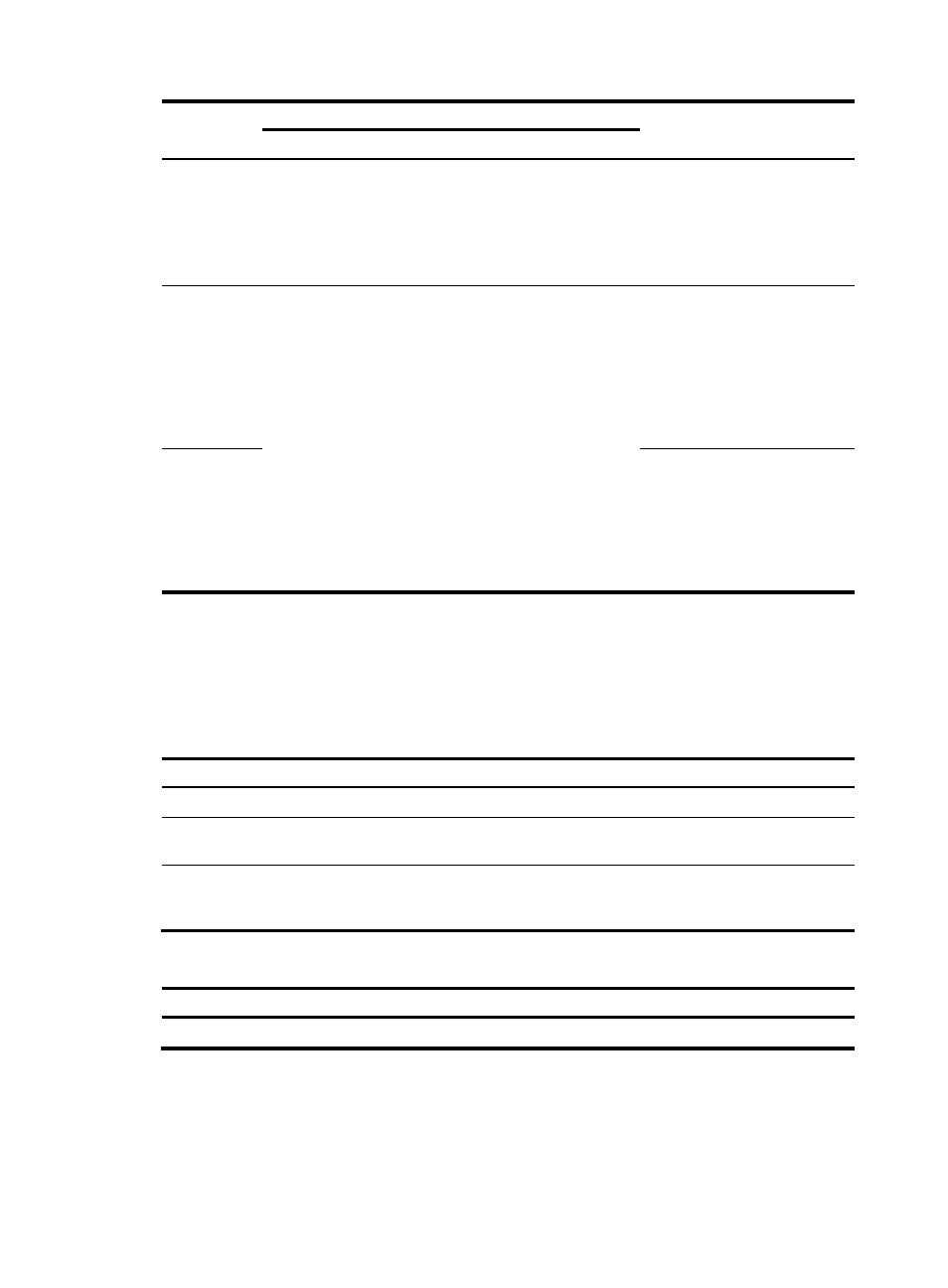
20
Port type
Actions (in the inbound direction)
Actions (in the outbound
direction)
Untagged frame
Tagged frame
Access
Tag the frame with the
PVID tag.
•
Receive the frame if its
VLAN ID is the same as the
PVID.
•
Drop the frame if its VLAN
ID is different from the
PVID.
Remove the VLAN tag and send
the frame.
Trunk
Check whether the PVID
is permitted on the port:
•
If yes, tag the frame
with the PVID tag.
•
If not, drop the frame.
•
Receive the frame if its
VLAN is carried on the
port.
•
Drop the frame if its VLAN
is not carried on the port.
•
Remove the tag and send the
frame if the frame carries the
PVID tag and the port
belongs to the PVID.
•
Send the frame without
removing the tag if its VLAN
is carried on the port but is
different from the PVID.
Hybrid
Send the frame if its VLAN is
carried on the port. The frame is
sent with the VLAN tag removed
or intact depending on your
configuration with the port
hybrid vlan command. This is
true of the PVID.
Assigning an access port to a VLAN
You can assign an access port to a VLAN in VLAN view, interface view (including WLAN-ESS interface
view, Ethernet interface view, and Layer 2 aggregate interface view), or port group view.
To assign one or multiple access ports to a VLAN in VLAN view:
Step Command
Remarks
1.
Enter system view.
system-view
N/A
2.
Enter VLAN view.
vlan vlan-id
If the specified VLAN does not exist, this
command creates the VLAN first.
3.
Assign one or a group of
access ports to the current
VLAN.
port interface-list
By default, all ports belong to VLAN 1.
To assign an access port to a VLAN:
Step Command
Remarks
1.
Enter system view.
system-view
N/A
- H3C WX5500E Series Access Controllers H3C WX3500E Series Access Controllers H3C WX2500E Series Access Controllers H3C WX6000 Series Access Controllers H3C WX5000 Series Access Controllers H3C LSWM1WCM10 Access Controller Module H3C LSUM3WCMD0 Access Controller Module H3C LSUM1WCME0 Access Controller Module H3C LSWM1WCM20 Access Controller Module H3C LSQM1WCMB0 Access Controller Module H3C LSRM1WCM2A1 Access Controller Module H3C LSBM1WCM2A0 Access Controller Module H3C WA3600 Series Access Points H3C WA2600 Series WLAN Access Points
