Displaying and maintaining mac address tables, Mac address table configuration example – H3C Technologies H3C WX3000E Series Wireless Switches User Manual
Page 46
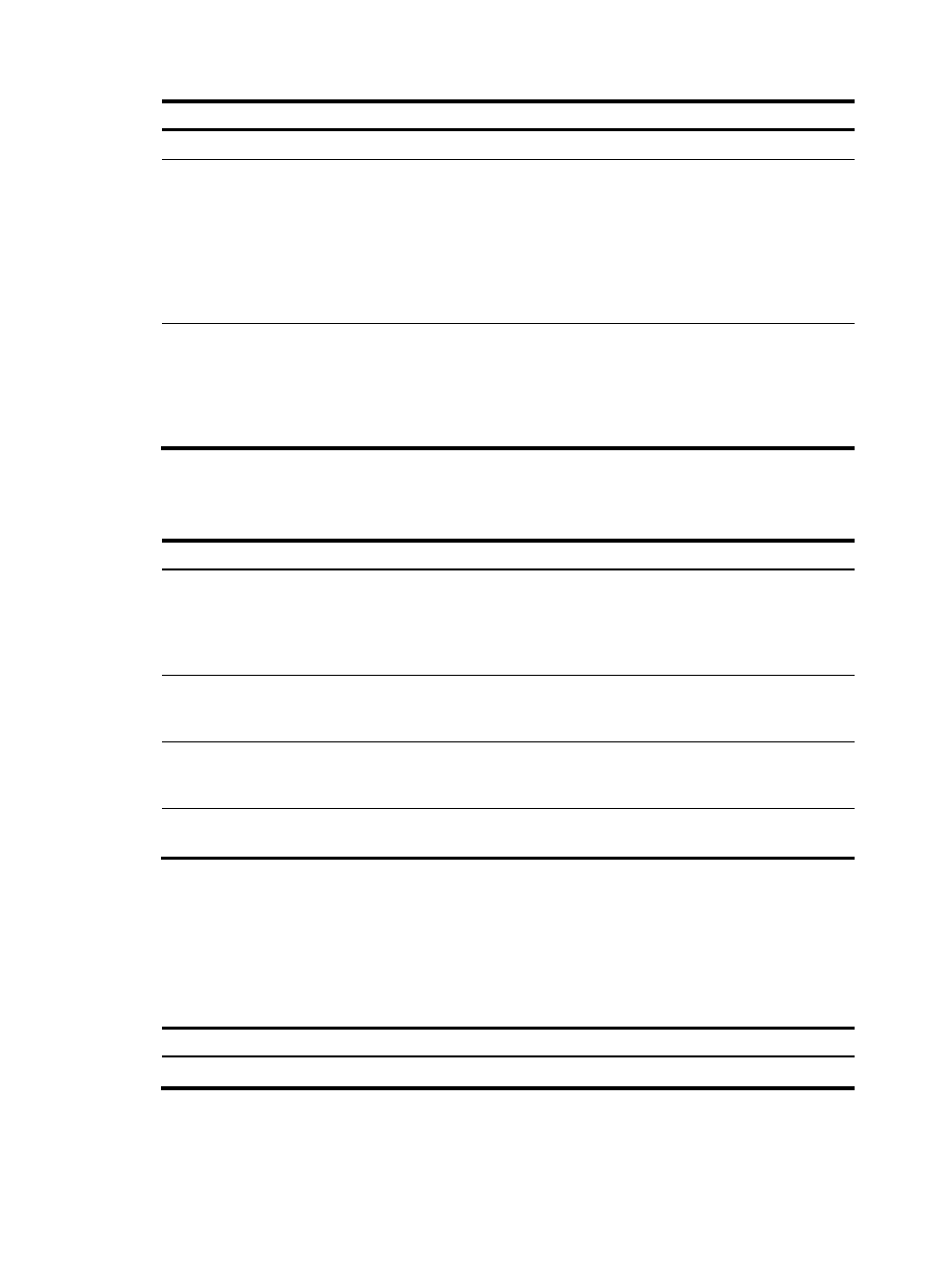
36
Step Command
Remarks
1.
Enter system view.
system-view
N/A
2.
Enter interface view or port group
view.
•
Enter Layer 2
Ethernet/aggregate
interface view:
interface interface-type
interface-number
•
Enter port group view:
port-group manual
port-group-name
Use either command.
Settings in Layer 2
Ethernet/aggregate interface
view take effect on the interface
only. Settings in port group view
take effect on all member ports
in the port group.
3.
Configure the MAC learning limit
on the interface or port group, and
configure whether frames with
unknown source MAC addresses
can be forwarded or not when the
MAC learning limit is reached.
mac-address max-mac-count
{ count | disable-forwarding }
The default MAC learning limit
varies with devices. When the
MAC learning limit is reached,
frames with unknown source
MAC addresses are forwarded
by default.
Displaying and maintaining MAC address tables
Task Command
Remarks
Display MAC address table
information.
display mac-address [ mac-address [ vlan vlan-id ] |
[ [ dynamic | static ] [ interface interface-type
interface-number ] | blackhole ] [ vlan vlan-id ]
[ count ] ] [ | { begin | exclude | include }
regular-expression ]
Available in any view
Display the aging timer for
dynamic MAC address
entries.
display mac-address aging-time [ | { begin |
exclude | include } regular-expression ]
Available in any view
Display the system or interface
MAC address learning state.
display mac-address mac-learning [ interface-type
interface-number ] [ | { begin | exclude | include }
regular-expression ]
Available in any view
Display MAC address
statistics.
display mac-address statistics [ | { begin | exclude |
include } regular-expression ]
Available in any view
MAC address table configuration example
The configuration examples were created on a WX5004 access controller and may vary with device
models.Check
to see where you configure Ethernet interfaces.
Table 5 Ethernet interface configuration prerequisites
Hardware
Ethernet interface configuration prerequisites
Access controller modules (installed in a switch)
- H3C WX5500E Series Access Controllers H3C WX3500E Series Access Controllers H3C WX2500E Series Access Controllers H3C WX6000 Series Access Controllers H3C WX5000 Series Access Controllers H3C LSWM1WCM10 Access Controller Module H3C LSUM3WCMD0 Access Controller Module H3C LSUM1WCME0 Access Controller Module H3C LSWM1WCM20 Access Controller Module H3C LSQM1WCMB0 Access Controller Module H3C LSRM1WCM2A1 Access Controller Module H3C LSBM1WCM2A0 Access Controller Module H3C WA3600 Series Access Points H3C WA2600 Series WLAN Access Points
