Configuring storm suppression, Configuring storm, Suppression – H3C Technologies H3C WX3000E Series Wireless Switches User Manual
Page 15
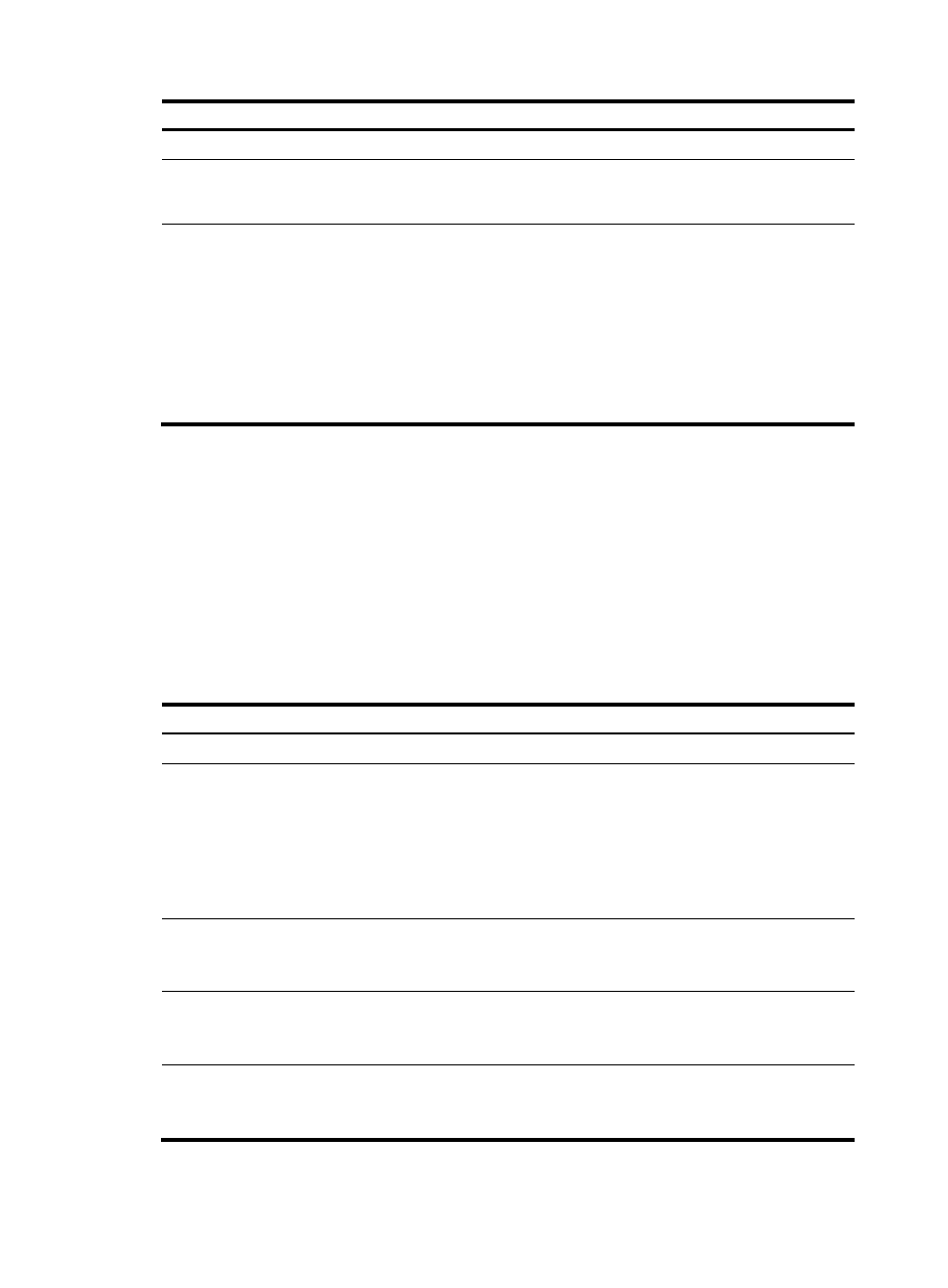
5
Step Command
Remarks
1.
Enter system view.
system-view
N/A
2.
Create a manual port
group and enter manual
port group view.
port-group manual
port-group-name
N/A
3.
Assign Ethernet interfaces
to the manual port group.
group-member interface-list
If you use the group-member
interface-type interface-start-number to
interface-type interface-end-number
command to add multiple ports in batch
to the specified port group, make sure
that all these ports are of the same type
and on the same interface card, and the
interface-end-number argument must be
greater than the interface-start-number
argument.
Configuring storm suppression
You can use the storm suppression function to limit the size of a particular type of traffic (broadcast,
multicast, or unknown unicast traffic) on a per-interface basis in Ethernet interface view or port group
view.
In interface or port group view, set the maximum size of broadcast, multicast or unknown unicast traffic
allowed to pass through an interface or each interface in a port group. When the broadcast, multicast,
or unknown unicast traffic on the interface exceeds this threshold, the system discards packets until the
traffic drops below this threshold.
To set storm suppression thresholds on one or multiple Ethernet interfaces:
Step Command
Remarks
1.
Enter system view.
system-view
N/A
2.
Enter Ethernet interface
view or port group view.
•
Enter Ethernet interface view
interface interface-type
interface-number
•
Enter port group view
port-group manual
port-group-name
Use either command.
To configure storm suppression
on an Ethernet interface, enter
Ethernet interface view.
To configure storm suppression
on a group of Ethernet interfaces,
enter port group view.
3.
Set the broadcast
suppression threshold ratio.
broadcast-suppression { ratio | pps
max-pps }
Optional.
By default, broadcast traffic is
not suppressed.
4.
Set the multicast
suppression threshold ratio.
multicast-suppression { ratio | pps
max-pps }
Optional.
By default, multicast traffic is not
suppressed.
5.
Set the unknown unicast
suppression threshold ratio.
unicast-suppression { ratio | pps
max-pps }
Optional.
By default, unknown unicast
traffic is not suppressed.
- H3C WX5500E Series Access Controllers H3C WX3500E Series Access Controllers H3C WX2500E Series Access Controllers H3C WX6000 Series Access Controllers H3C WX5000 Series Access Controllers H3C LSWM1WCM10 Access Controller Module H3C LSUM3WCMD0 Access Controller Module H3C LSUM1WCME0 Access Controller Module H3C LSWM1WCM20 Access Controller Module H3C LSQM1WCMB0 Access Controller Module H3C LSRM1WCM2A1 Access Controller Module H3C LSBM1WCM2A0 Access Controller Module H3C WA3600 Series Access Points H3C WA2600 Series WLAN Access Points
