Port-based vlan configuration example, Network requirements – H3C Technologies H3C WX3000E Series Wireless Switches User Manual
Page 33
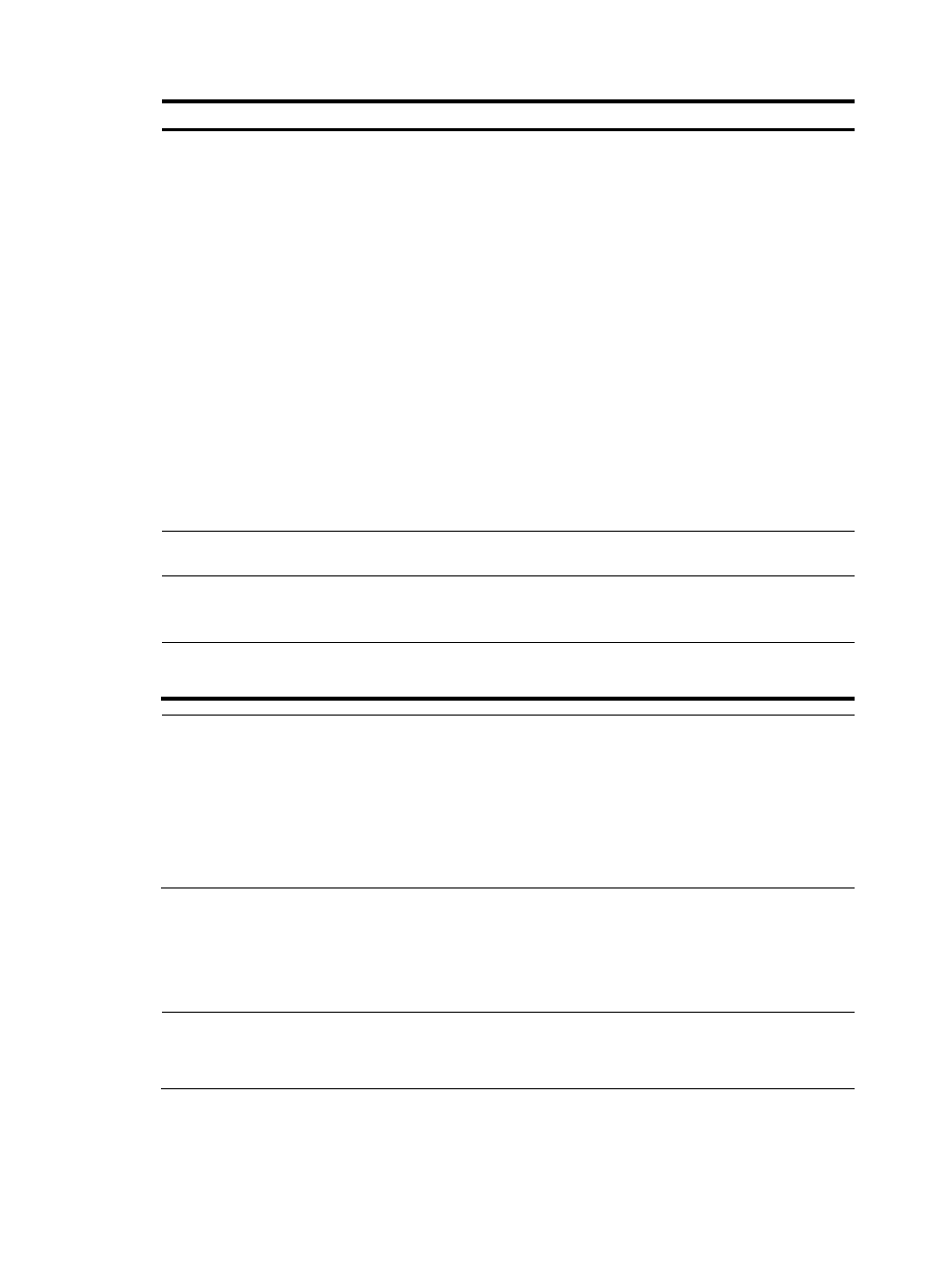
23
Step Command
Remarks
2.
Enter interface view or port
group view.
•
Enter WLAN-ESS or
Ethernet interface view:
interface interface-type
interface-number
•
Enter Layer 2 aggregate
interface view:
interface
bridge-aggregation
interface-number
•
Enter port group view:
port-group manual
port-group-name
Use any command.
•
The configuration made in
WLAN-ESS or Ethernet interface
view applies only to the port.
•
The configuration made in port
group view applies to all ports in the
port group.
•
The configuration made in Layer 2
aggregate interface view applies to
the aggregate interface and its
aggregation member ports. If the
system fails to apply the
configuration to the aggregate
interface, it stops applying the
configuration to aggregation
member ports. If the system fails to
apply the configuration to an
aggregation member port, it skips
the port and moves to the next
member port.
3.
Configure the link type of the
ports as hybrid.
port link-type hybrid N/A
4.
Assign the hybrid ports to the
specified VLANs.
port hybrid vlan vlan-id-list
{ tagged | untagged }
By default, a hybrid port allows only
packets of VLAN 1 to pass through
untagged.
5.
Configure the PVID of the
hybrid port.
port hybrid pvid vlan vlan-id
Optional.
By default, the PVID is VLAN 1.
NOTE:
•
To change the link type of a port from trunk to hybrid or vice versa, you must set the link type to access
first.
•
Before assigning a hybrid port to a VLAN, create the VLAN first.
•
After configuring the PVID for a hybrid port, you must use the port hybrid vlan command to configure
the hybrid port to allow packets from the PVID to pass through, so that the egress port can forward
packets from the PVID.
Port-based VLAN configuration example
Network requirements
NOTE:
•
The configuration examples were created on a WX5004 access controller and may vary with device
to see where you configure Ethernet interfaces.
- H3C WX5500E Series Access Controllers H3C WX3500E Series Access Controllers H3C WX2500E Series Access Controllers H3C WX6000 Series Access Controllers H3C WX5000 Series Access Controllers H3C LSWM1WCM10 Access Controller Module H3C LSUM3WCMD0 Access Controller Module H3C LSUM1WCME0 Access Controller Module H3C LSWM1WCM20 Access Controller Module H3C LSQM1WCMB0 Access Controller Module H3C LSRM1WCM2A1 Access Controller Module H3C LSBM1WCM2A0 Access Controller Module H3C WA3600 Series Access Points H3C WA2600 Series WLAN Access Points
