Selecting a reference port, Setting the aggregation state of each member port – H3C Technologies H3C WX3000E Series Wireless Switches User Manual
Page 51
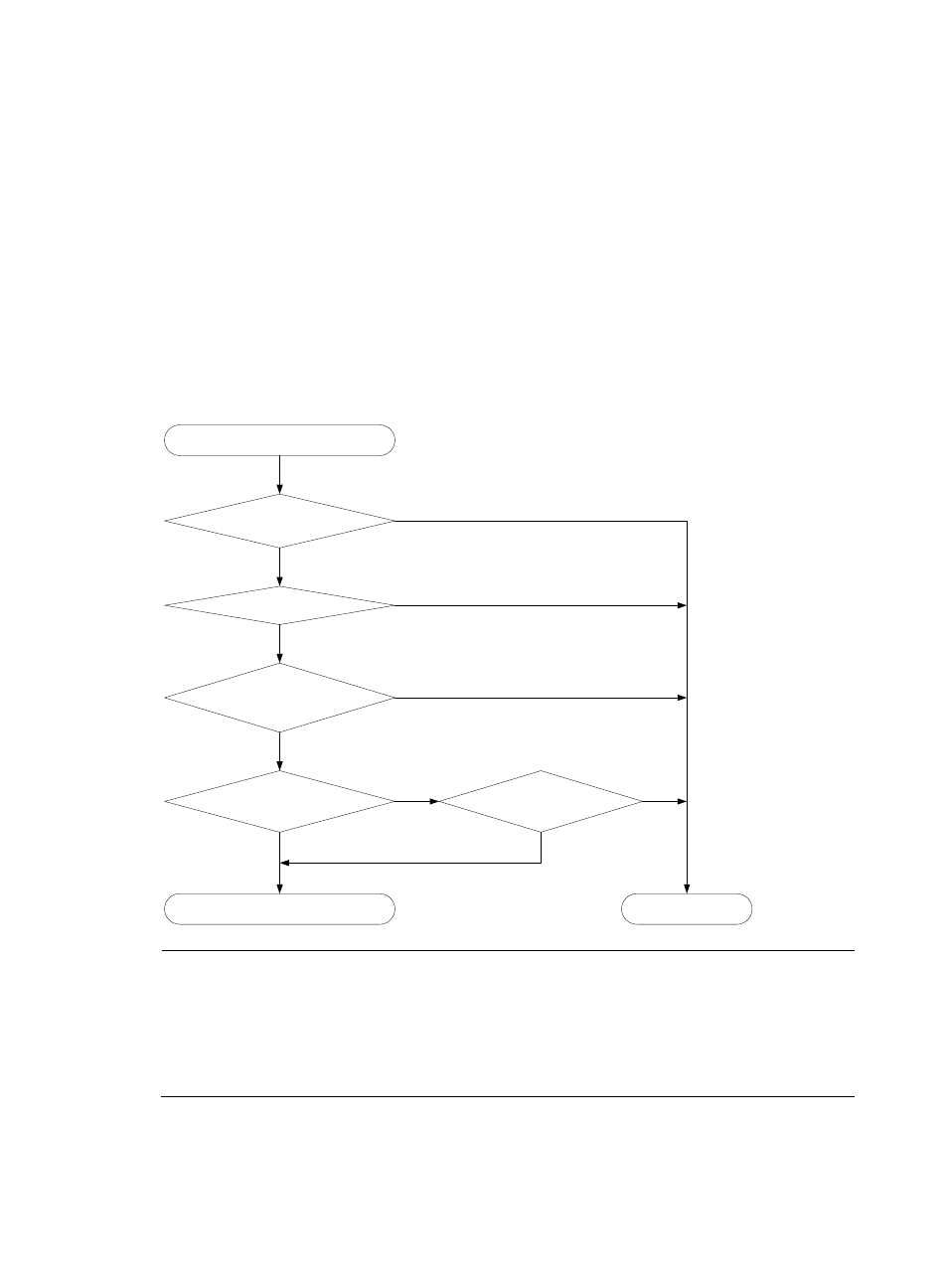
41
•
Setting the aggregation state of each member port
Selecting a reference port
The system selects a reference port from the member ports that are in up state and have the same
class-two configurations as the aggregate interface.
The candidate ports are sorted by aggregation priority, duplex, and speed in this order: lowest
aggregation priority value, full duplex/high speed, full duplex/low speed, half duplex/high speed, and
half duplex/low speed. The one at the top is selected as the reference port. If two ports have the same
aggregation priority, duplex mode, and speed, the one with the lower port number wins out.
Setting the aggregation state of each member port
After selecting the reference port, the static aggregation group sets the aggregation state of each
member port, as shown in
Figure 11 Setting the aggregation state of a member port in a static aggregation group
NOTE:
•
To ensure stable aggregation state and service continuity, do not change port attributes or class-two
configurations on any member port.
•
If a static aggregation group has reached the limit on Selected ports, any port joins the group is placed
in Unselected state to avoid traffic interruption on the current Selected ports. Avoid this situation,
however, because it may cause the aggregation state of a port to change after a reboot.
No
Port attribute/class 2 configurations
same as the reference port?
More candidate ports than max.
number of Selected ports?
Is the port up?
Is there any hardware restriction?
Port number as low as to set
the port in the Selected state?
Set the aggregation state
of a member port
Set the port in the Selected state
Set the port in the
Unselected state
Yes
Yes
No
Yes
No
Yes
No
Yes
No
- H3C WX5500E Series Access Controllers H3C WX3500E Series Access Controllers H3C WX2500E Series Access Controllers H3C WX6000 Series Access Controllers H3C WX5000 Series Access Controllers H3C LSWM1WCM10 Access Controller Module H3C LSUM3WCMD0 Access Controller Module H3C LSUM1WCME0 Access Controller Module H3C LSWM1WCM20 Access Controller Module H3C LSQM1WCMB0 Access Controller Module H3C LSRM1WCM2A1 Access Controller Module H3C LSBM1WCM2A0 Access Controller Module H3C WA3600 Series Access Points H3C WA2600 Series WLAN Access Points
