Setting the statistics polling interval, Configuring jumbo frame support – H3C Technologies H3C WX3000E Series Wireless Switches User Manual
Page 16
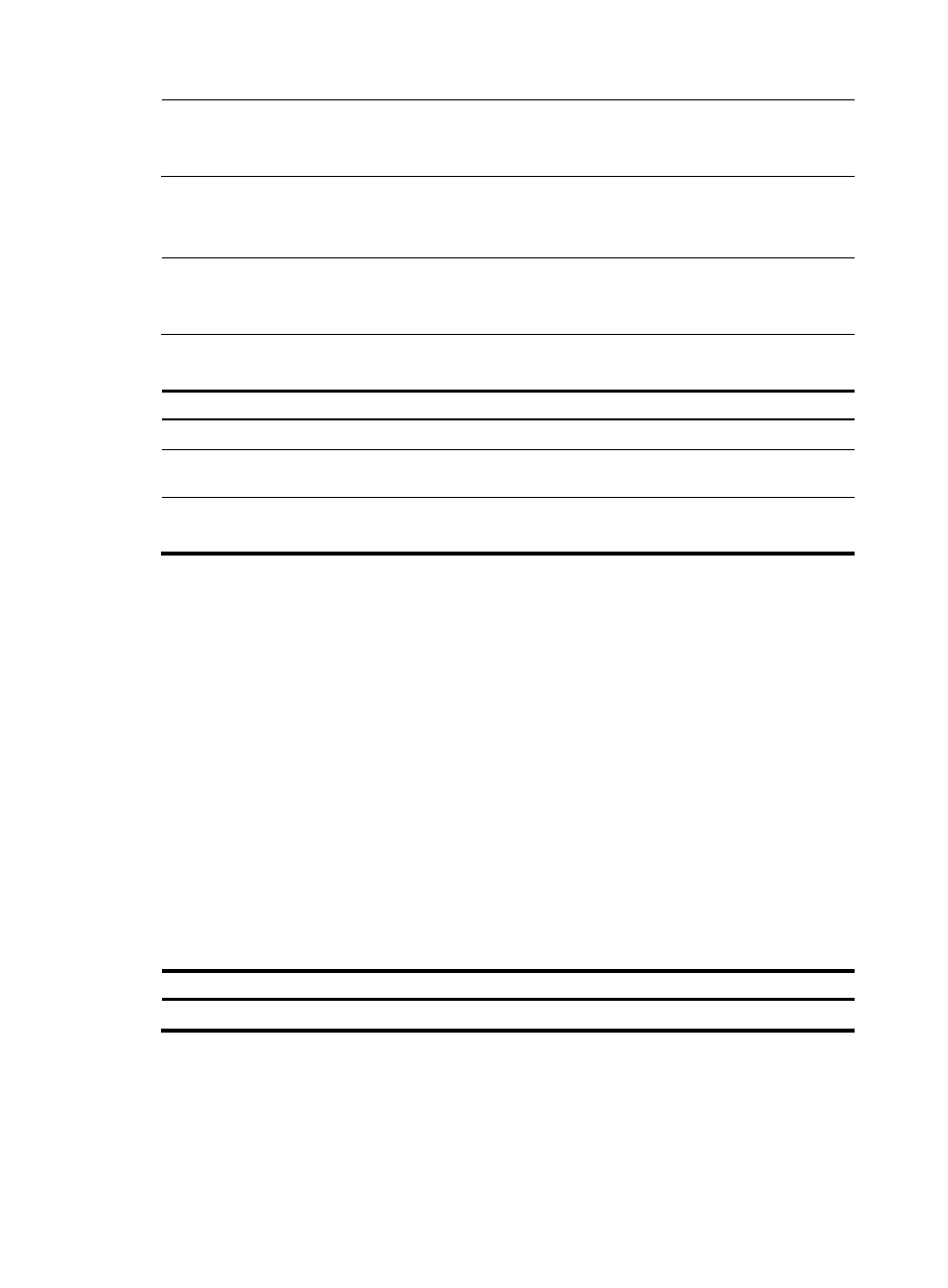
6
NOTE:
For an Ethernet interface that belongs to a port group, if you set a traffic suppression threshold for the
interface in both Ethernet interface view and port group view, the threshold configured last takes effect.
Setting the statistics polling interval
NOTE:
Support for this feature may vary depending on your device model. For more information, see
About the
WX Series Access Controllers Configuration Guides.
To set the statistics polling interval on an Ethernet interface:
Step Command
Remarks
1.
Enter system view.
system-view
N/A
2.
Enter Ethernet interface view. interface interface-type
interface-number
N/A
3.
Set the statistics polling
interval.
flow-interval interval
Optional.
300 seconds by default.
To display the interface statistics collected in the last polling interval, use the display interface command.
To clear interface statistics, use the reset counters interface command.
Configuring jumbo frame support
An Ethernet interface may receive some frames larger than the standard Ethernet frame size (called
"jumbo frames") during high-throughput data exchanges such as file transfers. Usually, an Ethernet
interface discards jumbo frames. With jumbo frame support enabled, the interface can process frames
larger than the standard Ethernet frame size yet within the specified range.
In Ethernet interface view or port group view, you can set the length of jumbo frames that are allowed to
pass through the Ethernet interface.
•
If you execute the command in Ethernet interface view, the configuration takes effect only on the
interface.
•
If you execute the command in port group view, the configuration takes effect on all ports in the port
group.
To configure jumbo frame support in interface view or port group view:
Step Command
Remarks
1.
Enter system view.
system-view
N/A
- H3C WX5500E Series Access Controllers H3C WX3500E Series Access Controllers H3C WX2500E Series Access Controllers H3C WX6000 Series Access Controllers H3C WX5000 Series Access Controllers H3C LSWM1WCM10 Access Controller Module H3C LSUM3WCMD0 Access Controller Module H3C LSUM1WCME0 Access Controller Module H3C LSWM1WCM20 Access Controller Module H3C LSQM1WCMB0 Access Controller Module H3C LSRM1WCM2A1 Access Controller Module H3C LSBM1WCM2A0 Access Controller Module H3C WA3600 Series Access Points H3C WA2600 Series WLAN Access Points
