H3C Technologies H3C WX3000E Series Wireless Switches User Manual
Page 17
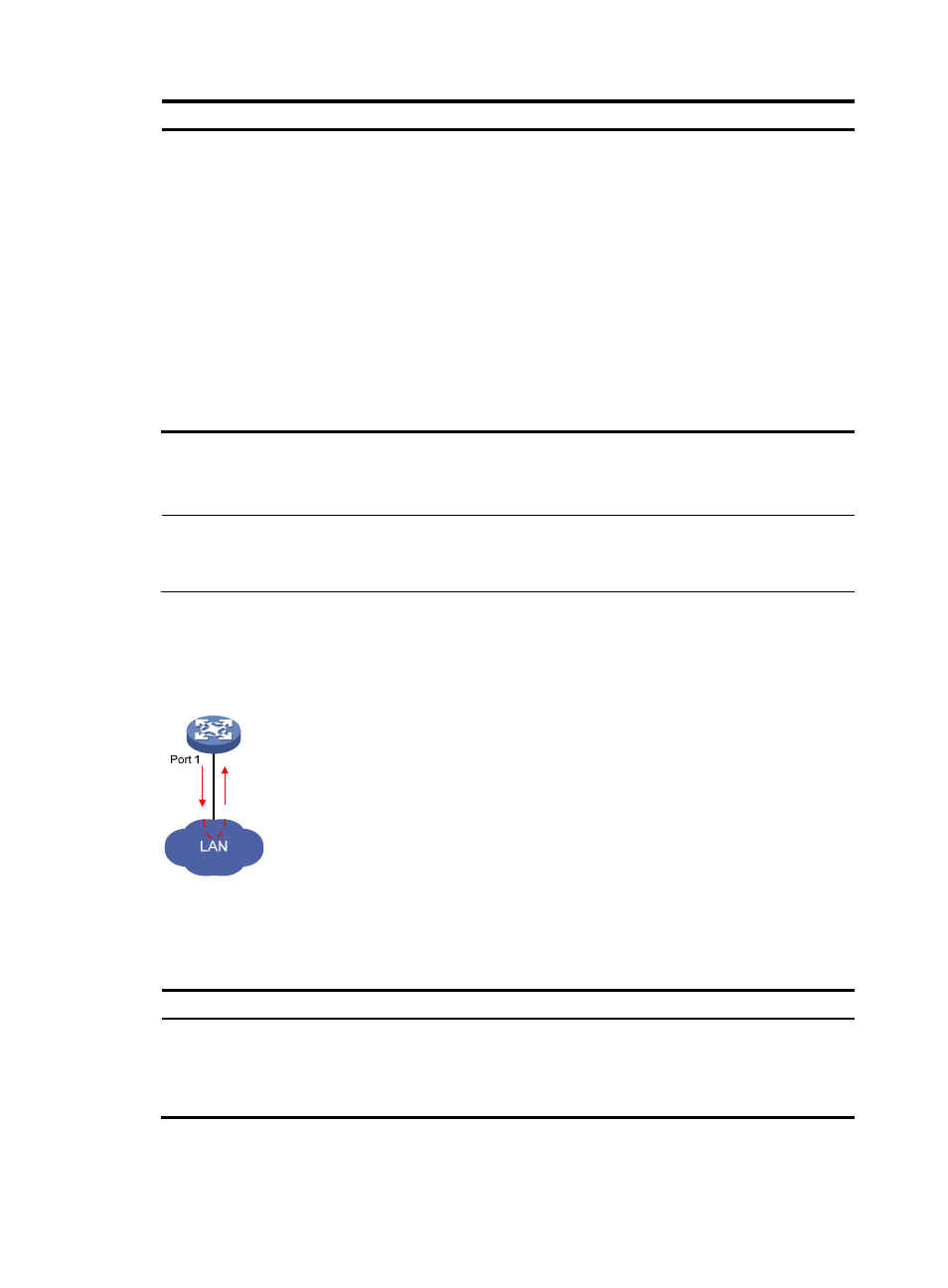
7
Step Command
Remarks
2.
Configure jumbo frame
support.
•
(Approach 1) In port
group view:
port-group manual
port-group-name
jumboframe enable
[ value ]
•
(Approach 2) In Ethernet
interface view:
interface interface-type
interface-number
jumboframe enable
[ value ]
Optional
Use either approach.
By default, the device allows jumbo
frames within the specified length to
pass through all Layer 2 Ethernet
interfaces.
Support for the value argument may vary
depending on your device model. For
more information, see About the WX
Series Access Controllers Command
References.
If you set the value argument multiple
times, the latest configuration takes
effect.
Enabling loopback detection on an Ethernet interface
NOTE:
Support for this feature may vary depending on your device model. For more information, see
About the
WX Series Access Controllers Configuration Guides.
If an interface receives a packet that it sent out, a loop has occurred to the interface, as shown in
. Loops may cause broadcast storms, which degrade network performance. You can use this feature to
detect whether a loop has occurred.
Figure 1 Port loopback
You can enable loopback detection to detect loops on an interface. Depending on the interface type, the
device takes the actions in
to alleviate the impact of the loop condition.
Table 1 Actions to take upon detection of a loop condition
Port type Actions
Access port
•
Place the receiving interface in block mode to disable it from forwarding packets.
•
Shut down the interface.
•
Generate traps.
•
Delete all MAC address entries of the interface.
- H3C WX5500E Series Access Controllers H3C WX3500E Series Access Controllers H3C WX2500E Series Access Controllers H3C WX6000 Series Access Controllers H3C WX5000 Series Access Controllers H3C LSWM1WCM10 Access Controller Module H3C LSUM3WCMD0 Access Controller Module H3C LSUM1WCME0 Access Controller Module H3C LSWM1WCM20 Access Controller Module H3C LSQM1WCMB0 Access Controller Module H3C LSRM1WCM2A1 Access Controller Module H3C LSBM1WCM2A0 Access Controller Module H3C WA3600 Series Access Points H3C WA2600 Series WLAN Access Points
