Configuration, Configuration 99 – Ensemble Designs BrightEye NXT 410 Clean HDMI Router User Manual
Page 99
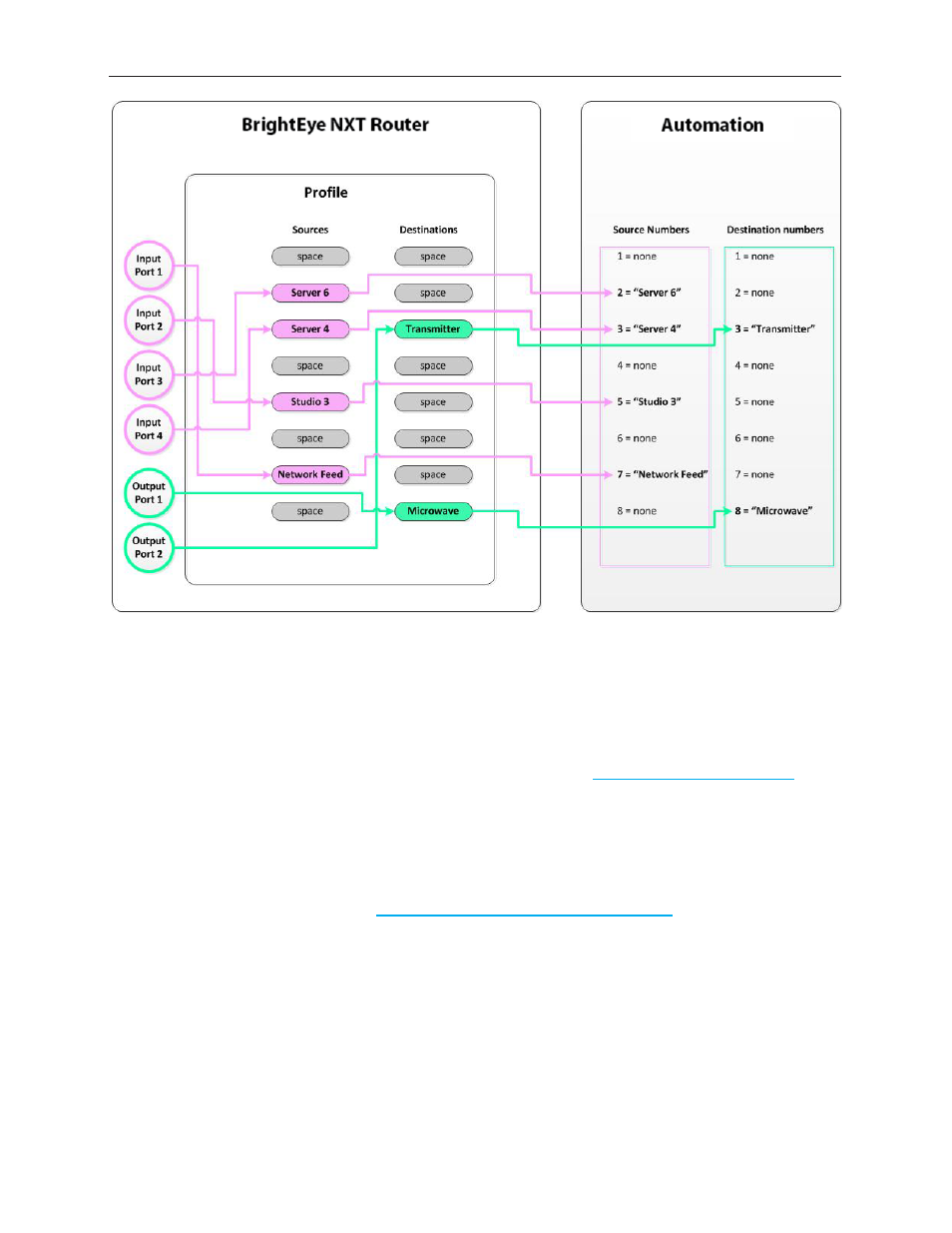
www.ensembledesigns.com
Page 99
BrightEye NXT 410/415/430 Compact Router Installation, Configuration and Operations Guide
Figure 1
To change the number for a particular source or destination, simply edit the Profile and move the
source or destination to its new position until the order produces the numbering scheme required by
the automation system. For example, if Transmitter needs to be changed to destination 1, simply drag
it to the top of the destination list in the Profile Editor and save the Profile.
For detailed instructions on how to create and edit Profiles, refer to “Creating and Editing Profiles” on
page 71.
Configuration
To control the router from an external device such as an automation system, the router requires some
configuration. To do this you will need to browse to the BrightEye NXT’s web page from a computer.
(Details for doing this are covered in “Setting Up a Web Control Point (Optional)” on page 62.)
After browsing to the BrightEye NXT’s web page, click the gray button in the upper left part of the
browser window to select System Settings. The General page will appear on the right side of the
screen.
On the left side of the screen is the Navigation Panel. It is currently set to the General page. Use the
Navigation Panel to select different areas of configuration.
