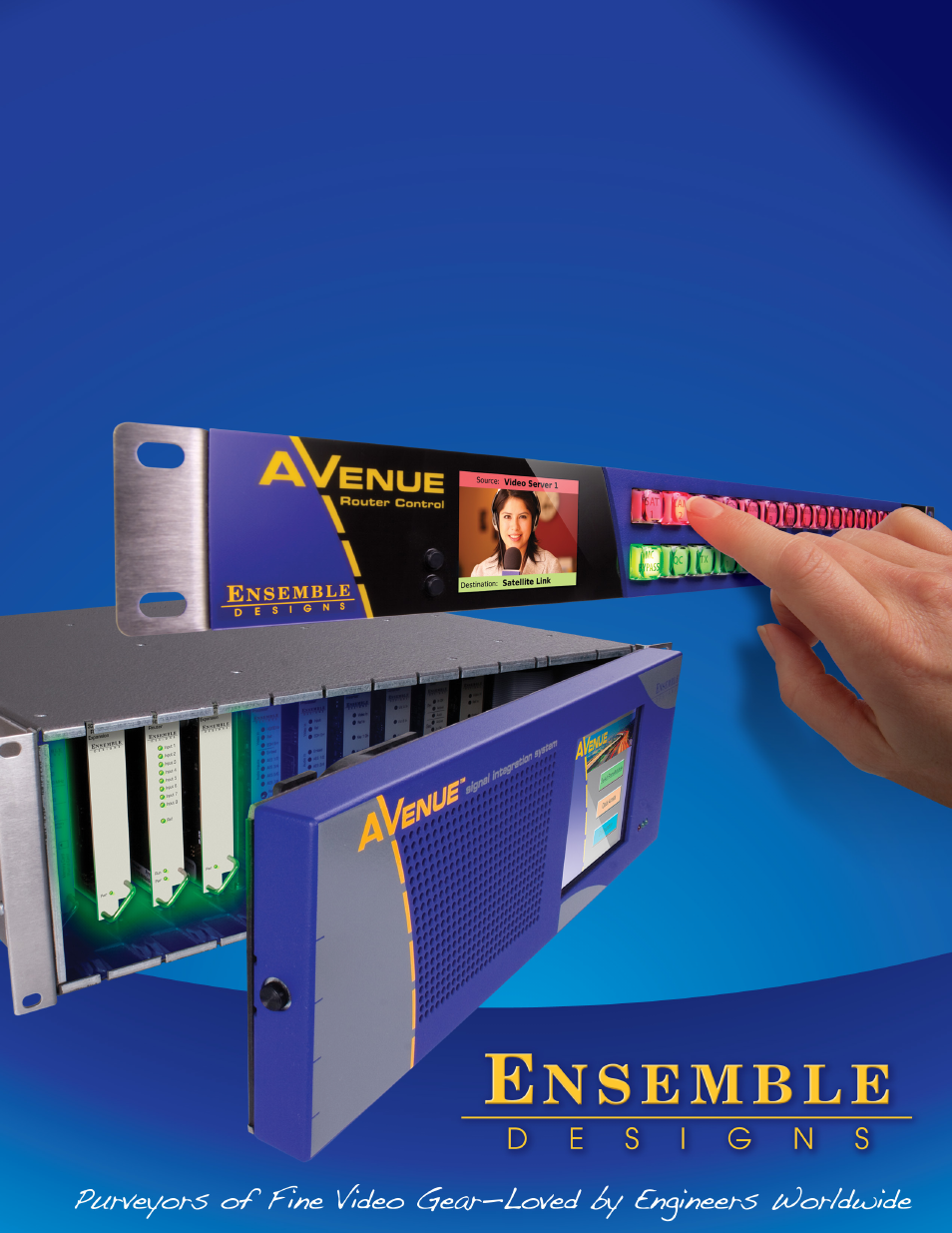Ensemble Designs 9430 Flexible Matrix Router for 3G / HD / SD / ASI User Manual
Ensemble Designs Video
This manual is related to the following products:
Table of contents
Document Outline
- Preface
- Document Organization at a Glance
- In this Chapter
- Purpose of Document
- Intended Audience
- Introductory Video from David Wood, Chief Design Engineer
- Additional Resources
- In this Chapter
- Hardware Elements
- Applications
- Example Diagram of Complete Router System with All Options Installed
- Router Expansion Example for a 21 In x 9 Out Router Configuration
- Example Diagram of Router System Using One 9430, One 9440 and One 9435
- In this Chapter
- PART ONE: MODULE ASSEMBLY
- Original Orders Preassembled
- 9430 Router Module
- 9435 Dual Clean Switch Option
- 9440 I/O Expansion Option
- PART TWO: REQUIRED CABLE CONNECTIONS
- Seating the Board Set Firmly in the Frame
- Installing the BNC Plastic Overlays
- Digital Signal Connections
- Router Control Connections
- Connecting a Timing Reference to the Avenue Frame
- Connecting a Timing Reference to the 9430 Router
- Router Control Panel Installation
- In this Chapter
- The Router's Network Environment
- Avenue Touch Screen and Avenue PC Controls
- Initially Connecting to the Router
- Assigning the Router a New IP Address and Subnet Mask
- Establishing Initial Control Point and Profile for Administrator Functions
- Security and Administrative Access to Settings
- Configuring the Router's Ports
- Creating and Editing Profiles
- Establishing Control Points and Access Authentication
- Characteristics of Control Points
- Examples of Control Points
- Configuring the 5830 Router Control Panel
- Assigning an IP Address to the 1RU Control Panel
- Creating a Control Point for the 5830 Panel
- Configuring Other Control Points
- Approving Pending Authorizations
- Number of Control Points That Can Operate Simultaneously
- Setting Up Timing and Genlock
- Configuring Internal Test Signal Generators
- Switch Point Identification
- Working with the Clean Switch Option
- In this Chapter
- Router Control Panel (5830) Operation
- Router Operation with the Web Browser Interface
- The Router’s Approach to Control Integration
- RS-232 Interface and 9-Pin D Connector Pin Out
- Router Control Panel (5830) GPI Inputs
- Overview of Supported Control Protocols
- Additional GPI and Serial Connections through JL Cooper eBOX
- SNMP Interface
- Software Development Kit (SDK)
- Configuring External Control
- Troubleshooting the Router Module (9430)
- Troubleshooting the Router Control Panel (5830)
- Troubleshooting the Web Browser Control UI
- Software Updating
- Warranty and Factory Service
- 9430
- 9440
- 1 Introduction
- 2 Conventions
- 3 Overview
- 4 Before You Begin
- 5 Understanding Profiles
- 6 Configuration
- 7 Protocols