Second method – Ensemble Designs BrightEye NXT 410 Clean HDMI Router User Manual
Page 76
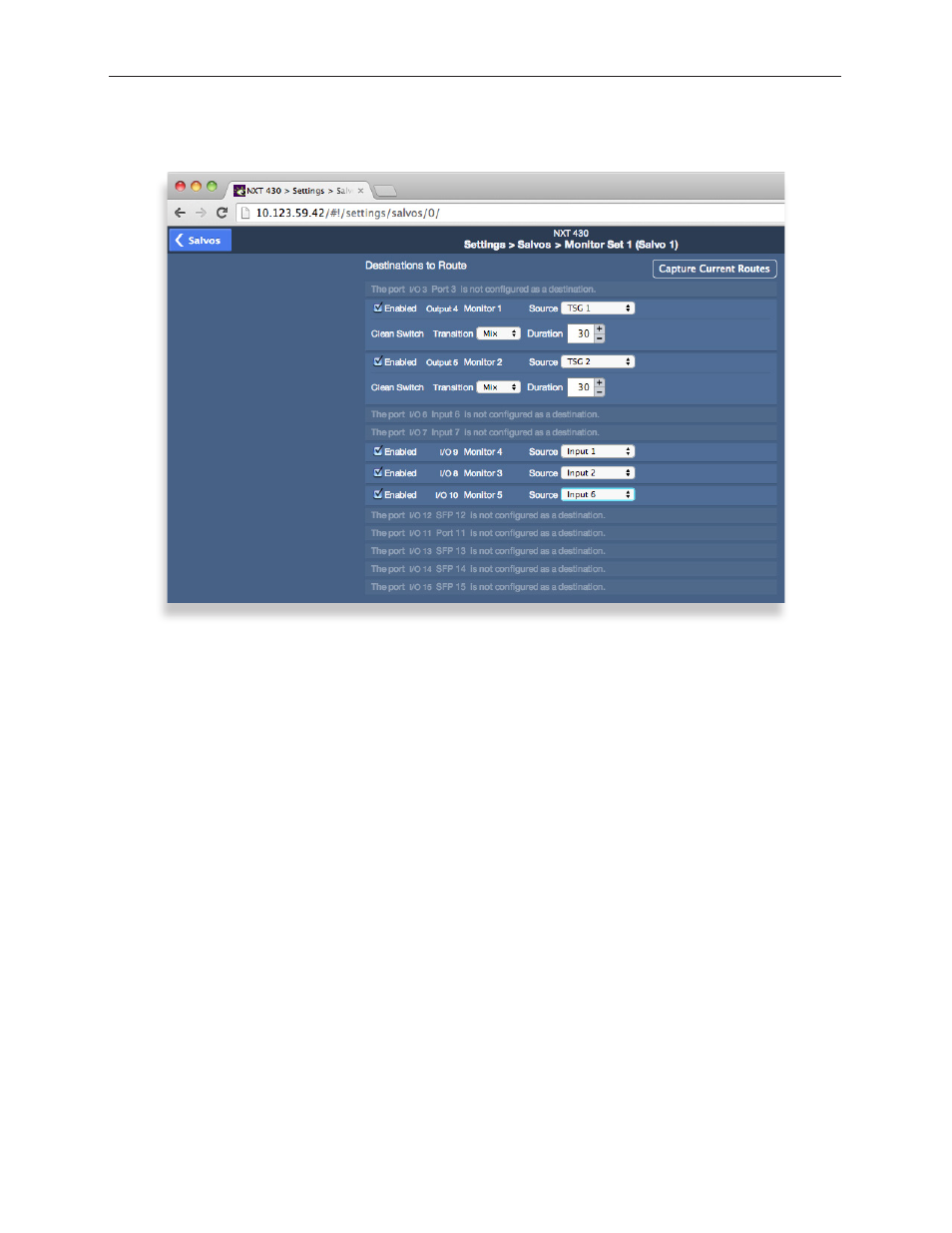
www.ensembledesigns.com
Page 76
BrightEye NXT 410/415/430 Compact Router Installation, Configuration and Operations Guide
2. For the Salvo you are creating (Salvo 1 - Salvo 8), enter a name in the Name field.
3. Click Edit. The Salvos Editing page displays.
4. Using either the front panel or the web interface, route all sources and destinations as you want
them to be for the specific Salvo you are creating, including any transition options for mixing, mix
duration times, or taking.
5. Click the Capture Current Routes button. The current routing configuration is automatically
saved into the Salvo settings.
6. Click Salvos in the upper left part of the screen. The Salvos page displays.
7. Repeat steps 2 through 6 until you have created as many Salvos as you need, up to a maximum of
8.
8. Click Done.
These newly created Salvos are now available to trigger from the Salvo Control page of the web
interface.
Second Method
1. From the left navigation panel, click Salvos. The Salvos page displays.
2. Enter a name in the Name field.
3. Click Edit. The Salvos Editing page displays.
