Setting up timing and genlock, System frame rate, Vertical interval switch point – Ensemble Designs BrightEye NXT 410 Clean HDMI Router User Manual
Page 48
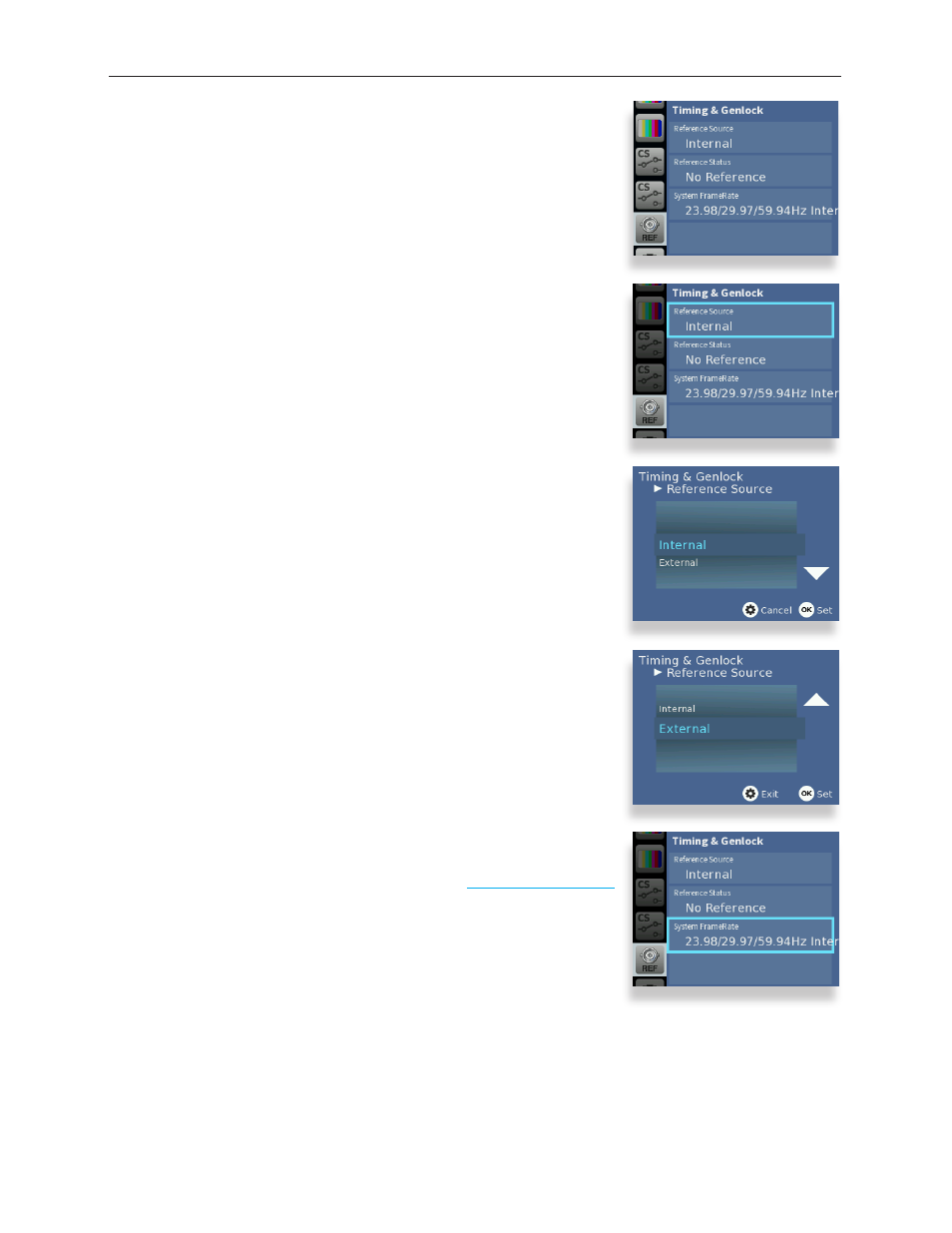
www.ensembledesigns.com
Page 48
BrightEye NXT 410/415/430 Compact Router Installation, Configuration and Operations Guide
Setting Up Timing and Genlock
The BrightEye NXT Compact Router can be locked to an external
reference or operated from an internal precision reference. The
Reference Source control selects between those two choices.
The Reference Status indicator displays the status of the currently
selected reference.
To Select the Reference Source from the Front Panel
1. Press the Configuration button. The top level menus display.
2. Use the up or down arrow buttons to select the top level menu for
Timing & Genlock.
3. Press the right arrow button (or OK) to highlight the Reference
Source submenu.
4. Press the right arrow button (or OK) to go to the Reference Source
selection submenu.
5. Press the up or down arrow buttons to select Internal or External.
6. Press OK to set your Reference Source selection, or press the
Configuration button to cancel your selection.
7. Press the Configuration button to back out of the menu one
level at a time. Or wait approximately 30 seconds until the screen
automatically returns to Operational mode.
The BrightEye NXT uses the video format selection of the Primary Test
Signal Generator to determine two system-wide parameters—System
Frame Rate, and Vertical Interval Switch Point.
System Frame Rate
Distributed within the BrightEye NXT is a System Frame Rate Reference.
It is used to vertically lock the outputs of the internal Test Signal
Generators and the Clean Switch frame syncs. The System Frame Rate
is selected by the Primary Test Signal Generator. If the selected genlock
reference is in the same frame rate family (see the Note on Frame Rates
on the next page), the System Frame Rate Reference will also be locked
to the external reference. If the external reference is in a conflicting
frame rate family (for example, SD 525 reference vs. 1080p/50 in the
Primary Test Signal Generator), the System Frame Rate Reference will
be internally generated.
Vertical Interval Switch Point
The precise point in the vertical interval where the crosspoint switch
will occur is taken from the timing of the Primary Test Signal Generator.
This provides flexibility in the system by allowing, for example, the use
of an SD reference with a matrix that changes at HD switch points.
