Brighteye nxt 415 and 430 compact routers – Ensemble Designs BrightEye NXT 410 Clean HDMI Router User Manual
Page 19
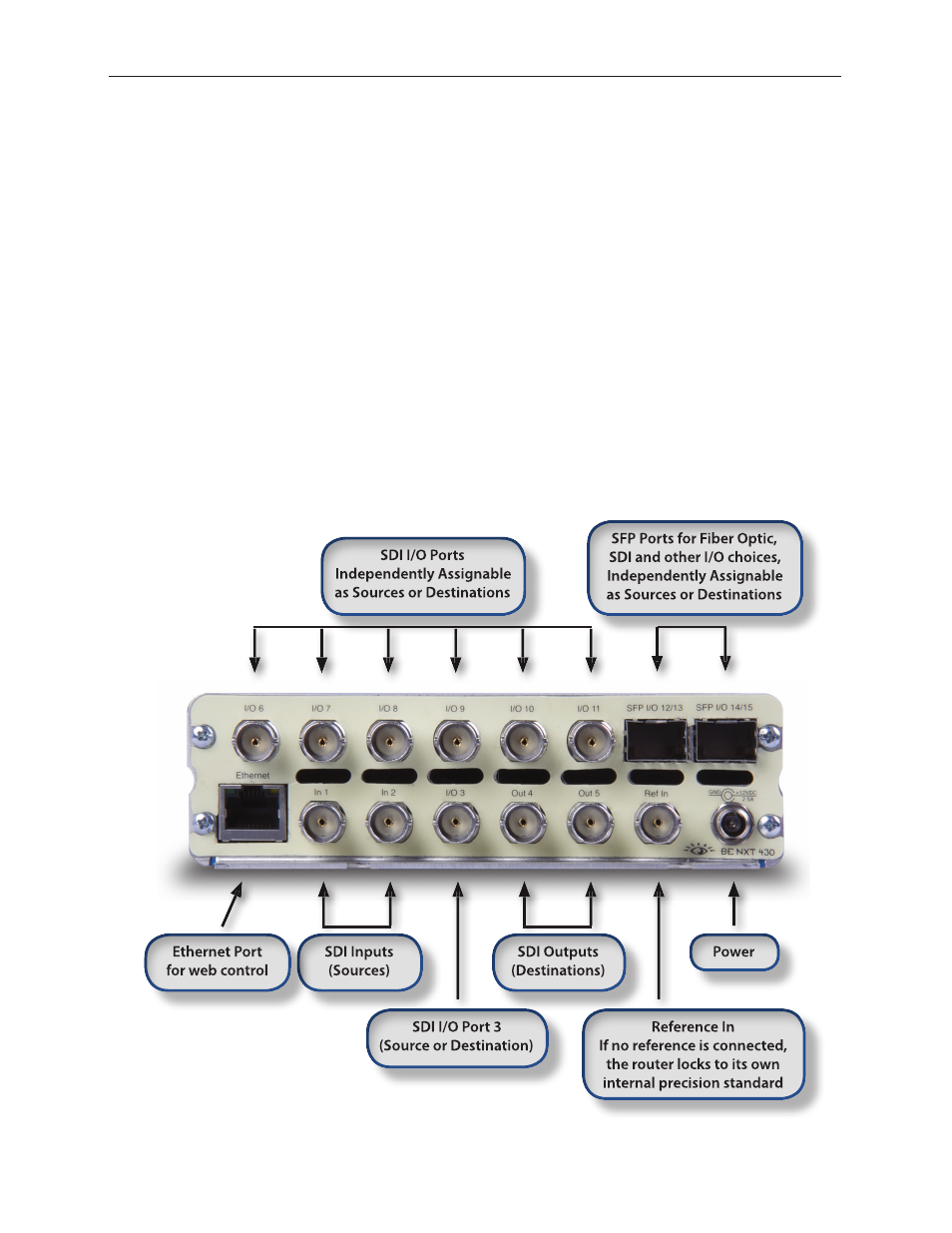
www.ensembledesigns.com
Page 19
BrightEye NXT 410/415/430 Compact Router Installation, Configuration and Operations Guide
BrightEye NXT 415 and 430 Compact Routers
The BrightEye NXT 430 Router provides clean, quiet switching of video and audio sources. The front
panel LCD displays realtime full motion video of your router sources. The BrightEye NXT 430 Router
gives you two assignable clean switched outputs. The 430’s built-in clean switch provides full frame
synchronization which means you can switch cleanly between asynchronous sources. Perform
dissolves and direct takes from the front panel, or with the web browser interface using a computer,
tablet or smartphone. Audio breakaway, audio level adjustments, and audio channel mapping offer
routing flexibility in live applications. Save the entire configuration of the NXT as a data file. Upload
saved settings to replicate the same overall configuration to multiple NXT routers.
The number of inputs and outputs is configurable. There are 2 fixed input BNCs, 2 fixed output
BNCs and 7 independently assignable BNCs that you configure either as inputs or outputs. The two
SFP (small format plugable) cages can be populated with dual SFPs that have fiber optic or other
connectors, allowing you to determine the best connector for your installation. Adding SFPs gives you
flexibility in combining electrical BNC and fiber optic inputs and outputs.
The BrightEye NXT 415 Router has all the capability of the 430, except it does not have clean switched
outputs or audio breakaway.
