Saving and restoring configuration settings, To save configuration settings, To upload configuration settings – Ensemble Designs BrightEye NXT 410 Clean HDMI Router User Manual
Page 79
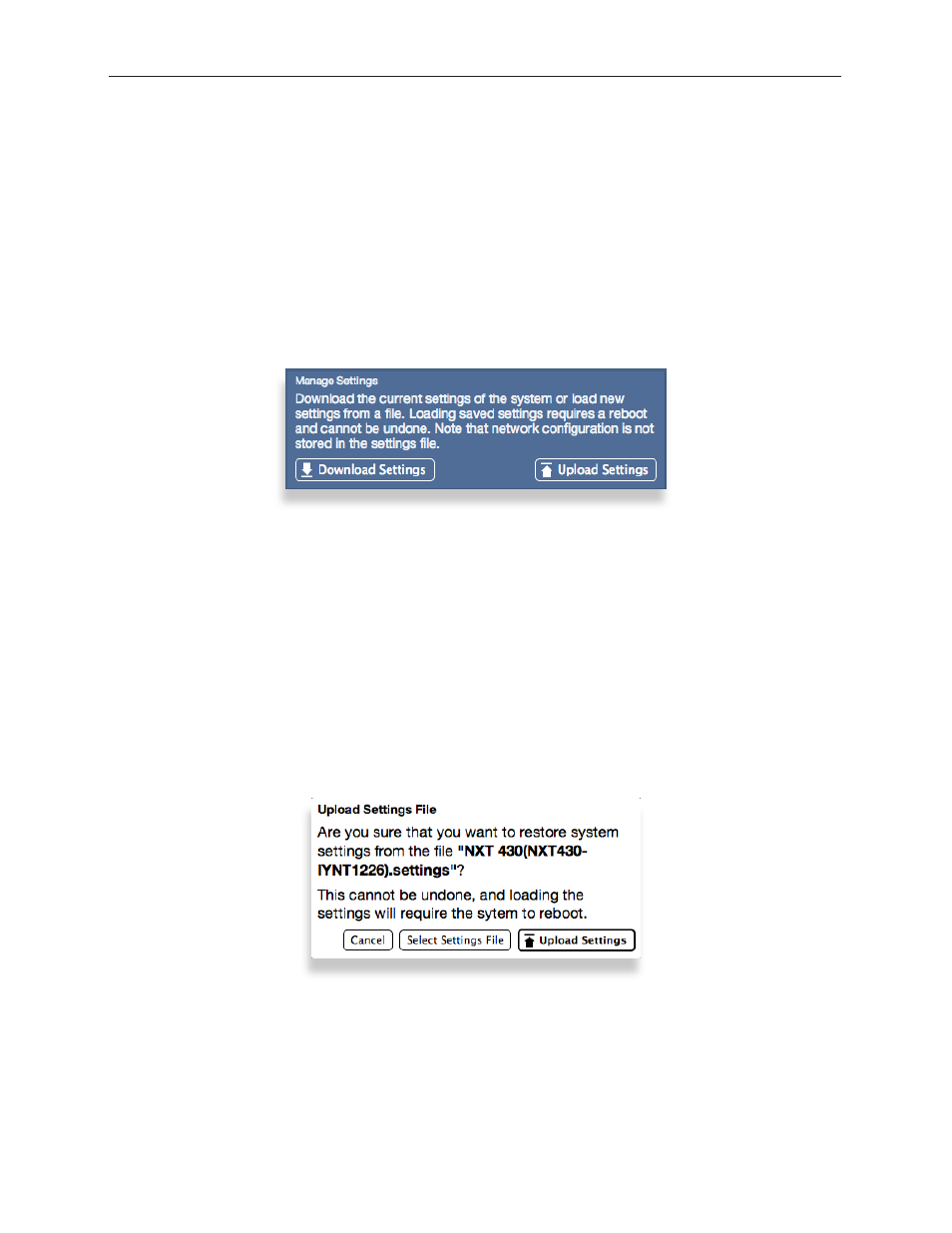
www.ensembledesigns.com
Page 79
BrightEye NXT 410/415/430 Compact Router Installation, Configuration and Operations Guide
Saving and Restoring Configuration Settings
You can save and restore the configuration settings of your BrightEye NXT router. The configuration
settings are downloaded as a file with a “.settings” file extension. From this file, you can upload
configuration settings to one or multiple BrightEye NXT routers. The only information not stored is
network settings such as the IP address and Subnet Mask.
To Save Configuration Settings
1. From the Router’s web interface, click Settings. The Settings > General page displays.
2. In the Manage Settings section, click Download Settings. A file downloads immediately in a
manner consistent with your browser’s typical downloading behavior.
3. The configuration file is downloaded to the location where files are typically downloaded
using your browser, such as your desktop or a downloads directory. The BrightEye NXT router
configuration settings are stored in a file with the extension “.settings”. For example:
NXT 430(NXT430-IYNT1226).settings
To Upload Configuration Settings
1. From the Router’s web interface, click Settings. The Settings > General page displays.
2. In the Manage Settings section, click Upload Settings. A navigation window opens.
3. Navigate to the location of your configuration file, select the file, then click Open. The following
message displays:
