Installing an extreme networks ac psu – Extreme Networks BlackDiamond 8800 Series User Manual
Page 90
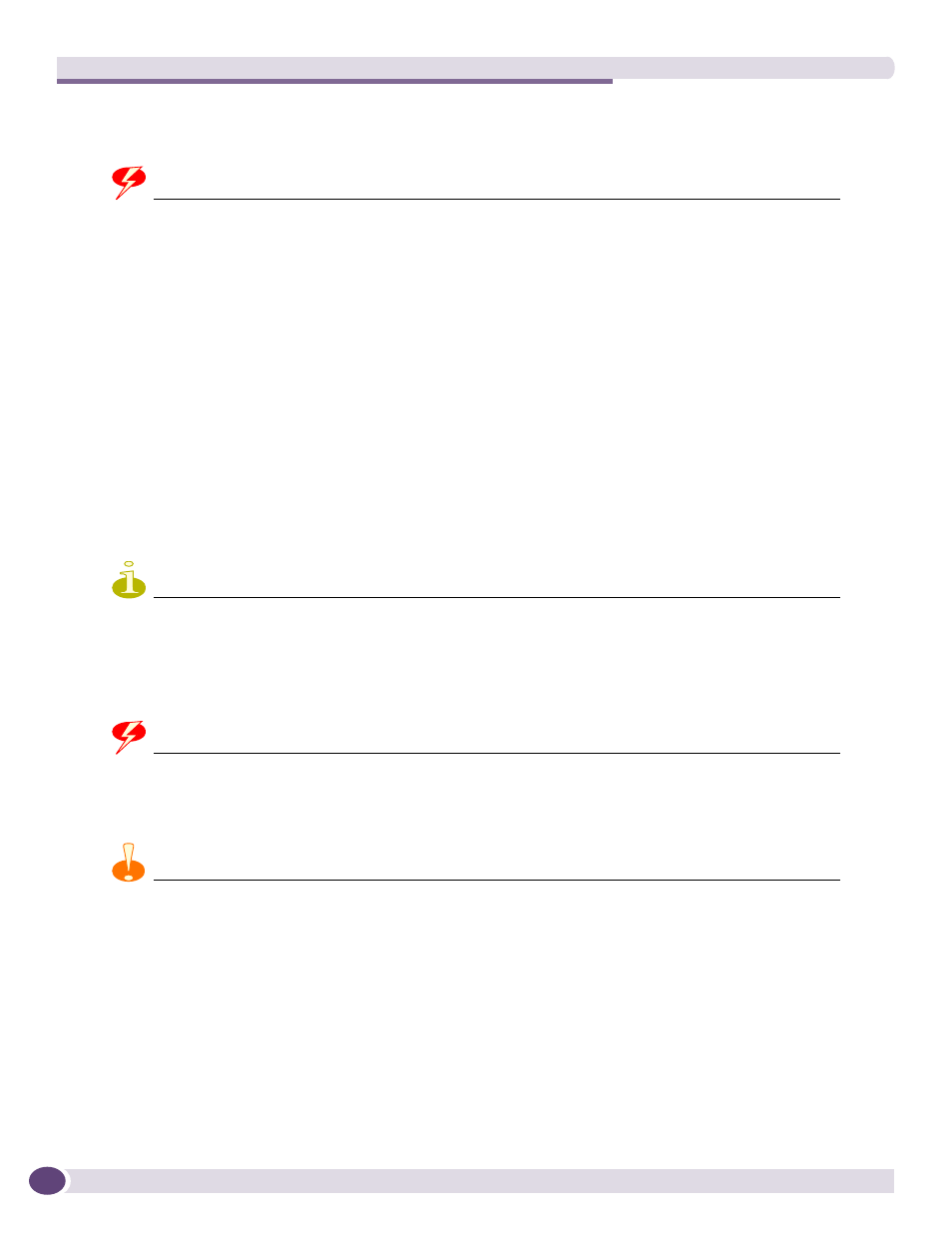
Installing Power Supply Units in the BlackDiamond 8800 Series Switches
BlackDiamond 8800 Series Switches Hardware Installation Guide
90
●
The power supply cord must be less than 5 meters long.
●
The wire size must be a minimum of 16 AWG (1.0 mm
2
) copper-stranded.
WARNING!
Be sure that the source outlet is properly grounded before plugging the AC power cord into the Extreme Networks
AC PSU.
Installing an Extreme Networks AC PSU
This section describes how to install either of the following Extreme Networks UL-listed accessory
power supply units:
●
700/1200 W AC PSU (Model # 60020/PS 2336)
This power supply is compatible with the BlackDiamond 8806 switch and the BlackDiamond 8810
switch.
●
600/900 W AC PSU (Model # 41050/ PS 2431)
This power supply is compatible only with the BlackDiamond 8806 switch.
The power supply bay in the BlackDiamond 8800 series switch can accommodate up to six
hot-swappable AC PSUs.
NOTE
In a BlackDiamond 8806 system, the Extreme Networks 700W/1200 W AC PSU can be combined with an Extreme
Networks 600/900 W AC PSU in the same chassis.
Extreme Networks does not recommended using the 700/1200 W AC PSU with an Extreme Networks 1200 W DC
PSU in the same BlackDiamond 8800 series switch.
WARNING!
Field operators must not attempt to open the AC PSU enclosure for any reason; the PSU does not contain
user-serviceable parts. In the event of failure, return the defective 700/1200 W AC PSU to Extreme Networks for
repair or replacement.
CAUTION
To ensure proper cooling of the PSU, do not block the front vents of the PSU or the rear vents of the switch.
