Module leds, Port leds on non-poe modules – Extreme Networks BlackDiamond 8800 Series User Manual
Page 39
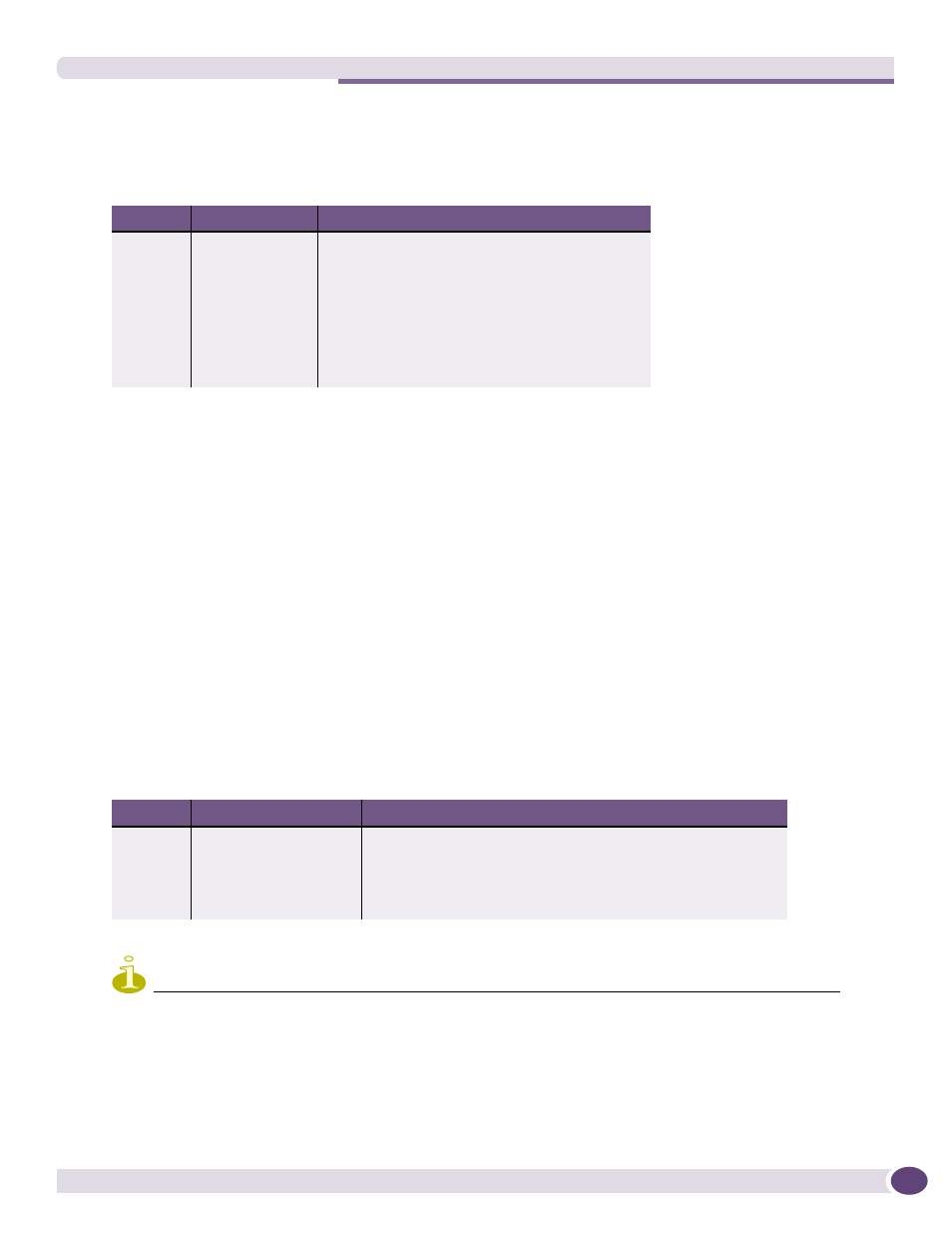
I/O Modules
BlackDiamond 8800 Series Switches Hardware Installation Guide
39
Module LEDs
describes the LED activity for all BlackDiamond 8800 series I/O modules.
Port LEDs on Non-PoE Modules
This section describes the port LEDs for non-PoE BlackDiamond 8800 series I/O modules and for port
option cards installed in the MSM-8c. These include the following modules and option cards:
describes the LED meanings for each port on the non-PoE BlackDiamond 8800 series I/O
modules and the port option cards for the MSM-8c.
NOTE
describes port LED activity for the G48Tc and G48Te2 modules without an installed S-POE card. When
these modules have an S-POE card installed, the port LEDs operate as described in
.
Table 5: BlackDiamond 8800 Series I/O Module LEDs
LED
Color
Indicates
Status
Green blinking
Amber blinking
Off
Normal operation
Configuration error, code version error, diagnostic
failure, or other severe module error
No power
DIAG
Off
Amber blinking
Amber
Normal operation
Diagnostics in progress
Diagnostic failure
●
G24X
●
G24Xc
●
G48T
●
G48Xc
●
10G4X
●
10G4Xc
●
G48Ta
●
10G8Xc
●
G48Xa
●
G48Te
●
10G4Xa
●
G48Te2 (without S-POE card)
●
10G4Ca
●
S-10G1Xc option card
●
G48Tc (without S-POE card)
●
S-G8Xc option card
Table 6: Port LEDs for the BlackDiamond 8800 Series Non-PoE I/O Modules and Port Option Cards
LED
Color
Indicates
Port
Solid green
Slow green blinking
Amber blinking
Off
Link up
Port disabled
Activity
Link down
