Blackdiamond 8800 original series i/o modules, G24x i/o module, For mor – Extreme Networks BlackDiamond 8800 Series User Manual
Page 25
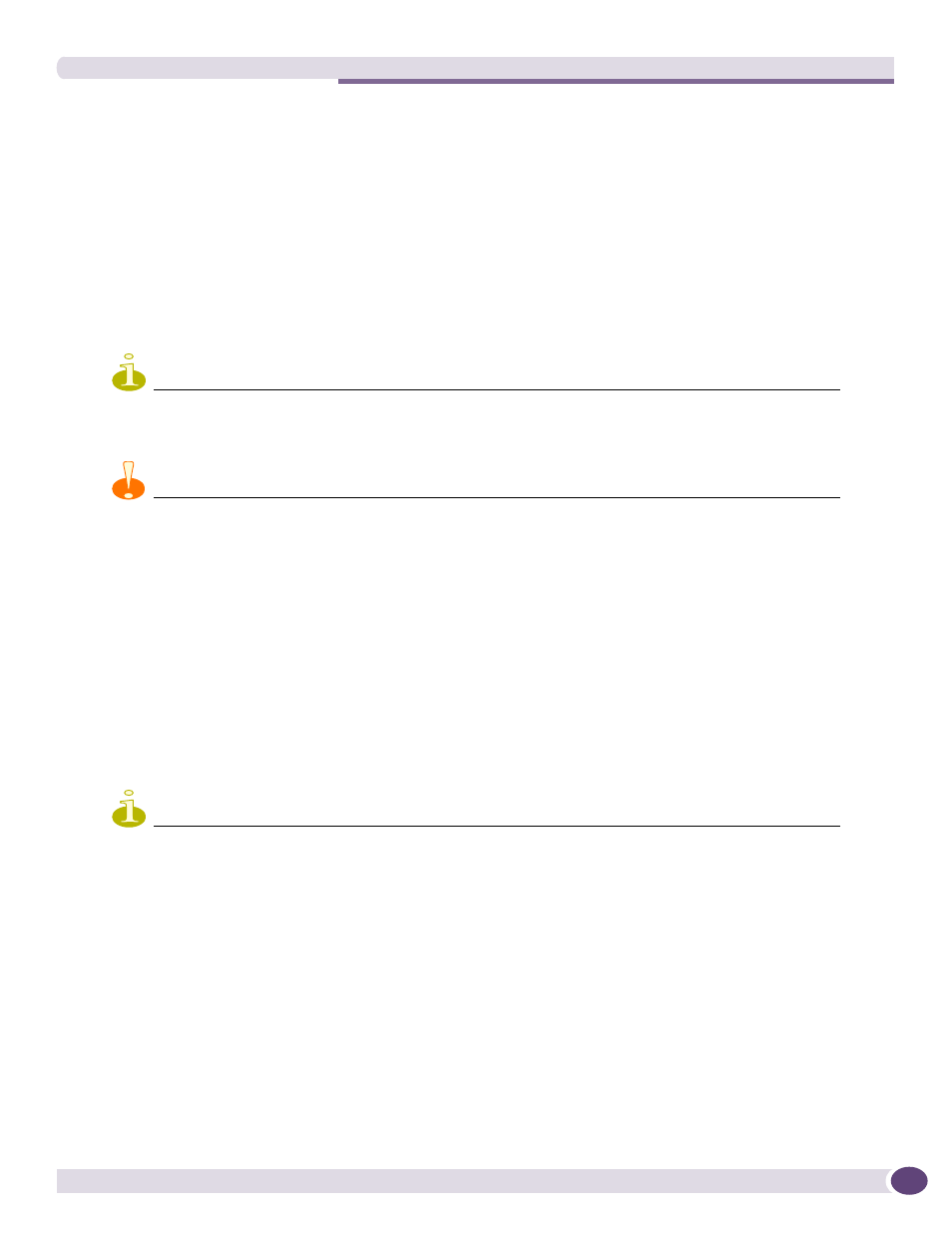
I/O Modules
BlackDiamond 8800 Series Switches Hardware Installation Guide
25
No configuration information is stored on the I/O modules; all configuration information is stored on
the MSMs.
When a BlackDiamond 8800 series switch is powered on, the software generates a default configuration
for any slots that contain I/O modules. The default configuration allows the I/O module ports to
participate in the VLAN named default. The default configuration for the I/O module is not preserved
unless you explicitly save the configuration to NVRAM.
You can configure parameters of an I/O module after it is installed, or preconfigure a slot for a certain
type of module and configuration. The preconfigured information is applied to the module after it is
inserted. If you preconfigure a slot for a specific module type and then insert a different type of module,
the inserted module reverts to its default configuration.
NOTE
See the ExtremeXOS 12.1 Concepts Guide and the ExtremeXOS 12.1 Command Reference Guide for feature-specific
information related to BlackDiamond 8800 series modules.
CAUTION
When BlackDiamond 8800 I/O modules from different series (original series, a-series, c-series, and e-series) are
installed in the same BlackDiamond 8800 series chassis, limitations on feature sets may occur. See the
ExtremeXOS 12.0 Concepts Guide and the ExtremeXOS 12.0 Command Reference Guide for more information about
these limitations.
BlackDiamond 8800 Original Series I/O Modules
The BlackDiamond 8800 original series of I/O modules consists of the following:
●
●
●
●
NOTE
The ports on the MSM-G8X also have the same operational features as the ports on the G24X I/O module and can
be included as part of the BlackDiamond 8800 original series I/O modules.
G24X I/O Module
The G24X I/O module (
) has 24 unpopulated SFP-based Gigabit Ethernet ports.
