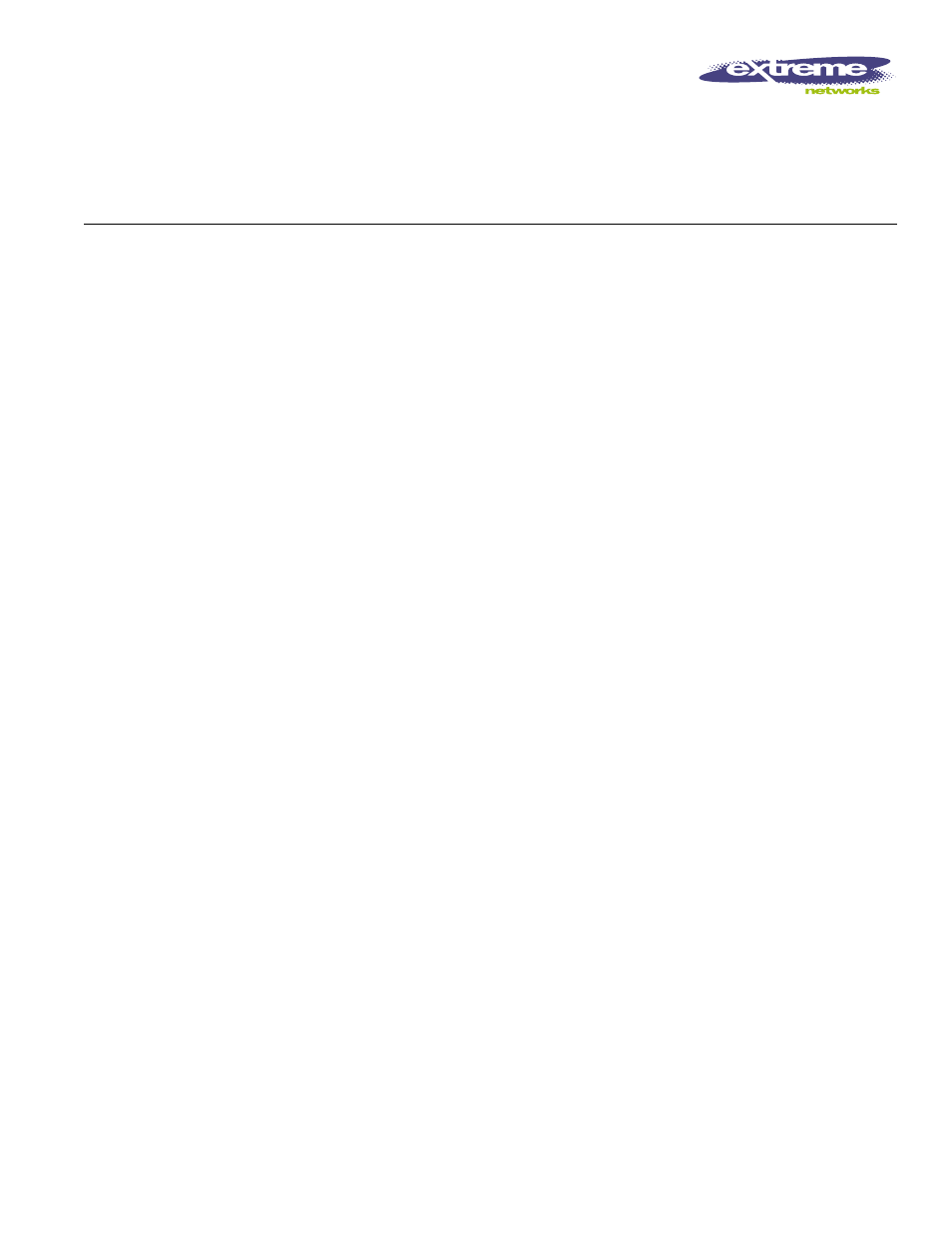Extreme Networks 200 Series User Manual
Extreme Networks Computer Accessories
Table of contents
Document Outline
- Contents
- Summit 200 Series Switch Overview
- Switch Installation
- ExtremeWare Overview
- Accessing the Switch
- Managing the Switch
- Overview
- Using the Console Interface
- Using Telnet
- Using Secure Shell 2 (SSH2)
- Using SNMP
- Authenticating Users
- Network Login
- Web-Based and 802.1x Authentication
- Campus and ISP Modes
- Interoperability Requirements
- Multiple Supplicant Support
- Exclusions and Limitations
- Configuring Network Login
- Web-Based Authentication User Login Using Campus Mode
- DHCP Server on the Switch
- Displaying DHCP Information
- Displaying Network Login Settings
- Disabling Network Login
- Additional Configuration Details
- Network Login Configuration Commands
- Displaying Network Login Settings
- Disabling Network Login
- Using EAPOL Flooding
- Using the Simple Network Time Protocol
- Configuring Ports on a Switch
- Virtual LANs (VLANs)
- Forwarding Database (FDB)
- Access Policies
- Overview of Access Policies
- Using Access Control Lists
- Access Masks
- Access Lists
- Rate Limits
- How Access Control Lists Work
- Access Mask Precedence Numbers
- Specifying a Default Rule
- The permit-established Keyword
- Adding Access Mask, Access List, and Rate Limit Entries
- Deleting Access Mask, Access List, and Rate Limit Entries
- Verifying Access Control List Configurations
- Access Control List Commands
- Access Control List Examples
- Using Routing Access Policies
- Making Changes to a Routing Access Policy
- Removing a Routing Access Policy
- Routing Access Policy Commands
- Network Address Translation (NAT)
- Ethernet Automatic Protection Switching
- Overview of the EAPS Protocol
- Summit 200 Series Switches in Multi-ring Topologies
- Commands for Configuring and Monitoring EAPS
- Creating and Deleting an EAPS Domain
- Defining the EAPS Mode of the Switch
- Configuring EAPS Polling Timers
- Configuring the Primary and Secondary Ports
- Configuring the EAPS Control VLAN
- Configuring the EAPS Protected VLANs
- Enabling and Disabling an EAPS Domain
- Enabling and Disabling EAPS
- Unconfiguring an EAPS Ring Port
- Displaying EAPS Status Information
- Quality of Service (QoS)
- Overview of Policy-Based Quality of Service
- Applications and Types of QoS
- Configuring QoS for a Port or VLAN
- Traffic Groupings
- Verifying Configuration and Performance
- Modifying a QoS Configuration
- Traffic Rate-Limiting
- Dynamic Link Context System
- Status Monitoring and Statistics
- Spanning Tree Protocol (STP)
- IP Unicast Routing
- Interior Gateway Routing Protocols
- IP Multicast Routing and IGMPSnooping
- Configuring Stacked Switches
- Using ExtremeWare Vista on the Summit 200
- ExtremeWare Vista Overview
- Accessing ExtremeWare Vista
- Navigating within ExtremeWare Vista
- Configuring the Summit 200 using ExtremeWare Vista
- Reviewing ExtremeWare Vista Statistical Reports
- Locating Support Information
- Logging Out of ExtremeWare Vista
- Important Safety Information
- Summit 200-24 Switch
- Summit 200-48 Switch
- Downloading a New Image
- Saving Configuration Changes
- Using TFTP to Upload the Configuration
- Using TFTP to Download the Configuration
- Upgrading and Accessing BootROM
- Boot Option Commands
- LEDs
- Using the Command-Line Interface
- Debug Tracing
- TOP Command
- Contacting Extreme Technical Support
- Index
- Index of Commands