Disconnecting a blackdiamond 8810 ac power cord, Disconnecting a blackdiamond – Extreme Networks BlackDiamond 8800 Series User Manual
Page 127
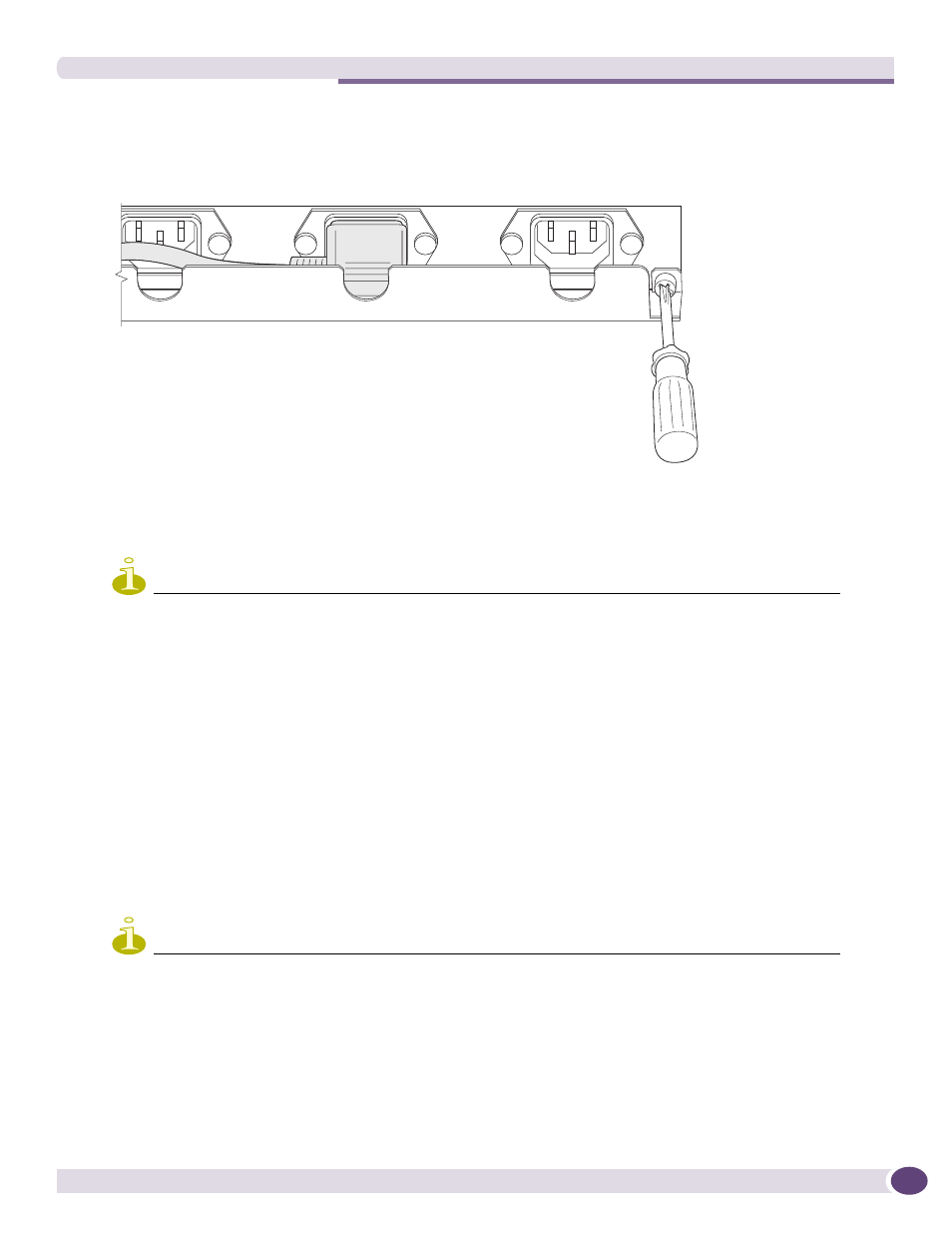
BlackDiamond 8810 AC Power Cord Retaining Bracket
BlackDiamond 8800 Series Switches Hardware Installation Guide
127
6
Tighten the captive screws in the middle and on each end of the power cord retaining bracket (see
Figure 81: Securing the BlackDiamond 8810 AC Power Cord Retaining Bracket
7
To power the system on, connect the other end of each installed AC power cord to the power source.
NOTE
Leave the ESD-preventive wrist strap permanently connected to the switch so that it is always available when you
need to touch ESD-sensitive components.
Disconnecting a BlackDiamond 8810 AC Power Cord
To disconnect a BlackDiamond 8810 AC power cord:
1
Attach the ESD-preventive wrist strap to your bare wrist and connect the metal end to the ground
receptacle on the top left corner of the switch chassis.
2
Disconnect the AC power cord from the power source.
3
Loosen the captive screws in the middle and on each end of the BlackDiamond AC power cord
retaining bracket, using a #2 Phillips screwdriver.
4
Remove the BlackDiamond AC power cord retaining bracket from the front of the switch.
5
Remove the end of the AC power cord from the power outlet(s) on the front of the switch.
NOTE
Leave the ESD-preventive wrist strap permanently connected to the switch so that it is always available when you
need to touch ESD-sensitive components.
ASP012B
REMOVE TO INSTALL POWER CORDS
