Unpacking the blackdiamond 8806 chassis – Extreme Networks BlackDiamond 8800 Series User Manual
Page 72
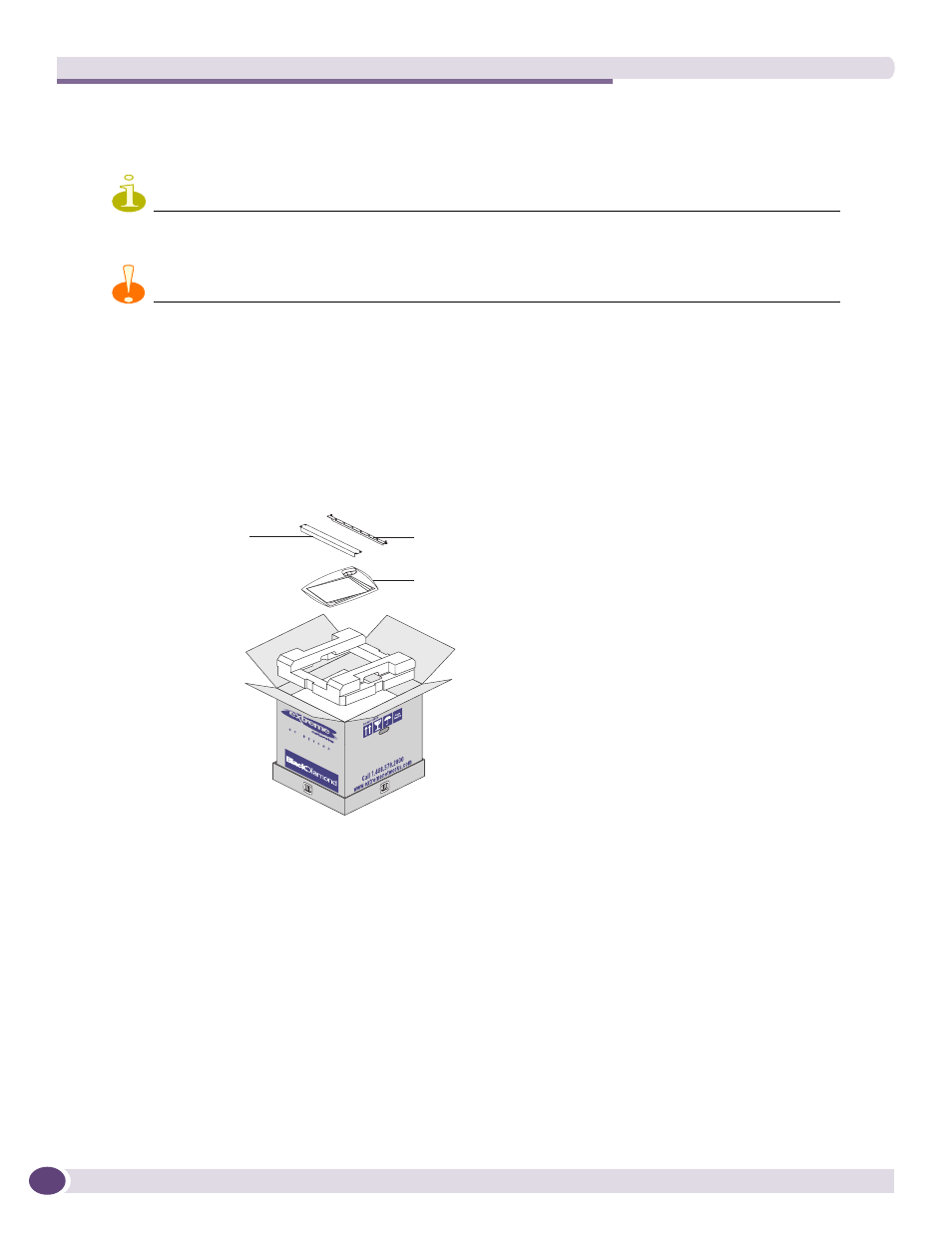
Installing the BlackDiamond 8800 Series Chassis
BlackDiamond 8800 Series Switches Hardware Installation Guide
72
Unpacking the BlackDiamond 8806 Chassis
NOTE
Do not remove the nylon straps until you are ready to open the chassis package.
CAUTION
The BlackDiamond 8806 chassis weighs almost 65 pounds. Proper lifting and moving of the chassis requires two
people.
To unpack the BlackDiamond 8806 chassis:
1
Remove the nylon straps from around the shipping carton.
2
Open the top flaps and remove the accessories and documentation pack from the shipping carton
(see
). Lift out the packing foam.
Figure 34: Removing Accessories from the BlackDiamond 8806 Chassis Shipping Carton
3
Release the clip locks (see
a
Place your thumb and index finger inside the clip lock to grasp the prongs.
b
Squeeze the prongs inward, applying equal pressure on each side.
c
Pull the prongs outward until the clip lock is released from the carton.
Repeat these steps to release each remaining clip lock.
EX_110
Power cord retaining bracket
BlackDiamond documentation pack
with ESD-preventive wrist strap
19-inch helper bracket
