Msm physical features, Figure 5: msm-g8x, Figure 6: msm-48 – Extreme Networks BlackDiamond 8800 Series User Manual
Page 22
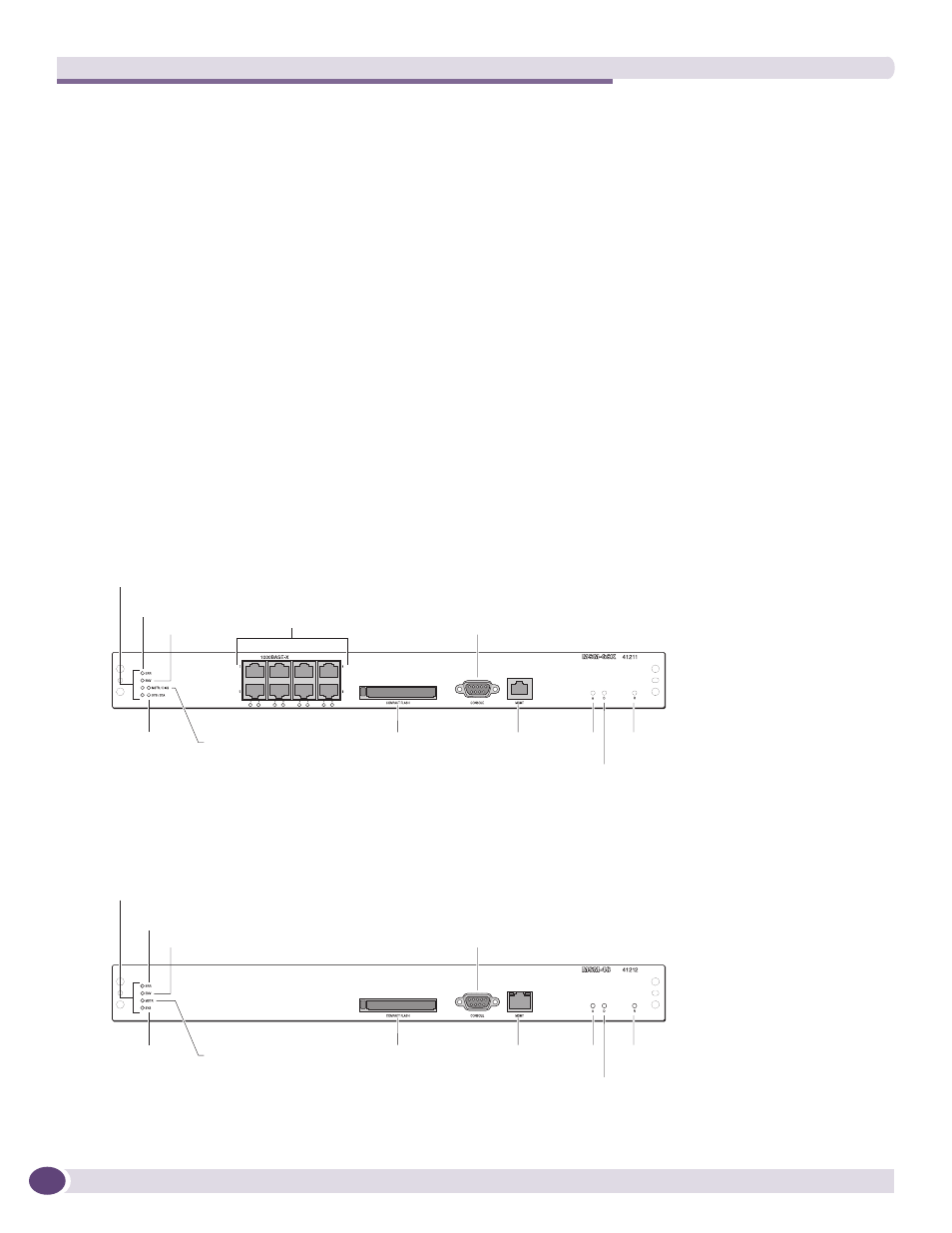
BlackDiamond 8800 Series Modules
BlackDiamond 8800 Series Switches Hardware Installation Guide
22
Selection of the primary MSM occurs automatically. The following examples describe the selection
process:
●
When a switch boots with two MSMs installed, the MSM in the lower-numbered slot becomes the
primary MSM. In the BlackDiamond 8810 switch this is slot 5; in the BlackDiamond 8806 switch, this
is slot 3.
●
When a switch boots with a single MSM (regardless of the slot position), it is selected as the primary
MSM.
If a second MSM is added to the switch after it has been powered up, the added MSM becomes the
backup MSM. MSMs that operate as backup MSMs can be inserted and removed without disrupting
network services.
●
If you remove the primary MSM while the switch is operating, the backup MSM performs a soft
reset and then becomes the primary MSM.
For example, in a BlackDiamond 8810 switch with a primary MSM in slot 5 and a backup MSM in
slot 6, if you remove the primary MSM from slot 5, the backup MSM in slot 6 becomes the primary
MSM.
MSM Physical Features
shows the MSM-G8X.
Figure 5: MSM-G8X
shows the MSM-48.
Figure 6: MSM-48
Module status LEDs
SYS/STA
MSTR/DIAG
ERR
ENV
Compact flash
Console port
MGMT port
A
R
D
Mini-GBIC
fiber ports
ASP038C
Module status LEDs
SYS
MSTR
ERR
ENV
Compact flash
Console port
MGMT port
A
R
D
ASP050
