Module slot assignments – Extreme Networks BlackDiamond 8800 Series User Manual
Page 101
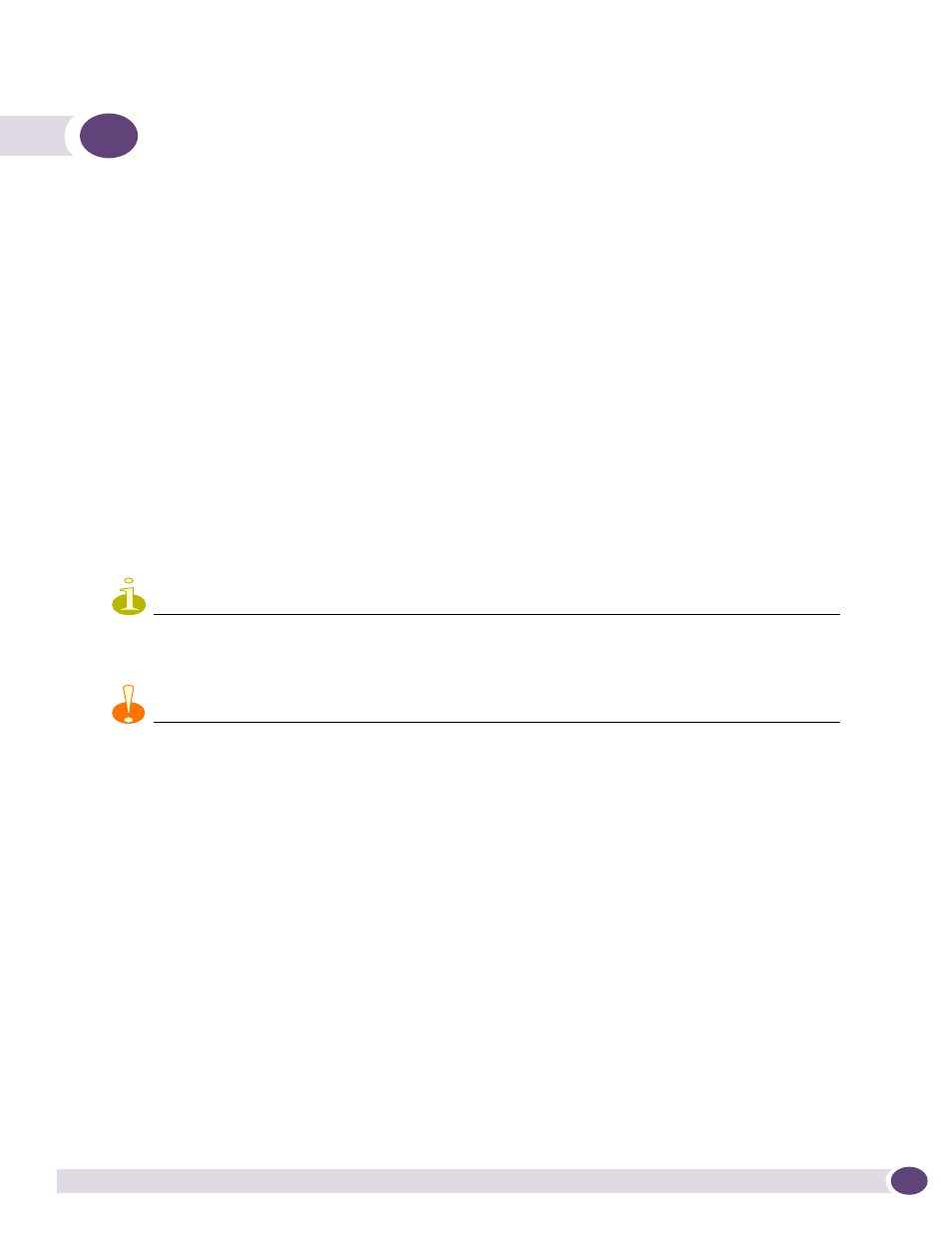
BlackDiamond 8800 Series Switches Hardware Installation Guide
101
7
Installing Modules and Establishing Initial
Management Access
The chapter describes how to install the MSMs and I/O modules in the BlackDiamond 8800 series
switches and how to set up initial management access for the switch. All module types are hot-
swappable.
The chapter includes the following sections:
●
Module Slot Assignments on page 101
●
Distinguishing an MSM from an I/O Module on page 102
●
Installing a BlackDiamond 8800 Series Module on page 102
●
Making Network Interface Cable Connections on page 106
●
Installing a Backup MSM on page 108
●
Verifying the Module Installation on page 108
●
Removing a BlackDiamond 8800 Series Module on page 109
●
Blank Front Panels on page 110
●
Installing or Removing an External Compact Flash Memory Card on page 113
●
Initial Management Access on page 114
NOTE
Read the information in this chapter thoroughly before you attempt to install or remove an 8800 series MSM or I/O
module.
CAUTION
Do not attempt to mix modules across Extreme Networks product lines. BlackDiamond 8800 series modules are for
use only in a BlackDiamond 8810 or 8806 switch. When a BlackDiamond switch is in use, ExtremeXOS software
will not recognize a module from a different product line.
Module Slot Assignments
The specific slot locations for I/O modules and MSMs in the chassis are as follows:
●
BlackDiamond 8810 switch:
■
Slots 1, 2, 3, 4, 7, 8, 9, and 10 must have I/O modules.
■
Slot 5/A must have an MSM.
■
Slot 6/B can have an MSM or I/O module.
●
BlackDiamond 8806 switch:
■
Slots 1, 2, 5, and 6 must have I/O modules.
■
Slot 3/A must have an MSM.
■
Slot 4/B can have an MSM or I/O module.
