Removing the psu/fan controller – Extreme Networks BlackDiamond 8800 Series User Manual
Page 141
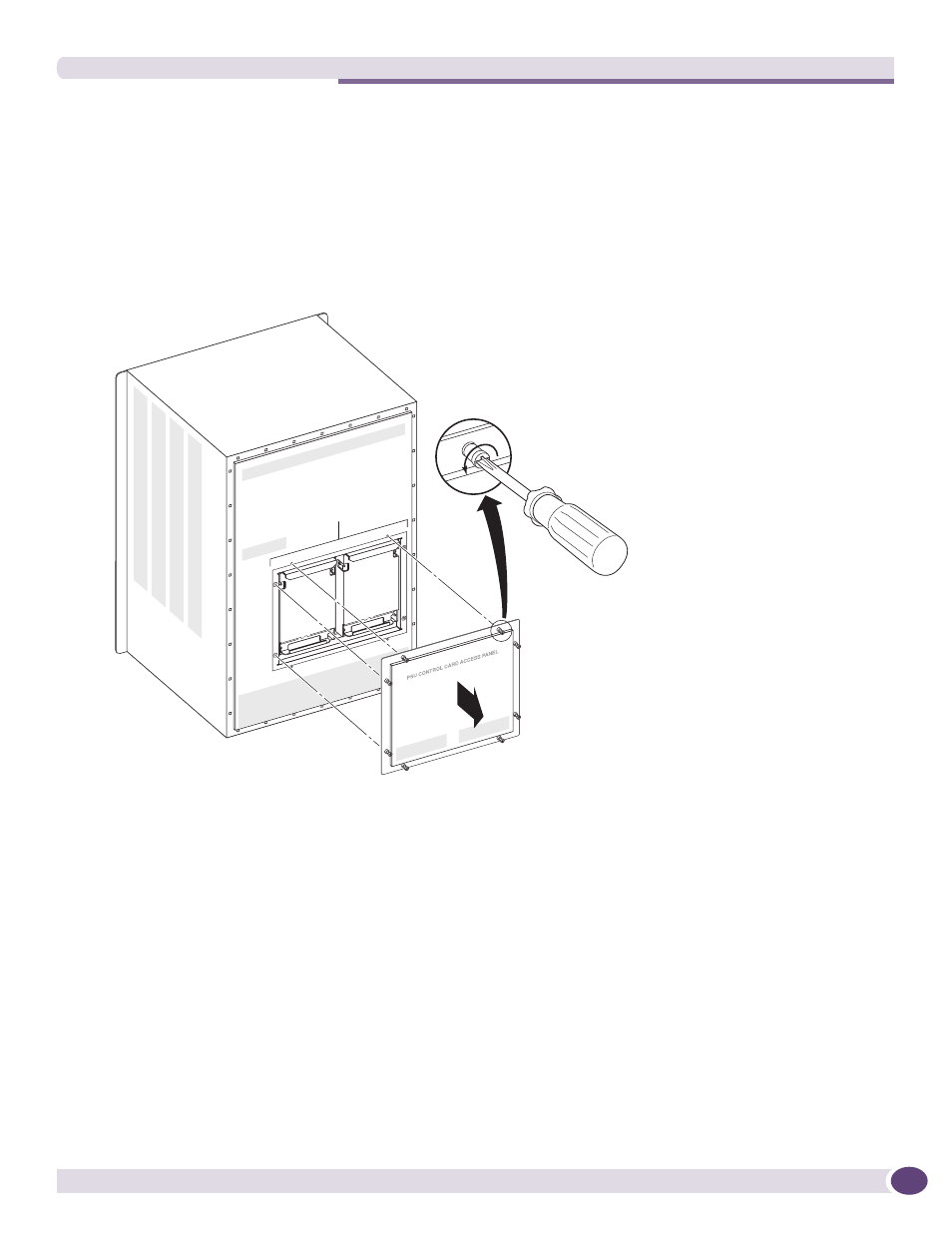
Replacing the PSU/Fan Controller
BlackDiamond 8800 Series Switches Hardware Installation Guide
141
Removing the PSU/Fan Controller
To remove a PSU/fan controller from the BlackDiamond 8800 series switch:
1
Attach the ESD-preventive wrist strap to your wrist and connect the metal end to the ground
receptacle on the front top-left corner of the switch.
2
Locate the eight captive screws on the PSU/fan controller access cover at the back of the
BlackDiamond 8800 series switch (see
Figure 95: Removing the Access Cover from the BlackDiamond 8810 Switch
ASP032B
Loosen Captive
Screws (x8)
Remove PSU
Control Card
Access Panel
Cover
PSU Control
Card Access Panel
