Performance screens, Performance screens -13, Figure 3.9) – Verilink WANsuite 7105 (34-00316.C) Product Manual User Manual
Page 45
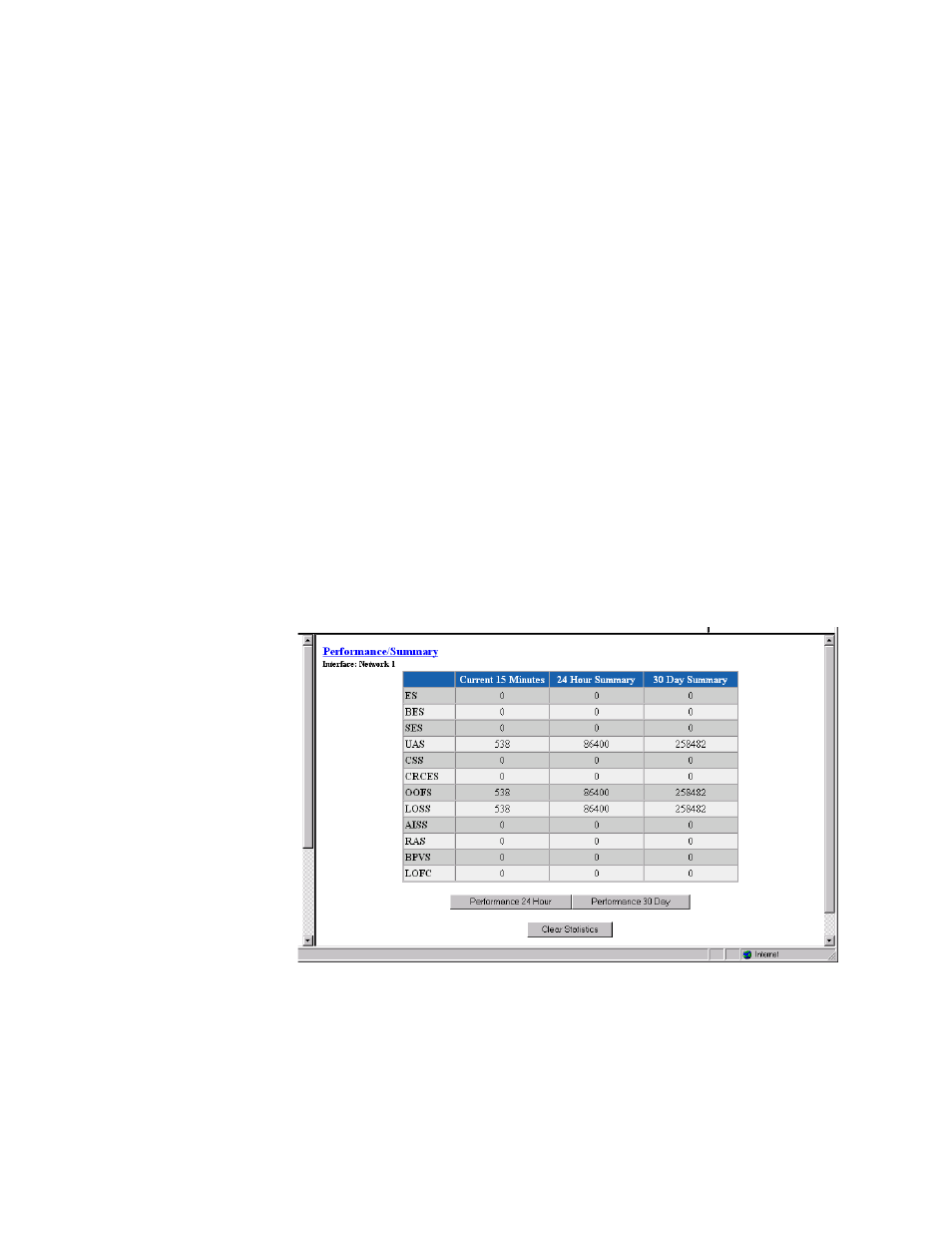
W e b S e r v e r I n t e r f a c e
3-13
Performance Screens
The “Performance” button on the Network screen will display a Performance
Summary screen (Figure 3.9), which displays a summary of the error events
that have occurred over the past 24 hours and 30 days.
In addition to the error parameters found in the Error Status and Alarm
Thresholds Table on page 3-8, the following error parameters are included on
the Network Performance/Summary table:
BES
A Bursty Error Second (BES) is a 1-second period during which more than
one but fewer than 320 CRC6 errors occurred.
LOFC
The Loss of Frame Count (LOFC) represents the number of times a loss of
frame is declared. A loss of frame is declared after 2.5 seconds of continuous
loss of signal or OOF.
CRCES
A Cyclic Redundancy Check Errored Seconds (CRCES) is a method of
confirming the integrity of received data.
Beneath the Performance/Current screen are two buttons: “Performance 24
Hour” and “Performance 30 Day.” Clicking either of these buttons will
display a detailed summary of the error events that have occurred during each
15-minute interval of the past 24 hours (Figure 3.10) or during each interval
(day) of the past 30 days (Figure 3.11).
Figure 3.9
Network Performance/Summary Screen
