Power connection, Shelf unit power options, Power failure – Verilink WANsuite 7105 (34-00316.C) Product Manual User Manual
Page 27: Power connection -13, Shelf unit power options -13 power failure -13
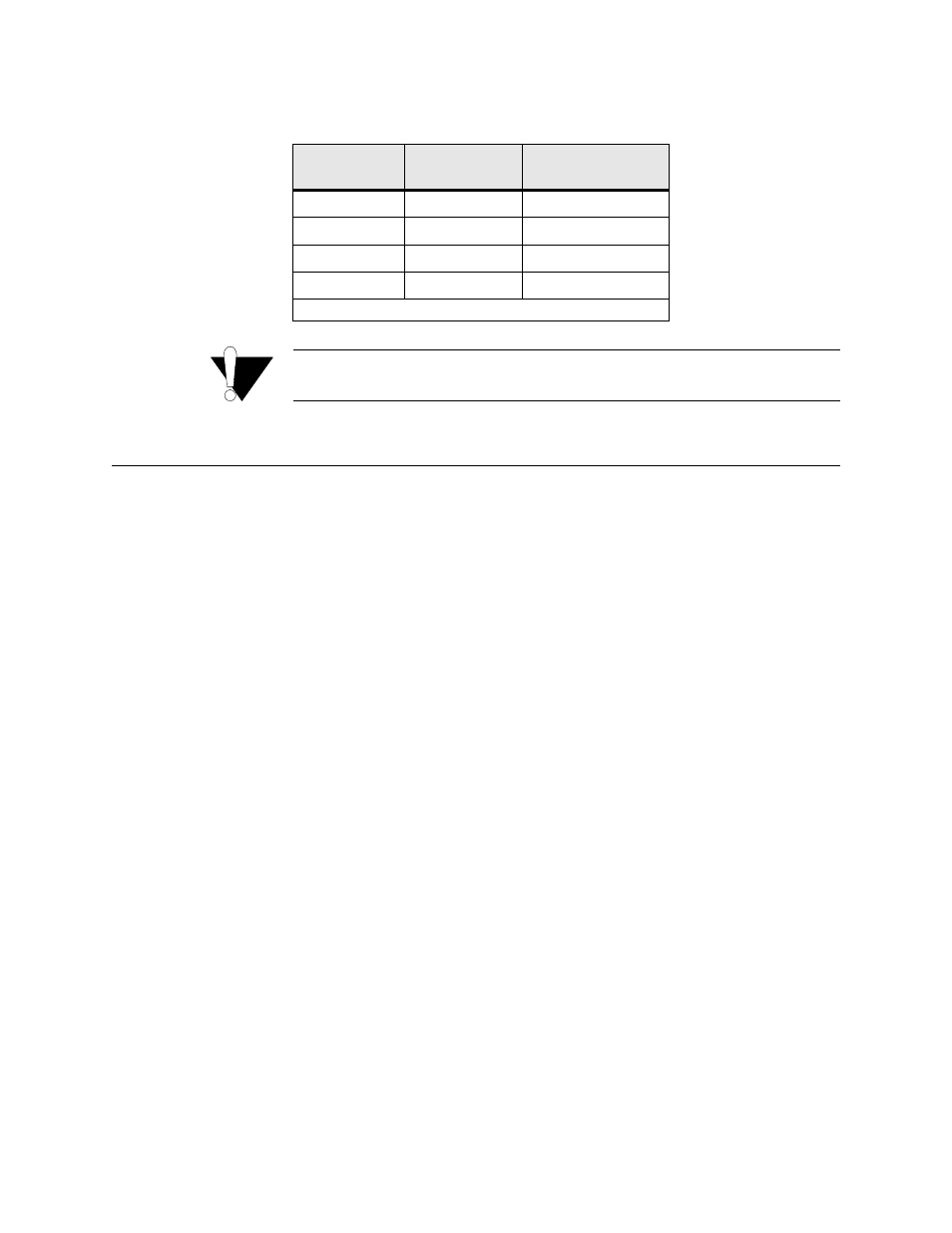
A b o u t t h e W A N s u i t e 7 1 0 5
1-13
Calculations are based on a cable temperature of 70
°
F, 0.083
µ
F/ mile
capacitance, a 27-dB loss, and a 100-
Ω
, non-loaded, twisted-pair cable.
CAUTION:
In accordance with FCC Rules, Part 68.218(b), you must notify the
telephone company prior to disconnecting this product.
Power Connection
No external power supply is required for the WANsuite 7105; power is
received from its AS2000 rack connection.
When power is applied to the unit, the front panel LED indicators flash for
approximately 10 to15 seconds as the unit initializes. The green
POWER
LED
will remain illuminated as long as the unit receives power. This LED turns
amber when the unit is in test mode.
Shelf Unit Power Options
Three shelf options for mounting the WANsuite 7105 are described below:
•
Multi-line shelf (MLS 2000 and 2200 series) holds 13 application
modules and 2 modular power supplies (AC or DC)
•
Quint-line shelf (QLS 2500) holds five modules and contains an internal
AC or DC power supply. This shelf is a stand-alone unit.
•
Dual-line shelf (DLS 2100) holds two modules and is powered by
external powers supplies. (Verilink offers a universal AC/DC power
supply.)
Power Failure
If the
POWER
indicator does not illuminate, check the rack power connections
and the primary circuit breaker.
The WANsuite 7105 provides non -volatile memory retention of the unit
configuration in case of a power failure. This feature allows the unit to
automatically restore normal service and retain pre-existing time and date
information following a power loss.
Cable Type
Loss per 1000 ft
(dB)
Max Cable Length
(ft)
26-gauge PIC
6.8
4,400
24-gauge PIC
5.4
5,500
22-gauge PIC
4.2
7,100
19-gauge PIC
3.0
10,000
(PIC - Plastic Insulated Cable)
