Hdlc monitor service table screen, Hdlc monitor details screen, Hdlc monitor service table screen -90 – Verilink WANsuite 7105 (34-00316.C) Product Manual User Manual
Page 122: Hdlc monitor details screen -90
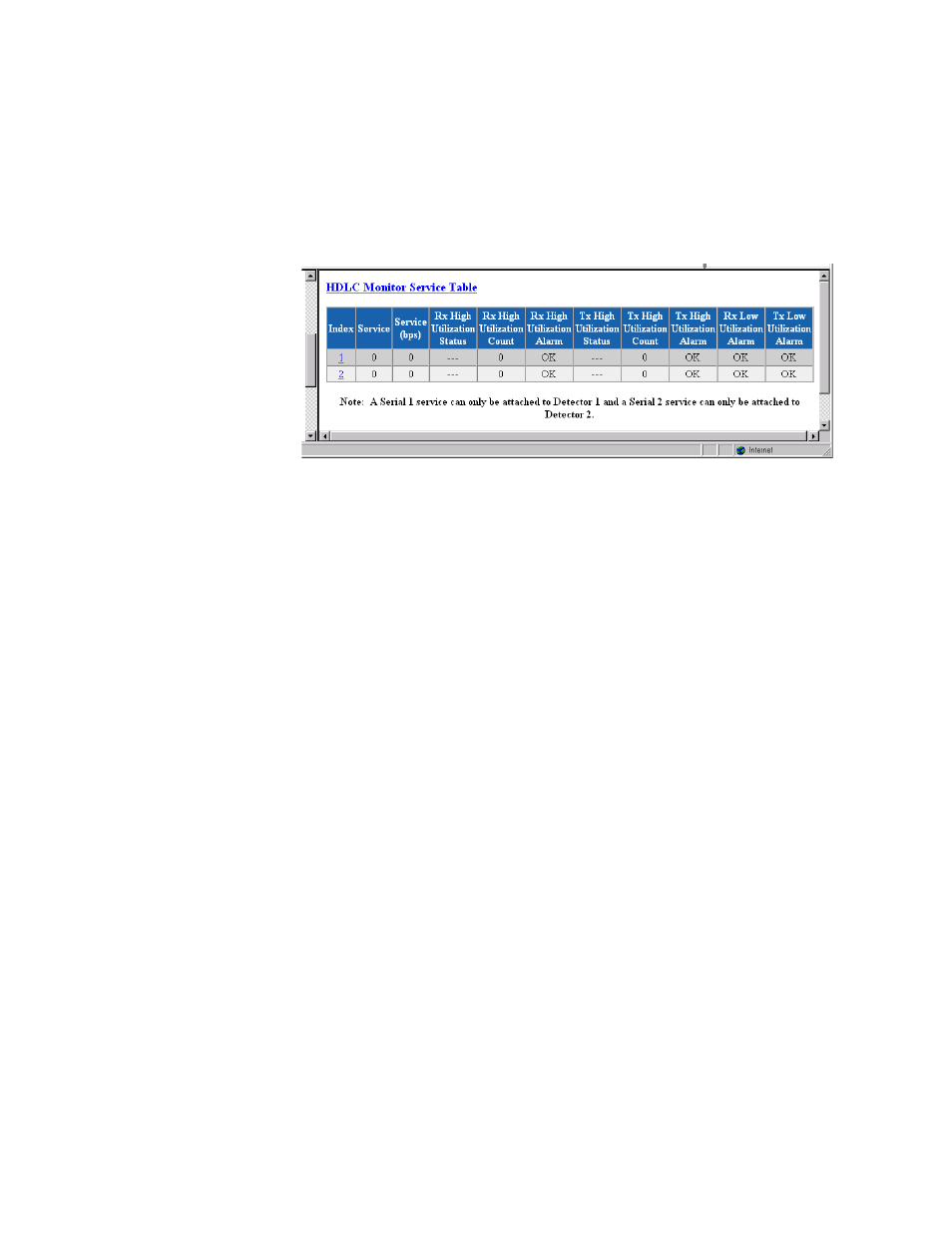
3-90
W A N s u i t e 7 1 0 5
HDLC Monitor Service Table Screen
The HDLC Monitor Service Table screen (Figure 3.89) lets you view the
status of HDLC utilization and alarms based on user-specified configuration
in the HDLC Monitor Details screen (Figure 3.90). This helps determine
customer load patterns so that channel bandwidth can be reallocated as
necessary. The parameters on the screen are described below.
Figure 3.89
HDLC Monitor Service Table Screen
Index
Utilization detector index.
Service
Service to which an HDLC detector is assigned.
Service (bps)
Bit rate of the specified service.
Rx High Utilization
Status
Indicates if Rx utilization for the previous second is high.
Rx High Utilization
Count
Number of seconds (0
−
900) during the past 15 min greater than or equal to
the user-specified Rx high utilization parameter.
Rx High Utilization
Alarm
Alarm (OK, Alarmed) that reports if Rx high utilization exceeds threshold.
Tx High Utilization
Status
Indicates if Tx utilization for the previous second is high.
Tx High Utilization
Count
Number of seconds (0
−
900) during the past 15 min greater than or equal to
the user-specified Tx high utilization parameter.
Tx High Utilization
Alarm
Alarm (OK, Alarmed) that reports if Tx high utilization exceeds threshold.
Rx Low Utilization
Alarm
Alarm (OK, Alarmed) that reports if Rx low utilization drops below threshold.
Tx Low Utilization
Alarm
Alarm (OK, Alarmed) that reports if Tx low utilization drops below threshold.
HDLC Monitor Details Screen
The HDLC Monitor Details screen (Figure 3.90) lets you specify what are
considered high and low utilization, and set alarms that will report if utilization
rises above or falls below specified thresholds. Click on the appropriate
