In-band management, Use of connected local router, Use of local wansuite 7105 as a gateway – Verilink WANsuite 7105 (34-00316.C) Product Manual User Manual
Page 133: In-band management -101
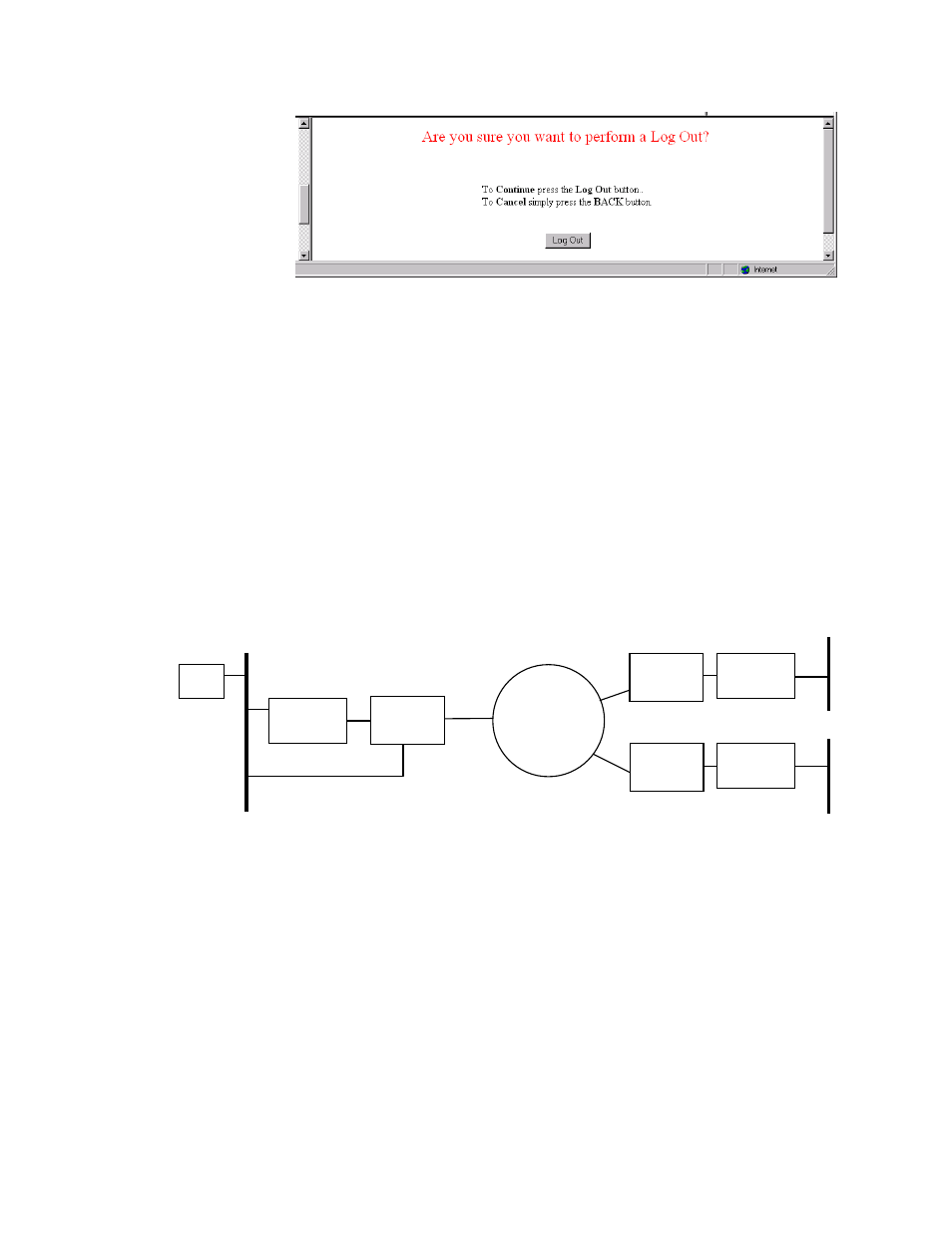
W e b S e r v e r I n t e r f a c e
3-101
Figure 3.101
Log Out Screen
In-band Management
There are two ways to implement remote in-band management of a
WANsuite 7105 unit. The first is to use the local router to route management
frames (Web browser or SNMP) between the local LAN and the remote unit.
The second is to use the local WANsuite 7105 unit as an independent
gateway.
Use of Connected Local Router
If you choose this method, no configuration is required in the WANsuite
7105s. Local Router A will route Web/SNMP frames from the PC to the
remote WANsuite 7105s. The remote WANsuite 7105 IP address must be set
within the same network as the remote routers B and C LAN network.
Figure 3.102
Frame Relay Network
If the remote units are required to have an IP address for networks that are
different from the remote routers, a static route will have to be configured in
the local router (Router A) for each remote WANsuite 7105 to manage. If
Router A becomes unavailable, there is no way to reach the remote
WANsuite 7105s.
Use of Local WANsuite 7105 as a Gateway
If you choose this method, the WANsuite 7105s are totally independent from
the routers, so all units will be accessible as long as the frame relay network
stays up. The IP address assignment is also independent from the routers. The
PC used for management must have the local WANsuite 7105’s IP address as
its gateway address so that it can reach all remote WANsuite 7105s.
PC
Router
A
FSM
FSM
FSM
Router
C
Router
B
WAN
SUITE
7105
WAN
SUITE
7105
WAN
SUITE
7105
