Ppp service details screen, Ppp service details screen -35 – Verilink WANsuite 7105 (34-00316.C) Product Manual User Manual
Page 169
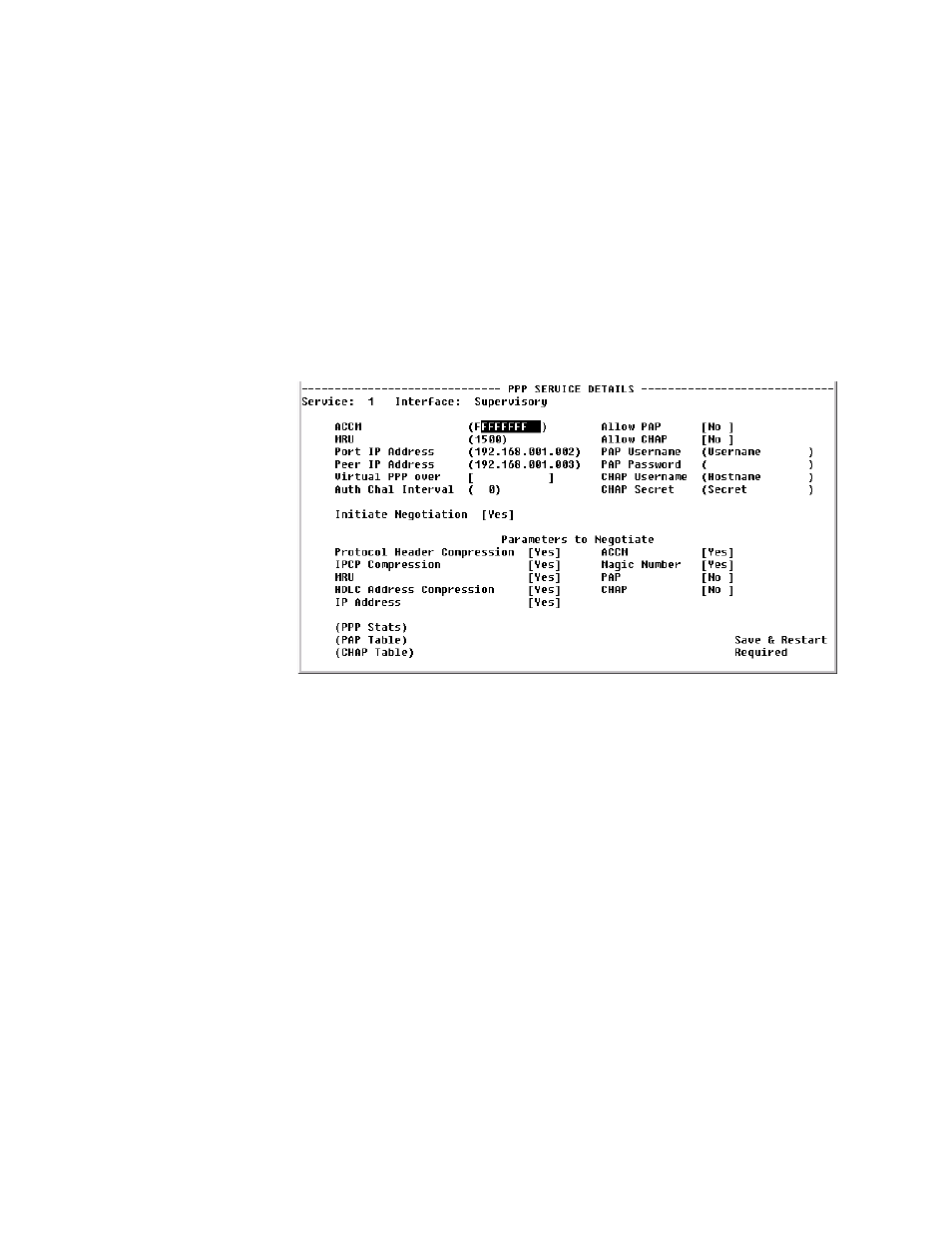
V T 1 0 0 I n t e r f a c e
4-35
Throughput (bits/sec)
Peak
Peak bandwidth (in bps) as measured over a 10-second period.
Average
Average bandwidth (in bps) used by the port.
Period Index
Selects the interval (Current, Summary, or 1-96) to be viewed on the Frame
Relay Port Statistics screen.
PPP Service Details Screen
The PPP Service Details screen (Figure 4.28) gives you access to the
configuration parameters described in the following paragraphs. To save new
parameters, press the “Esc” key.
Figure 4.28
PPP Service Details Screen
ACCM
The Asynchronous Control Character Map (ACCM) configuration option
provides a method to negotiate the use of control character transparency on
asynchronous links.
Values: 0–FFFFFFFF (Hex)
Default: FFFFFFFF
MRU
The Maximum Receive Units (MRU) configuration option may be set to
inform the peer that the implementation can receive larger packets, or to
request that the peer send smaller packets.
Values: 128–4096
Default: 1500
Port IP Address
The IP Address of the port. For unnumbered PPP link, set to 0.0.0.0 and set
IP Address Negotiation to “No.”
Default: 192.168.1.2
Peer IP Address
Enter the IP address of the peer that will negotiate authentication protocols.
Default: 192.168.1.3
