Supplied materials, Configuring the unit’s ip address, Installation wizard – Verilink WANsuite 7105 (34-00316.C) Product Manual User Manual
Page 30: Supplied materials -2, Configuring the unit’s ip address -2, Installation wizard -2
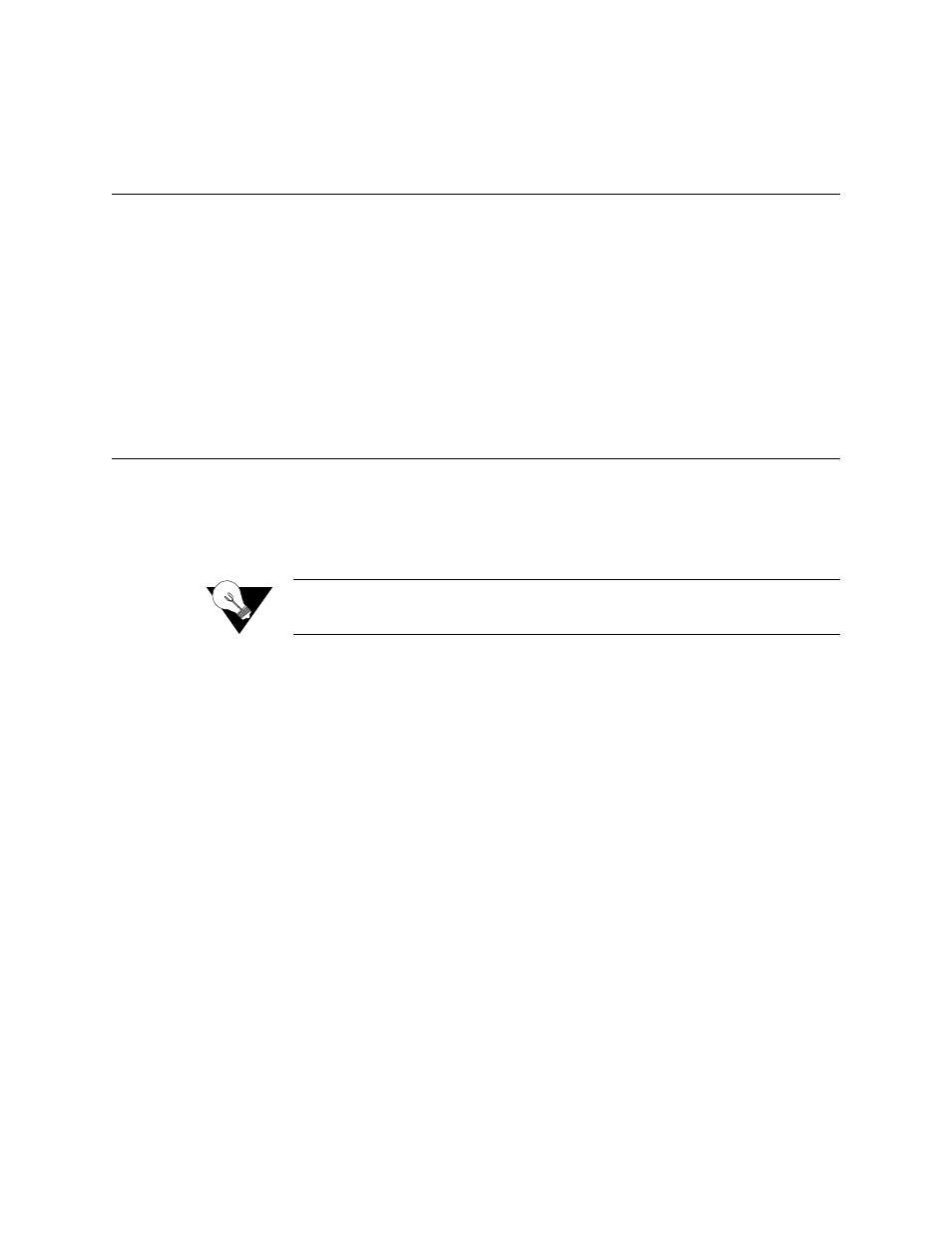
2-2
W A N s u i t e 7 1 0 5
completeness and the unit has been checked both mechanically and
electrically.
Supplied Materials
The WANsuite 7105 unit ships with the following standard items:
•
T1 network cable
•
Serial (Supervisory) cable
•
Verilink Documentation CD
For specific applications, see Optional Equipment on page A-7 for additional
cables and adapters. Contact Verilink Technical Support for part numbers or
further assistance.
Configuring the Unit’s IP Address
The WANsuite 7105 can be configured and monitored through the Web server
interface or the VT100 interface, but the unit must first be configured with an
IP address. You can configure the unit’s IP address using the Verilink
Configuration Wizard, which is included on your documentation CD.
NOTICE:
You may also access the Verilink Configuration Wizard on the
Verilink Web site: www.verilink.com.
Installation Wizard
To configure the IP address using the Verilink Configuration Wizard, follow
the steps listed below:
1
Using the supplied cable, connect the unit’s RJ-11 Supervisory port to a
COM port on your PC. (Take note of which COM port is connected.)
2
Insert the Verilink CD (provided with the WANsuite 7105) into your PC’s
CD-ROM drive.
3
Use Windows “Explore” to view the contents of the CD and select the
folder labeled “Utilities.” In this folder will be a file named
ipwiz.exe
;
this executable file is the Verilink Configuration Wizard application.
