Verilink WANsuite 7105 (34-00316.C) Product Manual User Manual
Page 38
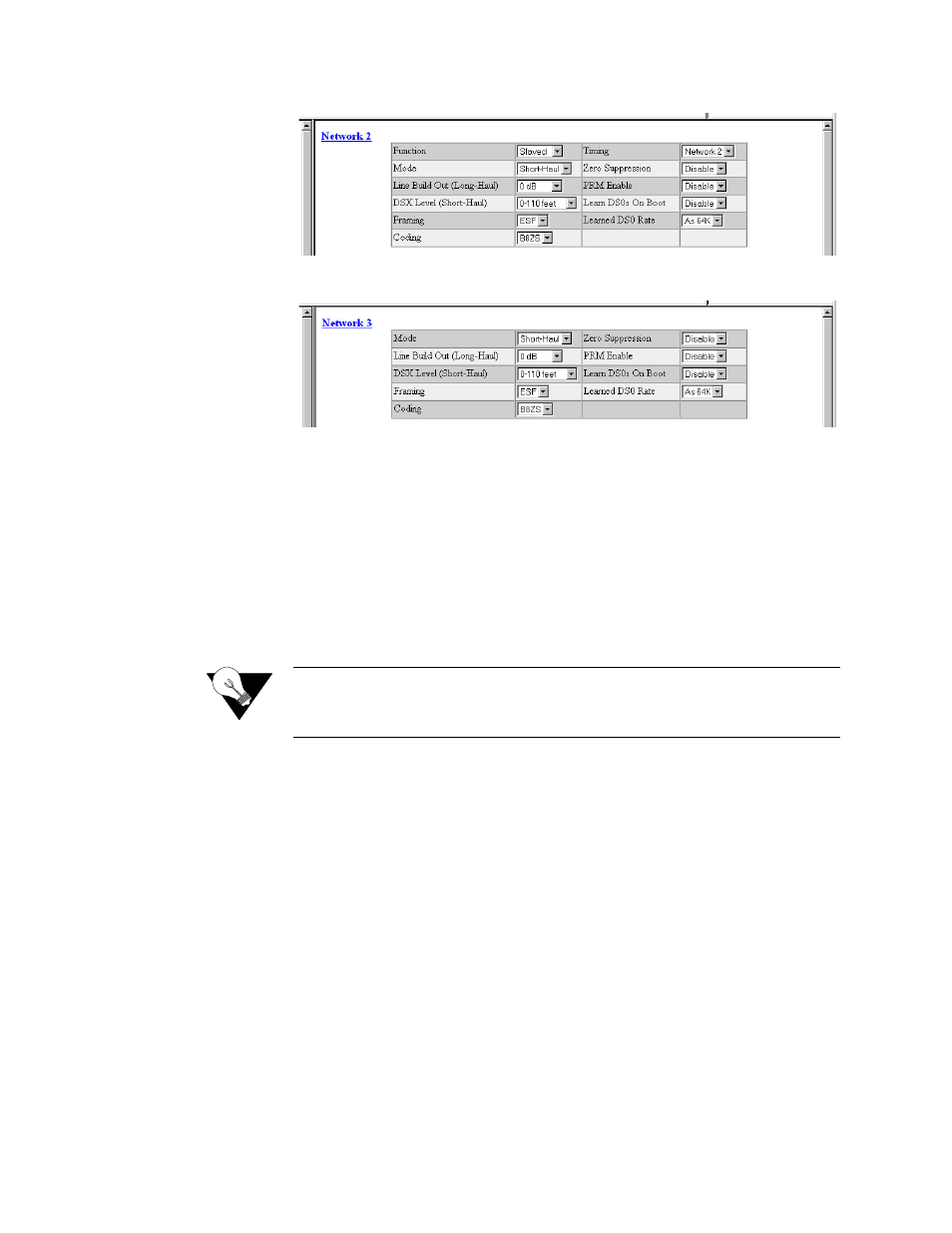
3-6
W A N s u i t e 7 1 0 5
Figure 3.5
Network 2 Screen (Top Portion Only)
Figure 3.6
Network 3 Screen (Top Portion Only)
Function (Network 2
Only)
In the “Slaved” function, Network 2 timing is slaved to Network 1 and the
port operates as a DSX like Network 3. In the “Network” function, Network 2
combines with Serial 2 to operate as an independent DSU/CSU. In the “APS
Backup” function, Network 2 becomes a shadow of Network 1 by functioning
as a backup line for Network APS.
Values: Slaved, Network, APS Backup
Default: Slaved
NOTICE:
The “Function” parameter fundamentally affects the operation of the
unit. Even though this parameter is found only on the Network 2 screen,
its setting affects all three Network ports and the Service table.
Mode
Selects the network service type.
Values: Long-Haul, Short-Haul
Default: Long-Haul
Line Build-Out (Long
Haul)
Sets the transmit Line Build Out (LBO) for the Long-Haul Network interface.
Values: 0,
−
7.5,
−
15.0,
−
22.5 dB
Default: 0 dB
DSX Level (Short
Haul)
Specifies the DTE DSX-1 interface output level.
Values: 0
−
110, 111
−
220, 221
−
330, 331
−
440, 441
−
550, 551
−
660, >661 ft
Default: 0
−110
ft
Framing
Selects the framing for the Network side of the DSU/CSU.
Values
ESF, D4
Default: ESF
