Service table screen, Service table screen -22 – Verilink WANsuite 7105 (34-00316.C) Product Manual User Manual
Page 156
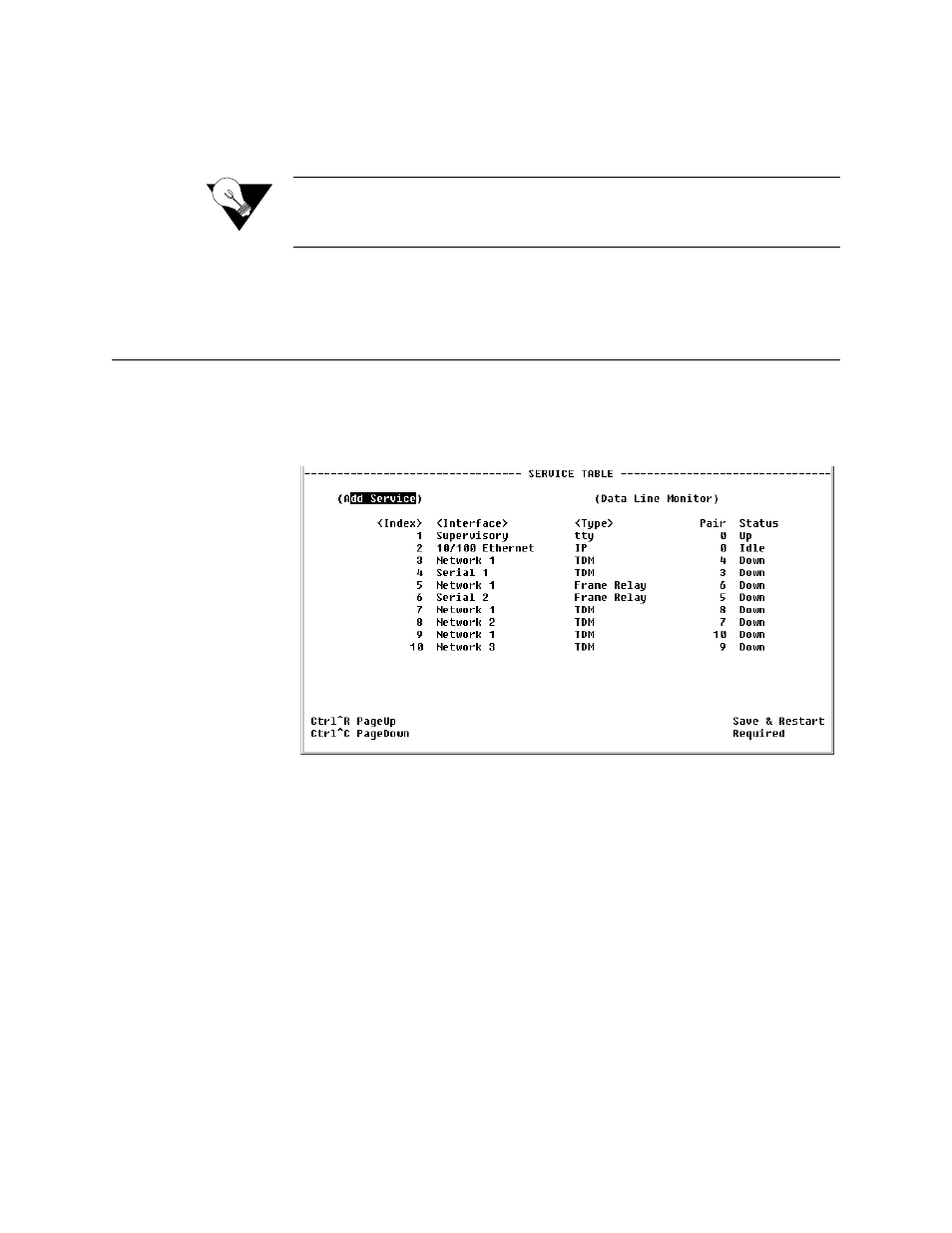
4-22
W A N s u i t e 7 1 0 5
Diagnostic Messages
Enables the Supervisory port to send out diagnostic messages upon power-up.
Values: Enable, Disable
Default: Enable
NOTICE:
When in SCADA Mode, these diagnostic messages disrupt the connected
device. Therefore, if using the SCADA Mode, set this value to
“Disable.”
Current Pin Status
Shows the status of the DTE Supervisory port pins.
Service Table Screen
The Service Table screen (Figure 4.16) provides a view of the unit’s defined
services and displays the Interface, Type, and Pair parameters for each
service.
Figure 4.16
Service Table Screen
The Status for a particular service will display as one of the following:
•
Dead
−
The service is not functional because required resources are not
available.
•
Changed
−
The service parameter was changed and a Save and Restart is
required for the service to function.
•
Down
−
The service is not able to pass data because the physical layer is
down.
•
Physical Up
−
The service is not able to pass data because it has not
completed any required negotiations.
•
Up
−
The service is ready to pass data.
•
Idle
−
The service has nothing to do.
The Service Table screen displays the available services listed by Index
number. To view more detailed information about a service, navigate to one
of the Details screen (such as the Service Details screen described on page
