Generic mib loading instructions – Verilink WANsuite 7105 (34-00316.C) Product Manual User Manual
Page 254
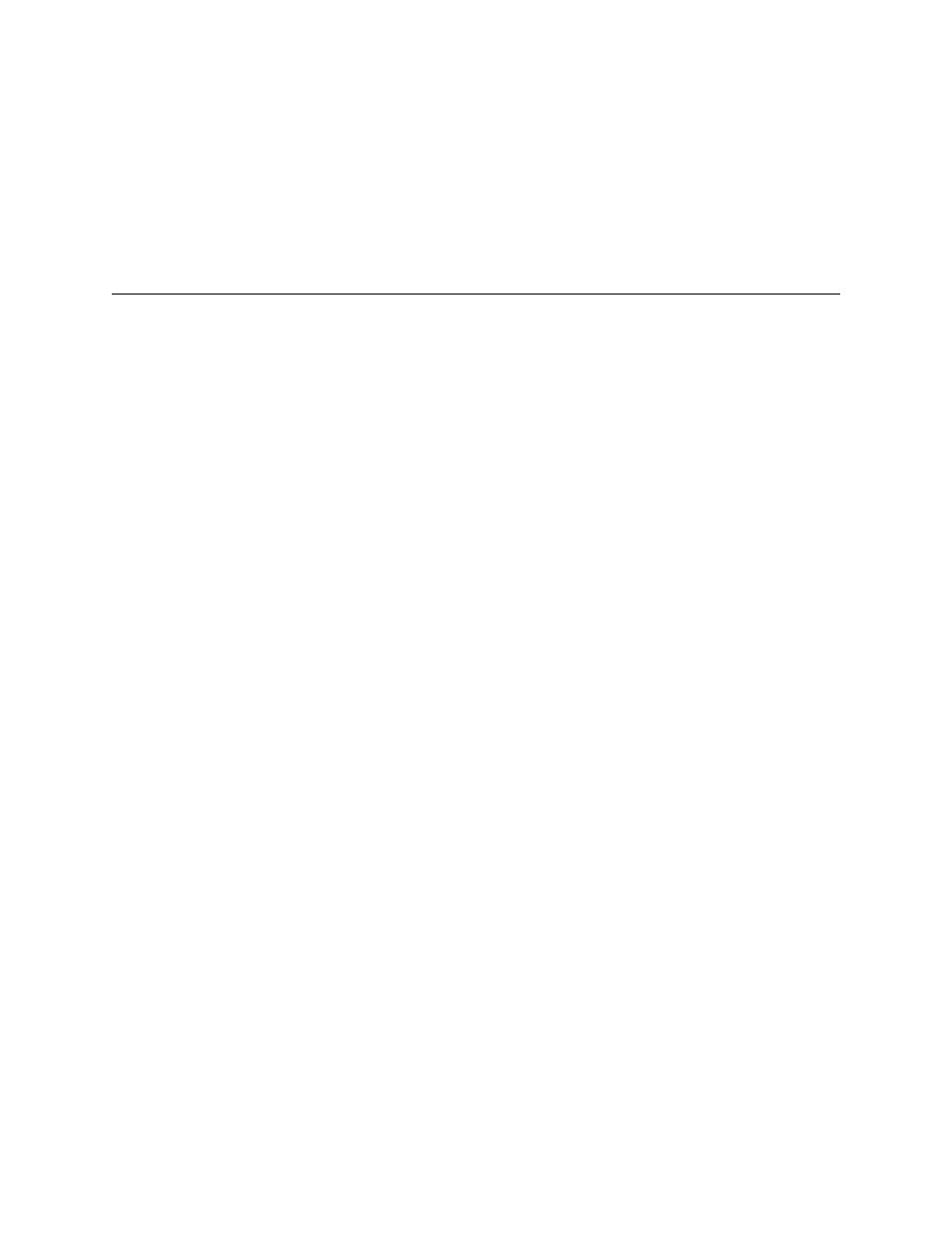
B-10
W A N s u i t e 7 1 0 5
Generic MIB Loading Instructions
The MIBs were written using the standard ASN.1 notation. Any standard SNMP
manager should be able to compile the MIBs. Although the exact procedure for
loading MIBs may vary from one platform to another, the following basic steps
are the same.
1
The SNMP manager has a directory for MIBs. Copy the files
ds8200tc.mib
,
ds8200v2.mib
,
ipadv2.mib
,
ipstart.mib
,
router.mib
,
and
hdsl2.mib
into this directory. The MIBs use a
DOS format; therefore, a DOS2UNIX command may have to be used for
UNIX workstations (typical directories are
snmp_mibs
for HP’s
OpenView
â
,
bin
for Sun’s NetManager
ä
, and
mibfiles
for Castle
Rock Computing’s SNMPc
ä
).
2
Start the SNMP manager if it is not already running. Select one of the
menu selections (or selection subheadings) that contains the SNMP MIB
operations (this is Options subheading for HP OpenView and Config
subheading for SNMPc).
3
Choose the option for LOADING or COMPILING MIBs. You must
specify which MIBs to load.
4
Once the manager has successfully loaded the MIBs, you are ready to
manage the Verilink product. If you have any questions please call
Verilink Product Support.
ipadHDLCTxHighAlarmDeclared
25029
This trap is sent out when a high
Tx utilization alarm is declared.
ipadHDLCConfigTxHighUtil
Count
IpadHDLCTxLowAlarmDeclared
25030
This trap is sent out when a low
Tx utilization alarm is declared.
ipadHDLCConfigTxLow
UtilAlarm
IpadPPPStartAuthFailureTrap
25050
ipadPPPStartAuthFailure
Count
