Mini-dacs, Automatic protection switching (aps), Percent utilization reports – Verilink WANsuite 7105 (34-00316.C) Product Manual User Manual
Page 18: Test access jacks
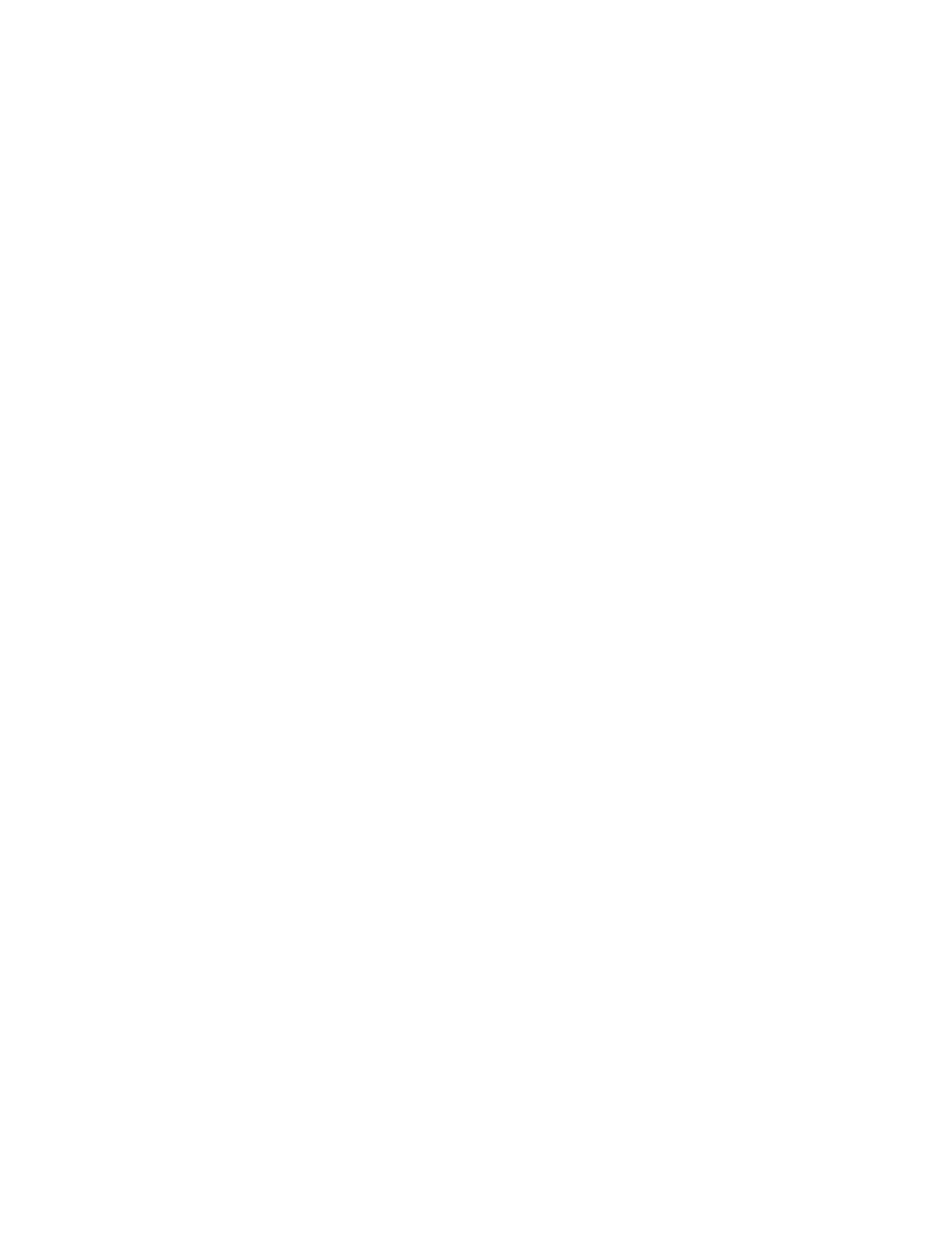
1-4
W A N s u i t e 7 1 0 5
Mini-Dacs
The WANsuite 7105’s built-in mini-dacs lets the unit switch or groom any
DS0 from the main Network 1 port to any of the unit’s interfaces. The
mini-dacs offers complete grooming independent of DS0 or time slot.
Automatic Protection Switching (APS)
Using Network APS, customers can increase their service availability by
automatically switching between two T1 lines in the event of performance
degradation or circuit failure. The WANsuite 7105 at the customer premise
constantly monitors the status and quality of the T1 line signal on both
primary and secondary lines. If the primary line’s performance degrades
below a customer-set threshold or if a circuit fails, the WANsuite 7105
automatically switches from the primary to the secondary line. This feature
does not depend on whether or not the primary and secondary lines are
provided by a single carrier or alternate carriers. The latency between the time
the threshold is met and the time the switch is made to the backup line is less
than 50 ms. APS meets the standards set by TR54017.
Percent Utilization Reports
The WANsuite 7105 employs two methods for reporting percent utilization of
bandwidth. Both methods are required to accurately report utilization on voice
and data services.
The first of these methods is the DS0 utilization monitor, which reports
utilization of voice bandwidth as it is received from the Network ports.
Through the DS0 utilization monitor screens, you can configure idle DS0
patterns and set high and low utilization alarms.
The other method for reporting percent utilization is High-Level Data Link
Control (HDLC) monitoring, which reports utilization on synchronous data
services transmitted via the three Network or two Serial interfaces. HDLC
monitor screens also let you configure high and low utilization alarms.
The unit will report utilization alarms if DS0 or HDLC utilization stays high
for any given 15-minute period or at the end of any 24-hour period during
which utilization drops below the user-specified threshold. The WANsuite
7105 saves utilization statistics in 15-minute increments for 24 hours, and
each 24-hour period is summarized for up to 30 days.
Test Access Jacks
Three sets of Bantam jacks are on the front panel of the WANsuite 7105.
These test jacks provide local test access for the Network 1 port, and provide
technicians with quick and easy access to Layer 1 diagnostics.
