10–internal settings, Parallel page, Rs–232c page – Teac HS-2 User Manual
Page 96: Rs–422 page
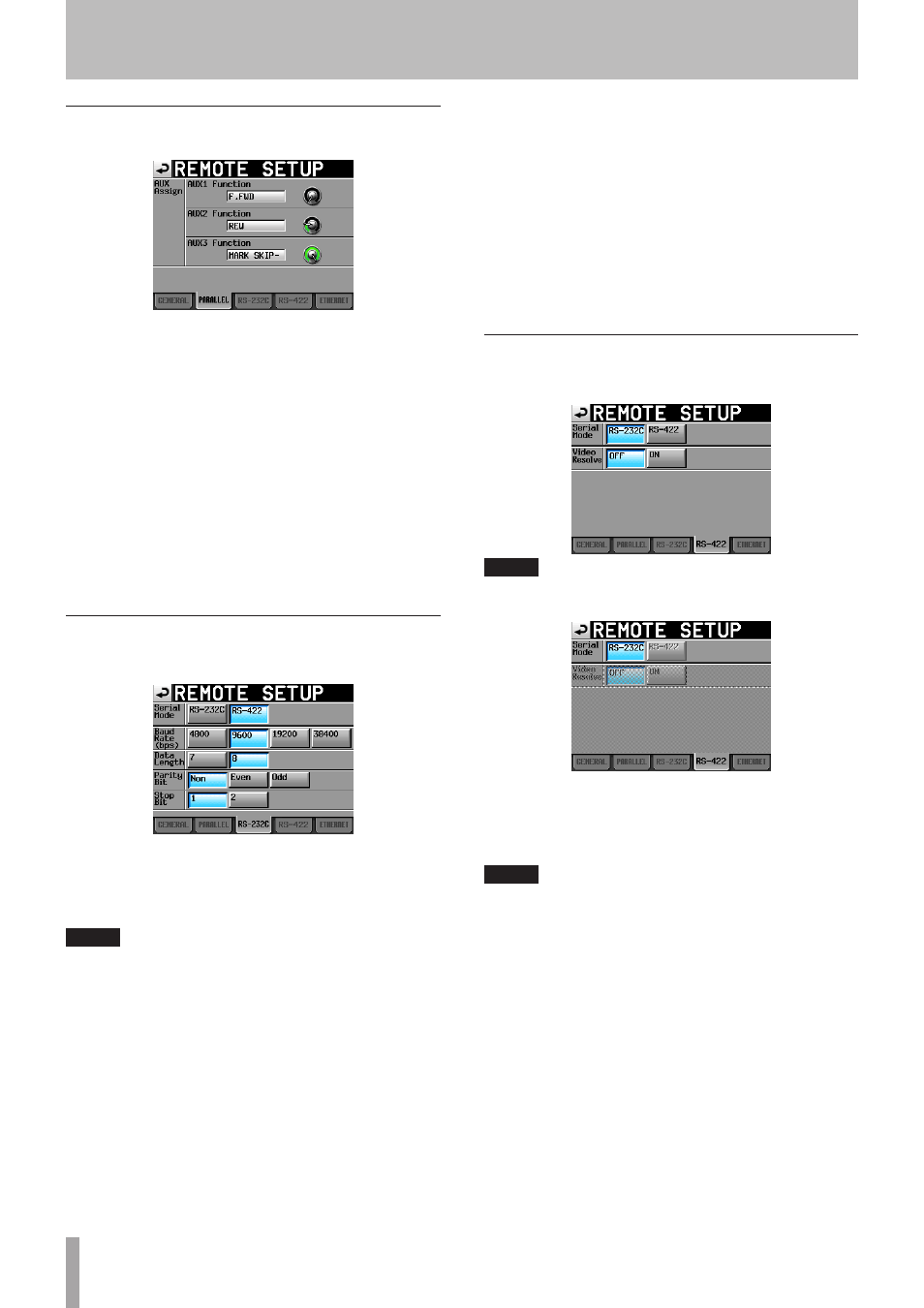
96
TASCAM HS-2
PARALLEL page
Set the AUX 1-3 functions of the PARALLEL connector.
AUX Assign
Touch a knob to select it, making the background yellow,
and turn the DATA dial to set the parameter.
The parameters that can be selected include
F.FWD
,
REW
,
MARK
,
MARK SKIP–
,
MARK SKIP+
,and
CALL
.
AUX1 Function:
Set the function of PARALLEL connector pin 17 (AUX1)
(default:
MARK SKIP+
).
AUX2 Function:
Set the function of PARALLEL connector pin 18 (AUX2)
(default:
MARK SKIP–
).
AUX3 Function:
Set the function of PARALLEL connector pin 19 (AUX3)
(default:
MARK
).
RS–232C page
Make RS-232C serial control transmission settings on this
page.
Serial Mode
Set the serial connection mode with the following
buttons.
Setting buttons:
RS-232C
(Default),
RS-422
NOTE
• The RS-232C and RS-422 connectors cannot both be
used at the same time. Only the connector selected
with this setting is operable.
• This setting is synchronized with the
Serial Mode
item on the
RS-422
page.
• If the Option SY-2 has not been installed,
RS-422
cannot be selected.
Baud Rate (bps)
Set the transmission speed (baud rate) with these buttons.
Setting buttons (bps):
4800
,
9600
,
19200
and
38400
(default)
DATA Length
Set the DATA length in bits with these buttons.
Setting buttons (bits):
7
or
8
(default)
Parity Bit
Set whether or not there is a parity bit with these buttons.
Setting buttons:
NONE
(default),
EVEN
and
ODD
.
Stop Bit
Set the stop bit with these buttons. The options are 1
(default setting) and 2.
Setting (bit):
1
(default) or
2
RS–422 page
Make RS-422 serial control transmission settings on this
page.
NOTE
If the Option SY-2 has not been installed, the display is
shaded and the setting cannot be selected.
Serial Mode
Set the serial connection mode with the following
buttons.
Setting buttons:
RS-232C
(Default),
RS-422
NOTE
• The
RS-232C
and
RS-422
connectors cannot both be
used at the same time. Only the connector selected
with this setting is operable.
• This setting is synchronized with the
Serial Mode
item on the
RS-232C
page.
• If the Option SY-2 has not been installed,
RS-422
cannot be selected.
10–Internal settings
