16–messages – Teac HS-2 User Manual
Page 126
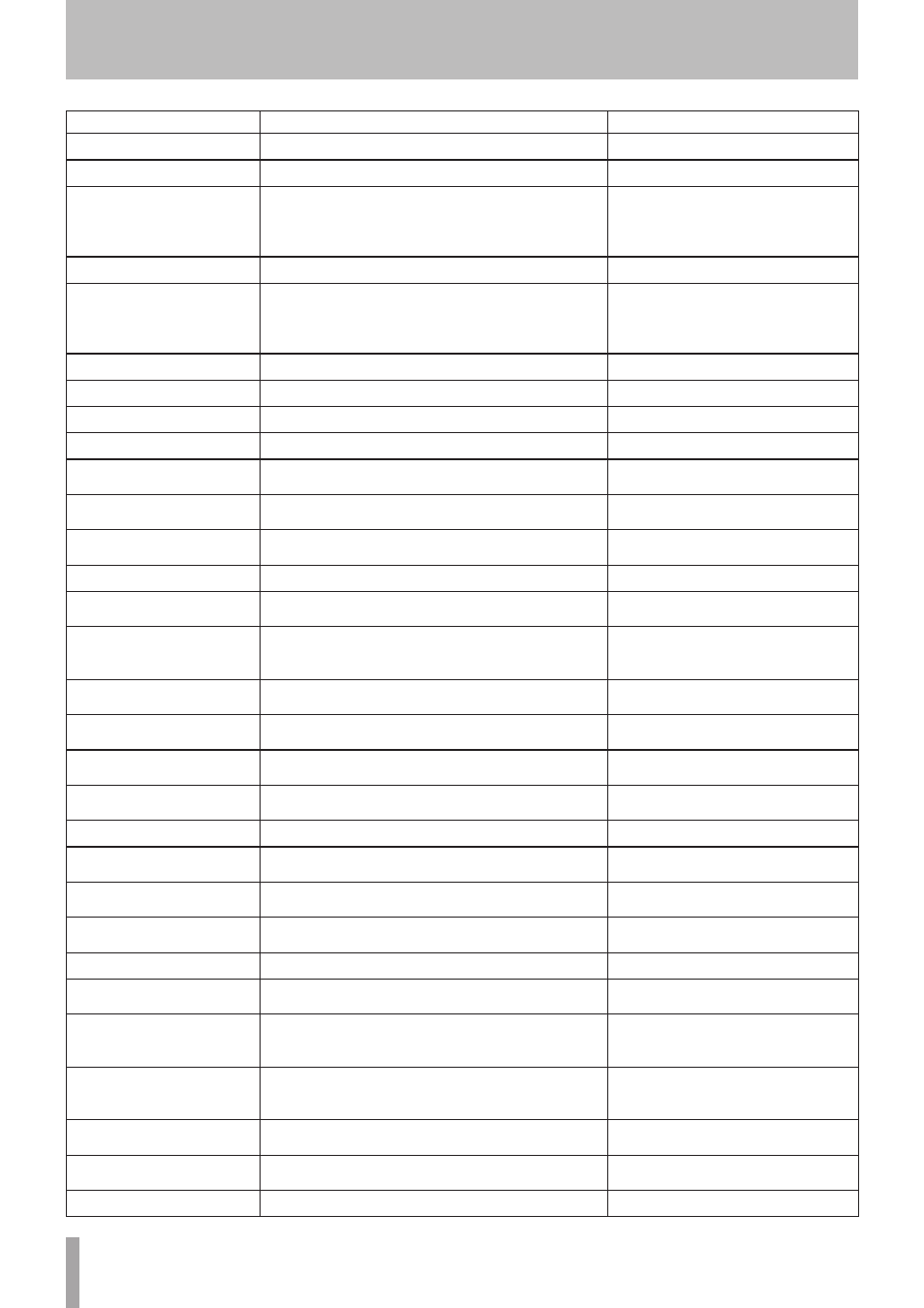
126
TASCAM HS-2
Message
Details and responses
Remarks
Rebuild failed
Rebuilding failed.
Rebuild selected Project?
Rebuild the selected project.
Rebuild selected project
and changed Directory?
Rebuild the selected project and changed directory.
This message appears when you operate a
file on this unit via FTP or on the BROWSE
screen, and then touch the REBUILD button
with the
B
mark.
Rebuild selected Session?
Rebuild the selected session.
Rebuild selected session
and changed Directory?
Rebuild the selected session and changed directory.
This message appears when you operate a
file on this unit via FTP or on the BROWSE
screen, and then touch the REBUILD button
with the
B
mark.
Rebuilding All ...
All projects are being rebuilt.
Rebuilding project ...
The project is being rebuilt.
Rebuilding Session ...
The session is being rebuilt.
RECORD Error
An error occurred during recording.
RECORD Error
Buffer overflow
The recording buffer became full during recording, and writ-
ing to the media could not keep up.
RECORD stopped.
ABS time is over 24h.
The timeline mode’s ABS time exceeded 24 hours so recording
stopped.
RECORD stopped.
Media Full.
The media ran out of space, so recording stopped.
Redo Completed
Redoing an edit has completed.
REMOTE/KEYBOARD Locked
The remote and keyboard connectors have been locked to
prevent misoperation.
Renaming Project
“pppppp”
to “nnnnnn”
The project is being renamed.
pppppp = old project name
nnnnnn = new project name
--- RETAKE ---
Ignore last RECORD pass?
A retake will be performed.
Save changes in Current EDL
“ssssssss”
Save changes to the current timeline.
ssssssss = name of AES31 editing informa-
tion file
Save changes in Current Playlist
“llllllll”
Save changes to the current playlist.
llllllll = playlist name
Save current setting
to User Preset?
Save the current settings as the user preset.
Save Failed.
Saving the file failed.
Saving File ...
Do not remove MM
The file is being saved. Do not remove the media.
MM = SD or CF
Screen Locked
LCD Section Locked
LCD section controls have been locked to prevent misopera-
tion.
Screen Locked
Touch screen Locked Out
The touch screen has been locked to prevent misoperation.
SD Card Locked
The LOCK switch on the SD card has been engaged.
SD Card Locked
Cannot Record/Edit
Cannot record or edit as the SD card has been locked.
This message appears when a locked SD
card is inserted.
SD Media Full.
SD : Stopped.
CF : still RECORDING.
Recording to SD has been stopped as the SD does not have
enough space.
Recording to CF is continued.
Occurs when REC Mode is set to Mirror.
SD Record Error.
SD : Stopped.
CF : still RECORDING.
Recording to SD has been stopped as an error occurred during
recording.
Recording to CF is continued.
Occurs when REC Mode is set to Mirror.
Select Insert Position
[File T/C][Current Position]
Select a position where you want to insert a file between the
file T/C position and current position.
Select Paste Position
[File T/C][Current Position]
Select a position where you want to paste a file between the
file T/C position and current position.
Session Delete failed.
Erasing the session failed.
16–Messages
