Table 15: battery pack led indicator – NavCom SF-3040 Rev.F User Manual
Page 91
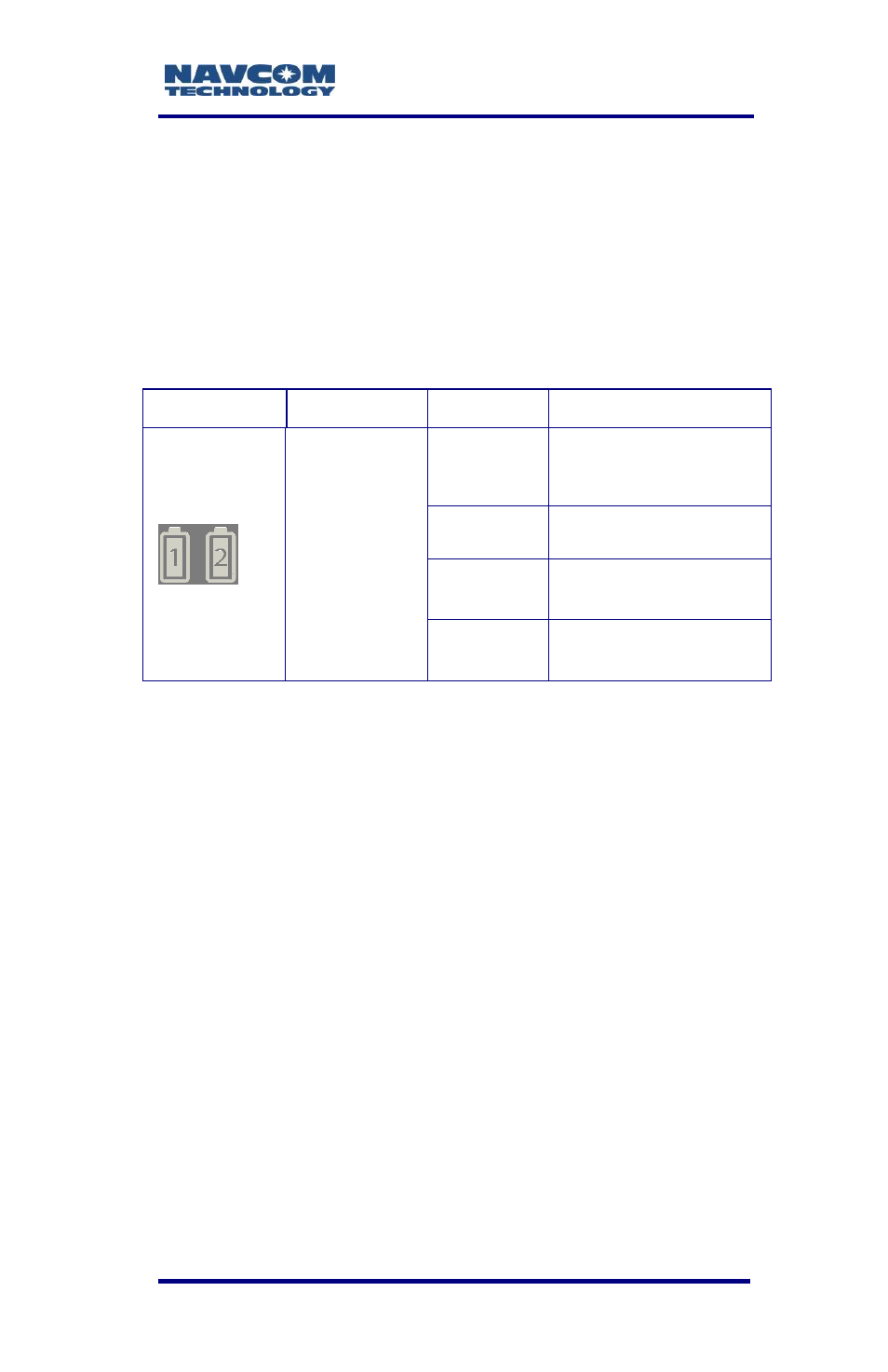
SF-3040 Product User Guide
– Rev. F
3-89
1
This LED blinks red until the receiver
navigates and can verify the license.
Battery Pack LED
An LED associated with each battery pack shows
that battery pack’s status.
Table 15: Battery Pack LED Indicator
1
When the battery pack indicator
changes from green to red, the unit
emits a 1-second warning beep.
2
When both battery packs are low or not
installed, the unit enters a power-down
warning period. During this period, both
battery LEDs blink red, and the unit
emits a series of 3 warning beeps of 1
second each followed by 10 seconds of
silence. This sequence is repeated 4
times. If either battery is replaced during
the warning period with a charged
battery pack, the
new battery pack’s
status changes to green and the power-
down warning ceases. The power-down
warning also ceases if an external power
source is connected at this time.
Icon
Indicator
Status
Description
Battery
Packs
Off
Power off or
batteries not
installed
Green
Battery pack has
sufficient charge
Red
1
Battery pack is low
Red
2
Blinking
Both battery packs
are low
