Figure 43: bluetooth serial port – NavCom SF-3040 Rev.F User Manual
Page 80
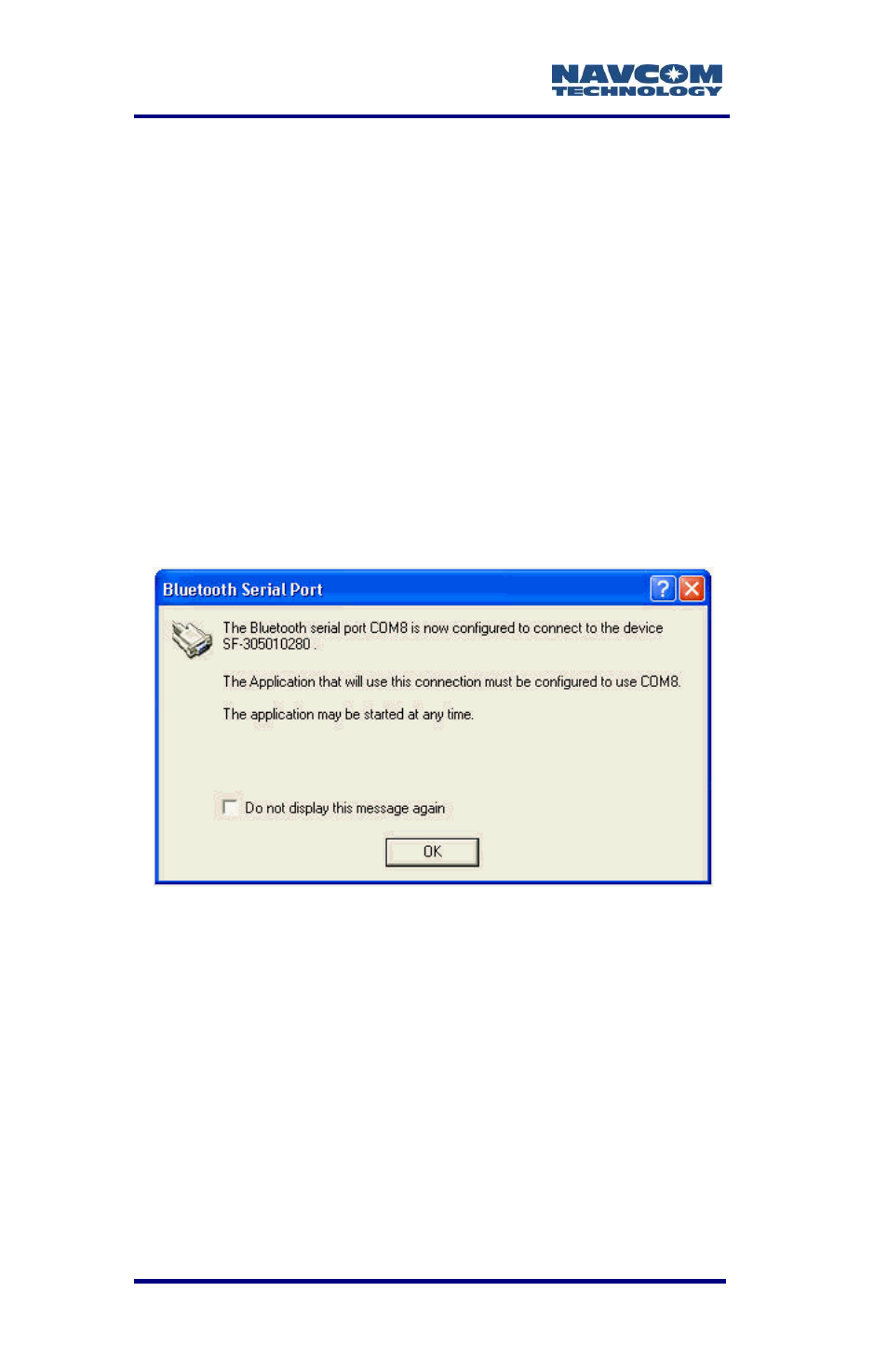
SF-3040 Product User Guide
– Rev. F
3-78
6. Double-click the Bluetooth serial port icon to
display the Bluetooth Serial Port dialog box (see
Figure 44), which confirms the configured COM
port.
7. Click OK.
8. To verify the assigned COM port, right-click the
Bluetooth serial port icon and select Properties on
the pop-up menu (the Bluetooth Properties dialog
box opens).
The Bluetooth Properties dialog box (refer to
Figure 43) displays the Bluetooth virtual COM port
assigned to the Bluetooth dongle. (Notate the
COM port number.)
Figure 43: Bluetooth Serial Port
This manual is related to the following products:
