Figure 45: bluetooth port configuration – NavCom SF-3040 Rev.F User Manual
Page 82
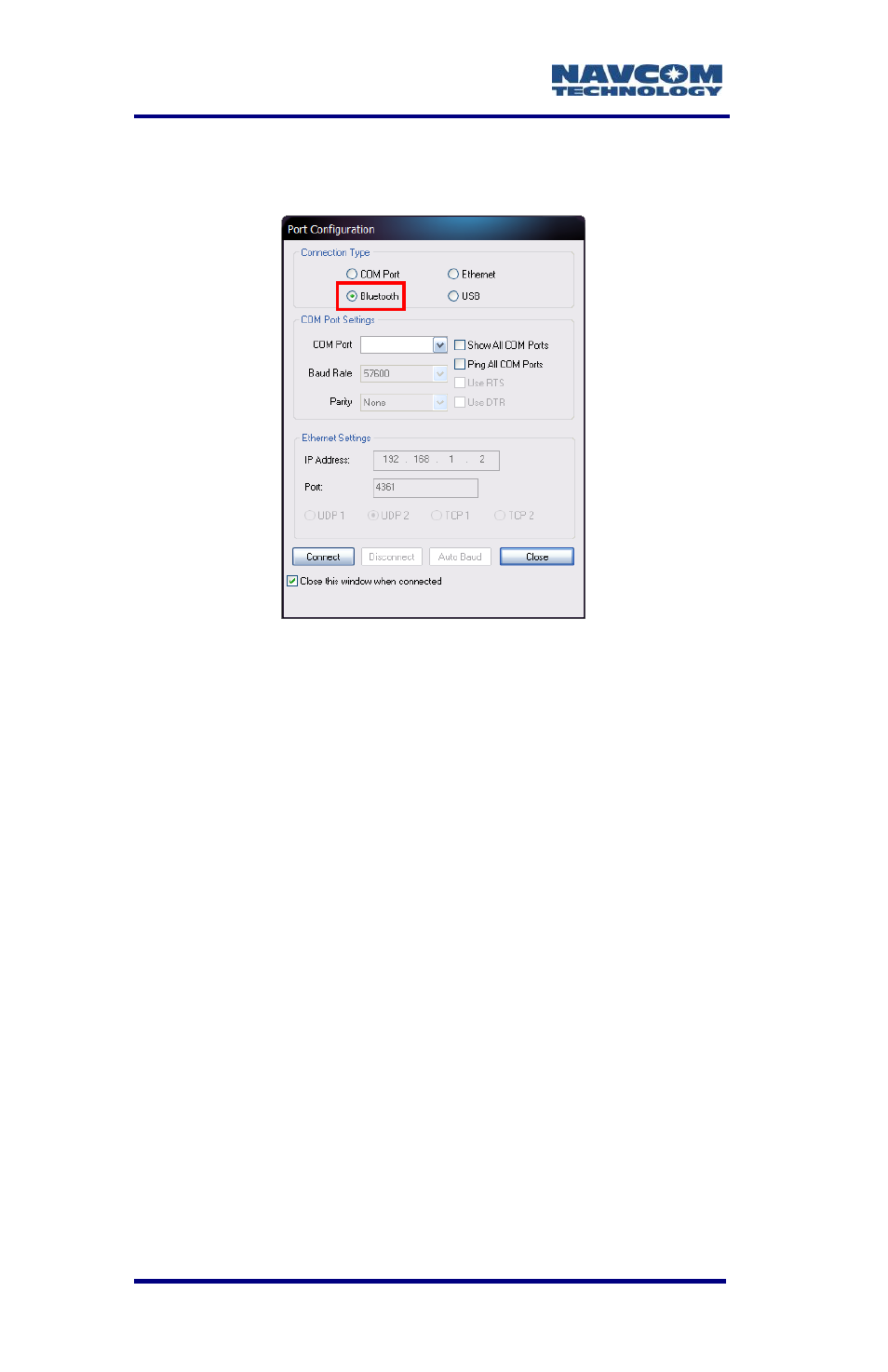
SF-3040 Product User Guide
– Rev. F
3-80
Bluetooth electronic device should be able
to detect the existence of the system.
Figure 45: Bluetooth Port Configuration
Refer to Figure 45 for the steps below:
12. Select Bluetooth as the Connection Type.
13. Select the appropriate COM Port (refer to Figure
49).
14. Click the Connect button to connect to the SF-3040.
15. Verify Bluetooth connectivity:
View the Bluetooth LED on the SF-3040 front panel
(refer to Table 9).
This manual is related to the following products:
