Upload software options, Figure 18: software options, Figure 19: software options file – NavCom SF-3040 Rev.F User Manual
Page 41
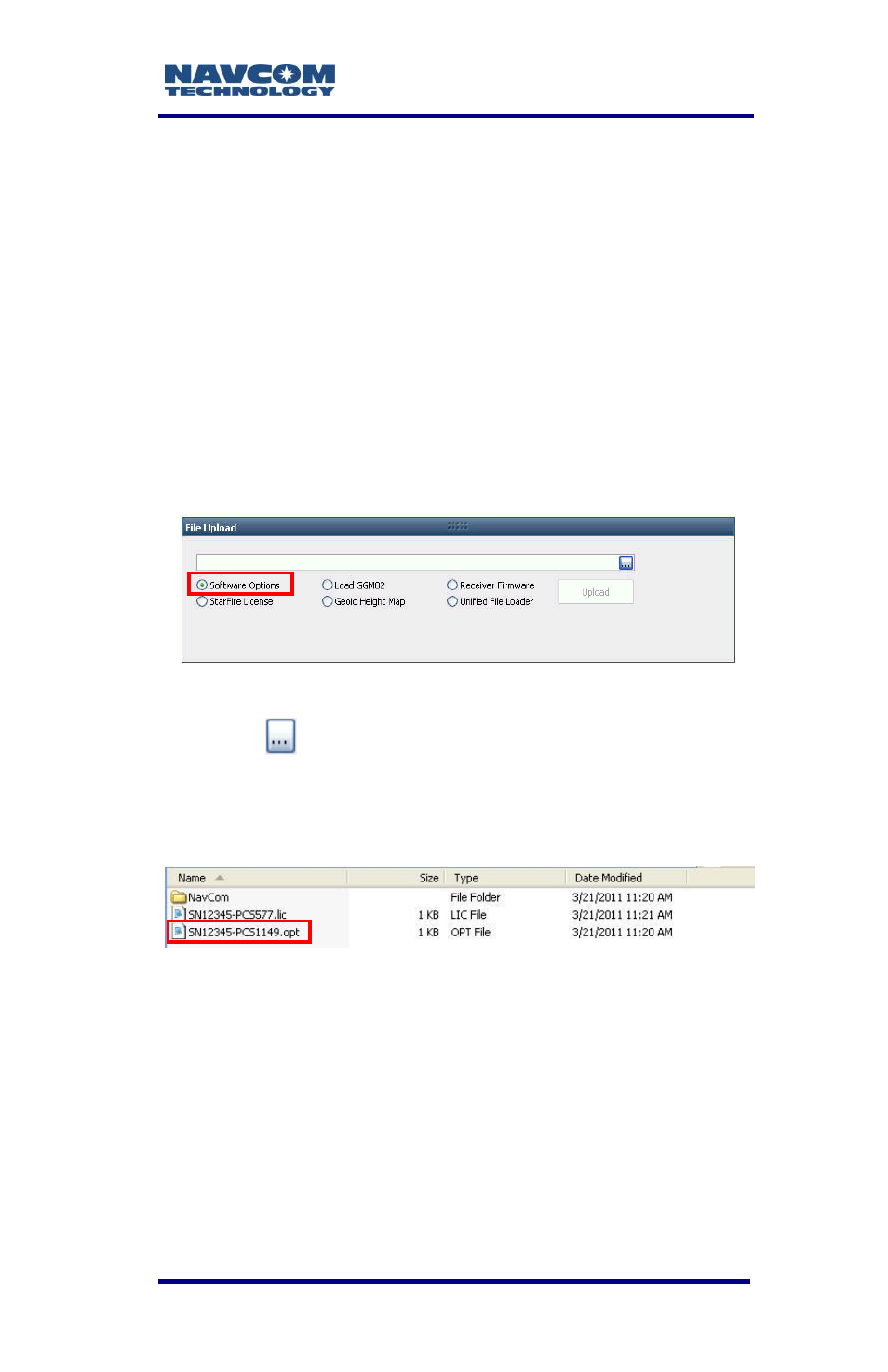
SF-3040 Product User Guide
– Rev. F
1-39
Upload Software Options
Software options may be purchased individually.
Software Options must be uploaded
before uploading the StarFire License, if
purchased.
The receiver must be navigating at the
time of the software options upload.
1. Select Software Options on the File Upload
window (refer to Figure 18).
Figure 18: Software Options
2. Click
.
3. Browse to the Software Options file on the PC.
The Software Options file extension is *.opt (refer
to Figure 19 for an example .opt file).
Figure 19: Software Options File
4. Select the Software Options file. The path to the
file appears in the upload field (refer to Figure 20).
This manual is related to the following products:
