Table 8: pin assignments, Usb device cable pin, Assignments (supplied) – NavCom SF-3040 Rev.F User Manual
Page 77
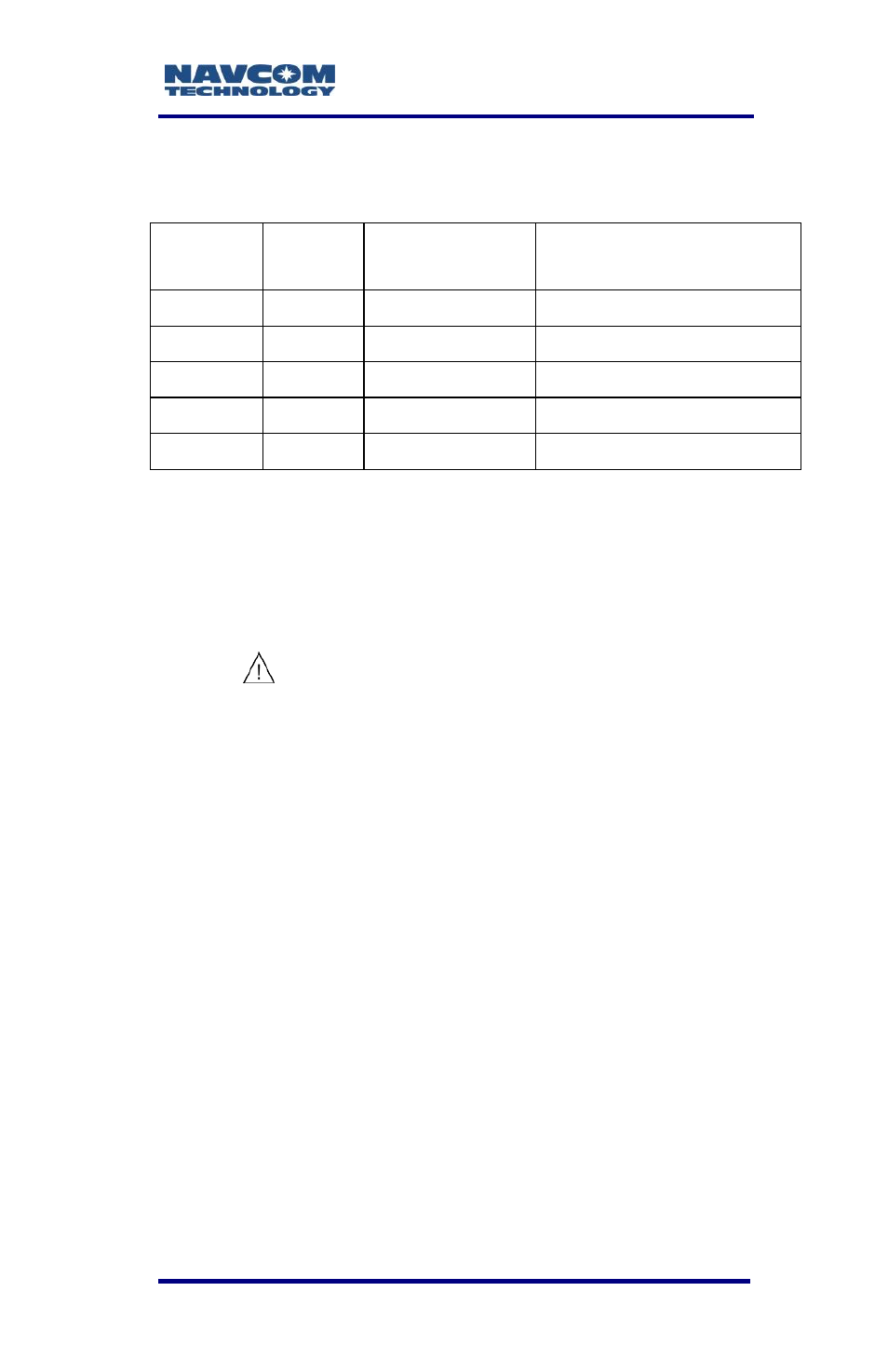
SF-3040 Product User Guide
– Rev. F
3-75
Table 8: Pin Assignments
– USB Device Cable Pin
Assignments (Supplied)
To turn the unit on, power must be in the
9 to 30 VDC range. Press and hold in
the I/O button for more than 3 seconds
(see Figure 33).
Voltages in excess of 30 VDC will
damage the unit. The power
supply must be well-conditioned
with surge protection. Vehicular
electrical systems that create
voltage spikes in excess of 30
VDC will benefit from providing
power protection during vehicle
engine power-up. This can be
accomplished through a relay
power-on sequence and/or power
conditioning (such as a DC to DC
converter). Do not connect
equipment directly to the vehicles
battery without in-line protection
(such as a DC to DC converter).
Unused pins are commonly missing from
cables. This is a typical cost-saving
practice of cable manufacturers.
USB
Pin #
LEMO
Pin #
Pin Name
Pin Function
4
3
Ground/Shield
Ground
2
4
USB D-
USB data -
3
5
USB D+
USB data +
NC
6
USB ID
USB ID
1
7
USB POWER
USB 5V power
